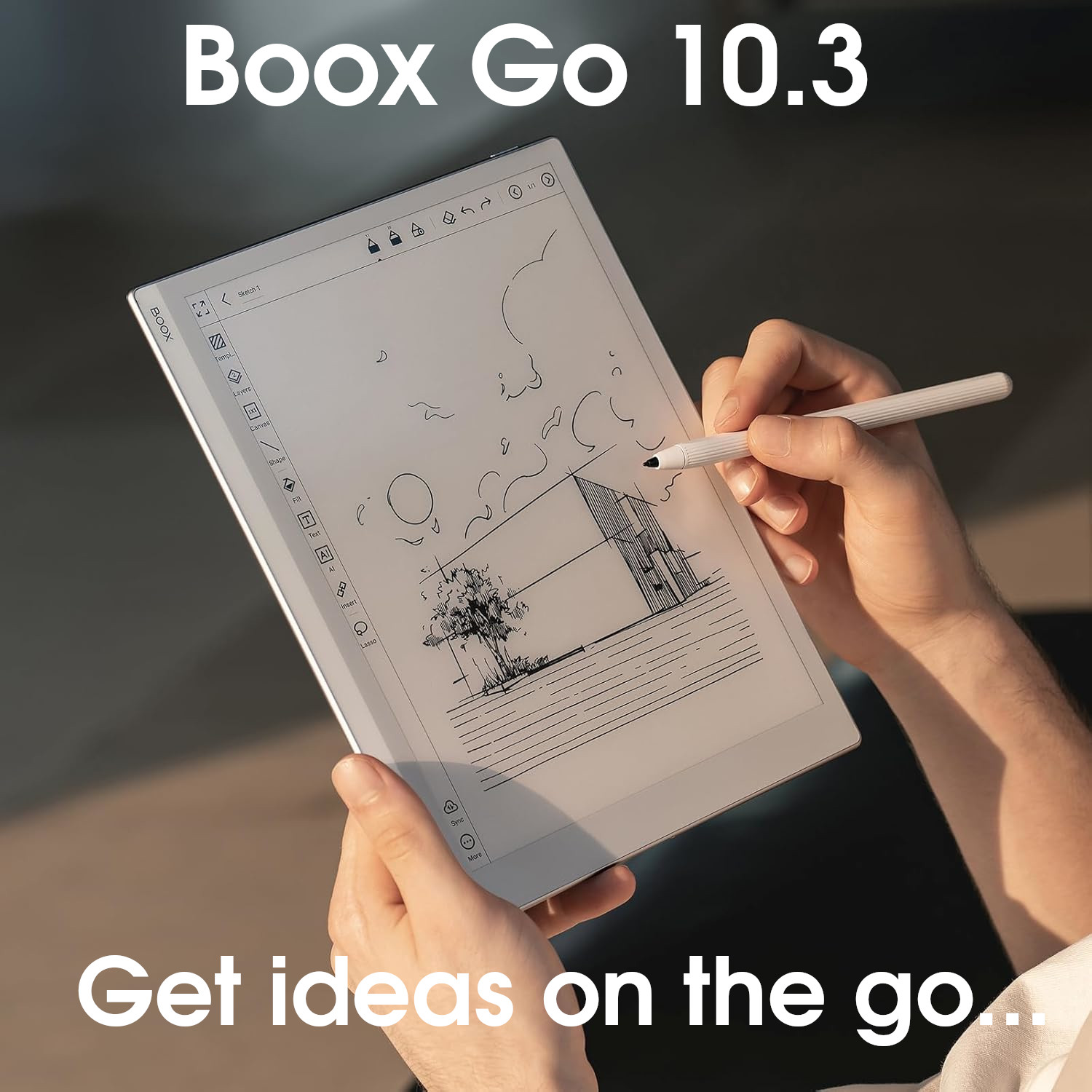Pros
Tablet:+ Fits nicely into the palm of the hand
+ Portable
+ Well-built/manufactured
+ 229PPI color pixel density
+ Frontlight
+ Simple, clean, & intuitive user interface
+ Great desktop/mobile companion apps
+ Wide variety of highly-optimised brush tools
+ Great for text input (using keyboard folio)
+ Document scanner (mobile app)
+ Disk encryption
Firmware review
+ Good returns policy (50-days)
+ ISO27001 security certification
+ Enterprise-level features
+ Decent customer service
+ Notebooks can be edited via desktop/mobile apps (text only, and subscription required)
+ Very comprehensive online knowledgebase
Brand overview
Cons
Tablet:- Poor battery life
- Expensive
- Frequent screen refreshes
- Small screen/writing canvas
- Darker screen
- Electrical humming sound
- Ongoing subscription costs (for some features)
- Lack of versatility
- Unsophisticated reading app
- Limited note-taking features
Firmware review
- Mainly focused on note-taking
- Tied into reMarkable ecosystem
- Monthly subscription required to access certain features
- Accessories are expensive
- Limited firmware capabilities
Brand overview
An expensive palm-sized device which is good for mobile note-taking
Design & Build
The first thing to notice about the design of the reMarkable Paper Pro Move (rMPPM) is the form factor. Unlike pretty much every other e-ink note-taking tablet, the rMPPM has a 9:16 aspect ratio, analogous to an over-sized smartphone.
It’s dimensions are 107.8mm x 195.6mm, with a thickness of 6.5mm, which makes it much more portable than regular-sized e-ink tablets, and having been designed for taking notes ‘on the move‘ (hence the name).
I did struggle with whether I should use the term ‘pocket-sized‘, and after much thought, I decided that this is an acceptable descriptor, although with a caveat of ‘not all pockets‘. It is absolutely fine to carry around in a small bag, and the larger pockets of my coat. It also fits into the hip pockets of most of my jeans/trousers, however, it is a bit tight and restricts mobility (I can’t crouch down with it in there). I have a couple of pairs of tighter jeans that I can’t get the rMPPM to fit into any of the pockets, and I have a pair of joggers with a zip pocket on the thigh that is also too small for it.
But, despite it being slightly too big for some compartments, on the whole, it is the most portable e-ink tablet I’ve ever used. With the seasonal colder weather hitting the UK, I’ve been using my coat more and the rMPPM (together with the folio and stylus) fits comfortably inside the pocket, making it very practical for taking notes whilst I am out an about.


At just 230g, it is also one of the lightest e-ink tablets on the market (although there are a few others that are slightly lighter, they have more width, which makes them even more difficult to squeeze into some pockets).
This form factor has another advantage over smaller-screened e-ink tablets that have more width, which is directly related to the mobile note-taking experience. With the rMPPM, you can put the whole of your palm behind the device whilst note-taking, which (along with the rigidity of the unit) gives a very stable and sturdier writing surface. By comparison, other tablets require you to uncomfortably stretch your hand around the back of the device, or just hold it along the left edge. Out of all the e-ink tablets I’ve tested, the rMPPM is the most comfortable for taking notes whilst standing up.

The edges of the chassis are made from a silver metal and are 6.5mm thick (so it’s not the thinnest of tablets). The edges are perpendicular to the front and rear panels (i.e. they are not contoured), but the corners are rounded.
Most of the right edge (where the stylus magnetically snaps for wireless charging) is flat and smooth, but the rest of the edging has three thin parallel grooves, which gives a kind of corrugated appearance. On the top edge (left) is the power button, which is raised slightly to make it easy to locate with the fingertips. And on the bottom edge (again on the left, in line with the power button) is the USB-C port, used for charging and data transfers. I felt the metallic edging gave the rMPPM a robust industrial feel that is cold to the touch.




The front panel houses the screen, which has a white bezel around it. The bezel is quite thin on the top, left, and right sides, but around three times wider along the bottom.
The rear panel is plastic and has a slightly grainy texture to it, which provides a decent grip when holding it with the fingertips. There are also four rubbery feet in each corner, which prevents the tablet from sliding on the desk, as well as providing anchor points when the tablet is magnetically snapped into the folio.


A close inspection of the build shows that it has been manufactured precisely to a very high standard, with no visible imperfections. There is no creaking when tension is applied, nor rattling when it is shaken.
Overall, it has the look-and-feel feel of a premium product because of the high-precision build and simplistic design. The form factor makes it very practical for carrying in a pocket (as long as its not a small pocket) as well as holding whilst taking notes on your feet. The design seems to have been carefully optimised for portable note-taking.
Hardware specs and performance
The rMPPM has a 1.7GHz dual-core processor, 2Gb RAM, and 64Gb of storage.
For Android tablets that are capable of running third-party apps, I usually run CPU performance benchmark tests in this section so that visitors have an idea of how well third-party apps may run in comparison to other tablets. However, the rMPPM does not run third-party apps at all, so these numbers would be meaningless for this particular device.
Performance-wise, the rMPPM runs its own native apps (the note-taking app and PDF/ePub reader) fairly well, however, I did notice some performance bottlenecks when loading up particularly large PDFs and when changing the font size/type on an ePub.
In addition, I noticed a low-level electrical buzzing sound when flicking between pages and zooming in/out. According to reMarkable, this is normal behaviour (the larger rMPP does it, too, but it’s not something I’ve experienced with any other e-ink tablet). The sound is very quiet, so it is not all that noticeable most of the time (really only if you are in a very quiet environment, or your ear is close to the device), but it is ever-present whenever there are changes to what is displayed on screen.
Screen
The screen of the rMPPM is 7.3″ across the diagonals, and (as mentioned previously), it has a 9:16 aspect ratio, which essentially means that the screen is taller, but not as wide as other e-ink tablets with a similar screen size of around 7″.
Whilst the smallness of the screen is great for portability, it does mean that you have a much smaller canvas size for taking notes on. The long-form note-taking method that I tend to use (full sentences, paragraphs etc.) means that I run out of space very quickly – I only get about three or four sentences per page, which means that my notebooks have a LOT of pages in them. Similarly, reading ePubs and PDFs feels cumbersome because the text is often too small to read comfortably, so you have to keep zooming in/out or switching to landscape mode and using two fingers to scroll the page up or down.

The screen has color capabilities, but uses a different color e-ink technology (Gallery3) than most other colour tablets (which use Kaleido3). I only know of two other e-ink tablets that use Gallery3; the rMPP, and the Bigme Galy (the Galy was not very good at all).
Essentially, Gallery3 screens can reproduce an order of magnitude more colors than Kaleido3 (tens of thousands for the former, thousands for the latter) and has a better color resolution (229PPI opposed to 150PPI). However, it is worth noting that newer Kaleido3 tablets offer 300PPI black-and-white resolution, whilst the rMPPM only has 264PPI for monochrome, but (in all honesty) there’s not a lot of discernible difference between 264PPI and 300PPI, unless you look really carefully. Although it has a larger colour palette, Gallery3 tends to be slower to refresh than Kaleido3, as I found in several of my tests.
For example, when writing on the rMPPM using a color brush, the initial strokes you make are in grayscale, and then the color sort of lags behind, following the path of your writing. Then, when you stop writing for a moment, the whole area of writing flashes/refreshes (you can see what I mean in the video below). Personally, I found this quite off-putting. However, when writing in black, it is much smoother and there is hardly any latency, so I much preferred to write in monochrome because there wasn’t any distracting screen movement due to screen refreshes. Similarly, with every page turn of an ePub or PDF there is a quick flicker before the text stabilises – the delay is only milliseconds, but it is noticeable.
In addition, the six non-monochrome colors that you can choose from do not look exactly the same on the rMPPM screen as they do when you export it and view it on an LCD/OLED screen. It’s not a massive issue, but if you are doing work that requires accurate colour representation, it is worth knowing. Another points of note is that the rMPPM screen is noticeably a darker shade (less white) than monochrome e-ink tablets (including the reMarkable 2).


Now, the darker background and mismatching colors are also an inherent issue with Kaleido3 as well, however, Kaleido3 (on the tablets I’ve used, anyway) does not have the issue whereby there is a delay in strokes being “coloured in“. However, the Gallery3 screen on the rMPPM is not quite as dark as Kaleido3 (see the image below for a comparison)

Moving onto the frontlight, there are only 5 levels of brightness (most other e-ink tablets have levels that go into double figures) and even the highest setting is comparatively quite dim (although bright enough to work with). However, if you do need more illumination, reMarkable’s 3.19 firmware update introduced a setting to boost the brightness of the frontlight, which gives you more light intensity at the expense of battery life. The light bleeds a little under the top bezel, creating a sort of soft glow and shadows around the edges. In addition, the presence of a frontlight (on any e-ink tablet) has other inherent drawbacks, including the pen-to-ink distance. So whilst the frontlight does carry out its primary function of illuminating the screen in dim environments, I’ve seen better implementations.

The screen appears to have a plastic covering over the glass, because there is a little bit of flexibility to it – it is not as hard or rigid as the reMarkable 2 and there is some slight flex when you apply pressure to it. In addition, there is a grainy “paper-like” film over the surface, which makes writing with the stylus feel grainy (which I’ll talk about more in the next section).
Overall, the good points of the screen are the portable size, the color, and that it has a frontlight. On the negative side, color rendering and the frontlight have inherent drawbacks.
Writing feel
Before I attempt to describe the writing feel, it is worth pointing out that the rMPPM does not use a Wacom-compatible stylus, or have an EMR layer under the screen. Instead, it uses an Active Pen (I discuss the differences between these two input technologies here).
The nib of the reMarkable Marker (stylus) is hard and rigid (not like the softer polymer nibs of the reMarkable 2). The hardness of the nib combined with the grainy surface of the screen results in an audible and tactile experience that I found to be comparable with writing with chalk on a blackboard. If you can imagine the tapping sound that is made when a stick of chalk hits a blackboard and the scratching/scrawling sound whilst strokes are being made, it is not a million miles away from the sound made when writing on the rMPPM (the video above picks it up quite well.)
The writing experience is rather pleasant, which I wasn’t expecting from a non-EMR stylus. There is some physical friction, which again is similar to the sort of resistance you get from chalk on a blackboard, and this gives the writing feel some tactile texture, so it does not feel uncomfortably slippery.
There is hardly any lag when mark-making in monochrome (color, as previously mentioned, does have some lag issues, but this is only with regards to the colour catching up to the original darker strokes – the initial black strokes themselves are created almost immediately). And reMarkable have finely-tuned the pressure and tilt sensitivity of their brushes to almost perfection, and is the only tablet I know with a ‘Shader‘ brush that allows you to blend colours – I’d go as far to say that out of all the e-ink tablet brands I’ve used, reMarkable have the best and most diverse implementation of brush tools.
However, the nib is not quite so fine at the point as stylii from other brands (particularly those that use Wacom EMR), so it does feel a bit more crayon-like than pen-like and not quite so precise.
On the whole, the tactile writing feel is pleasant, and the software implementation for the different brush types is spot-on, but as soon as you switch to color, the latency and frequent refreshes becomes a bit tedious. I think that the audible and tactile sensations when writing (chalk-on-blackboard) are going to be highly subjective. Over the last few weeks, my opinion of this has changed several times – at first I didn’t like it because it was new and different, but as I used it more and became more familiar with it, I started to find the tap-scritch-scratch sounds extremely pleasant and soothing. However, more recently, I’ve found the constant noise created when writing to be somewhat grating.
Hardware features
In this section, I usually talk about the additional hardware features of an e-ink tablet, such as speakers, microphone, fingerprint scanner etc.
However, the rMPP’s minimalist design doesn’t incorporate any hardware ‘extras‘, other than those already mentioned:
- Wifi
- Wireless charging pad (for the stylus)
- USB-C port (for charging and data transfer)
- G-Sensor
Battery
The rMPPM has a 2334mAh battery, which is on the low side when compared with other e-ink tablets, but I still wasn’t quite prepared for the results of my battery performance tests.
The table below shows the percentage of battery used per hour for note-taking and reading. And also the difference in battery usage when Wifi/frontlight is turned on.
| Test (1hr) | rMPPM (% battery used) |
|---|---|
| Note-taking | 21% |
| Reading | 11% |
| Wifi On | +6% |
| Frontlight On (medium) | +1% |
| Frontlight On (full) | +2% |
| Frontlight On (medium) Brightness Boost | +2% |
| Frontlight On (full) Brightness Boost | +3% |
I calculate typical battery life from these figures by assuming 3 hours of note-taking and 3 hours of reading each day. If the frontlight is not used, you could expect to use up about 96% of the battery per day, which would only give you about 1 day of usage. If the frontlight is turned on to a medium setting for the duration, it probably wouldn’t even make the full six hours.
I was so surprised by this that I thought I must have made a mistake somewhere, so I went ahead and ran all the tests again, but got pretty much the same results.
You can see a full comparison of battery life across e-ink tablets here, but, in simple terms, the rMPPM has the worst battery life I’ve ever seen in an e-ink tablet.
Accessories
Along with the rMPPM, I also received the Model Marker Plus, and the Premium Leather Folio.
Stylus
The Model Marker Plus is $50 more expensive than the regular Model Marker (which I’ve reviewed here). The main differences are that the barrel has a bit more texture, and it has an eraser at the top of the shaft (which makes it slightly longer and heavier). Aesthetically, the Model Marker is a light grey colour, whilst the Model Marker Pro is dark grey.


It is almost cylindrical in shape, with one side flatted, both to prevent rolling, and to snap to the side of the tablet using magnetism. On the opposite side of the flattened edge, there is a small cut-out at the top of the shaft adorned with the reMarkable logo.
As already mentioned, the rMPPM does not use EMR technology as many of the popular e-ink tablets do.
This means it requires its own power source (a self-contained battery in the barrel). So that users do not have to carry around spare batteries, or have to charge via an ugly USB port on the shaft, reMarkable have implemented wireless charging. Whilst the stylus is magnetically snapped to the side of the tablet, it will recharge automatically. I actually think that this is a really neat feature (although if they’d have used EMR instead, they wouldn’t have had to worry about recharging at all because it uses electromagnetism and doesn’t require a power source).
I do want to make a point of how effective the magnets are for holding the stylus to the side of the tablet because they are mega-strong. In fact, the attraction is stronger than any other e-ink tablet I’ve reviewed, which makes it very unlikely that the stylus will become inadvertently detached. One of my pet annoyances when reviewing e-ink tablets is that I’ll put a tablet into my rucksack (with the stylus magnetically attached), and when I come to take it out again later, the stylus is missing, and I have to search around the bottom of my bag to find it. This didn’t happen once with the rMPPM because it requires a fair bit of force to break the attraction.
The nib is hard and cone-shaped, and when I first saw it, I didn’t expect to like it at all (after an awful experience with the similarly-styled Kobo stylus) but it actually writes fairly well, and is light, nicely balanced, and comfortable to hold. I found that the exterior texture of the shaft provided a better grip than the regular Model Marker. I also liked that it had slightly more heft to it, which made it feel more substantive in my hand.
It appears to be very sturdy and robust. There was no creaking when applying pressure to it, and no rattling when it was shaken. Many styluses that include an eraser at the top suffer from an annoying rattling noise, due to the the spring in the eraser allowing free movement. This was not the case with this stylus – the eraser has a minimal amount of movement and worked perfectly every time I came to use it. In fact, the whole stylus has been exceedingly well manufactured, and feels like a premium product (although I perhaps wouldn’t go as far to say that it justifies its $130 price tag!).
Overall, reMarkable’s Model Marker Plus is extremely well-crafted, robust, and has a high-end look-and-feel to it. Aesthetically, I thought it was visually appealing, and it was very comfortable to hold and write with. The ability to charge the stylus wirelessly by attaching it to the side of the tablet is very innovative, however, I find that EMR stylii (which do not need to be charged at all) to be more practical. And the rMPPM already has poor battery life, so using the tablet battery to recharge the stylus is just going to add a little more strain. Personally, I’m also not a fan of the thicker cone-shaped nibs that are common with Active Pens because they feel less precise, but again, this is open to subjectivity. On the plus side, I’ve found that these nibs tend to be more hard-wearing the ones typically used with EMR stylii and last longer before needing to be replaced.
Folio/Cover
reMarkable kindly sent me their Premium Leather Folio, which is their top-of-the-range protective cover (and the most expensive at $140). They do offer more affordable options for the folio material – Mosaic Weave ($99) and Polymer Weave ($69).
The Premium Leather Folio is available in either black or brown, and it was the black version that I received. It is made up of two hard panels (front and rear covers) with a flexible textile spine/hinge between them. The exterior is thin black leather and the interior is a softer suede-like material, which is dark-grey in color. On the front, in the top left corner, is the subtle indentation of the reMarkable logo.


A flap sticks out on the right, which acts as a magnetic clasp for holding the stylus in place and keeping the folio closed. Something I really like about this folio (and reMarkable folios, in general) is that there is an indent on the rear panel that the flap can fold back into when the folio is open. Having it tucked away like this means that there is no unsightly (and sometimes bothersome) flap sticking out when you are using the tablet, whilst still allowing it to lie flat on the desk.
On the interior of the rear panel are four circles in each corner, which align with the feet on the rear panel of the tablet and provide a magnetic connection. Like the magnets used to attach the stylus to the tablet, the magnets used to attach the tablet to the folio are also super-strong and create a very firm hold. I had to give it a very vigorous shake to make it fall out, so it is very unlikely that it will become detached inadvertently. Similarly, the magnets used on the flap/clasp are also very strong.


The edges of the folio slightly overhang the tablet, so in the event of an accidental fall, it is likely the folio that will take most of the impact (unless you are exceedingly unlucky).
Overall, it is a good-looking folio with some very nice design features, such as the strong magnets and indent for the clasp. It appears to be robust and durable, and I expect it will do a great job of protecting the rMPPM (although things like this can only really be properly assessed over the long-term).
The responsibly-sourced leather looks and feels elegant and refined. It is certainly a premium product compared to most of the folios I review, particularly in terms of its design elements, however, the leather is perhaps not as high quality as is intimated by the price. It is very thin, and has been stretched over the harder (possibly cardboard) panels, so there is very little softness to it. And the texture is very uniform – it will be interesting to see if it develops a unique patina over the long-term. The smell of the leather is also very faint. For most users, this won’t be a massive issue – it’s still a high-end folio – but I felt it important to point out for those that may have a penchant for top-quality leather goods.
Software
My review of this tablet should be read in conjunction with my review of the current firmware (see table below), which includes aspects such as the Operating System, User Interface, and Native Apps.
The hardware and software reviews have been separated because the firmware used at the time that this review was written may not be the same firmware being used currently. This could result in the review quickly becoming outdated. Also, as several tablets may use the same firmware, this would mean going back and updating every single tablet review from a particular manufacturer to account for the new firmware. By splitting them up, if there is a firmware update, I am able to make the updates on a single page.
Current versions of this brand’s firmware are shown in the table below, along with the tablets running them.
| My rating | Firmware version | Tablets using this firmware |
|---|---|---|
| 3.22 (current version) Sep 2025 | reMarkable 2 reMarkable Paper Pro Move reMarkable Paper Pro | |
| Older remarkable firmware versions may be found here | ||
Brand
For some people, it is also worth considering the brand as a whole, including aspects like customer service, ecosystem, values, and criticisms.
My full overview of the reMarkable brand can be found here, but I have provided a summary below.
+ Good returns policy (50-days)
+ ISO27001 security certification
+ Enterprise-level features
+ Decent customer service
+ Notebooks can be edited via desktop/mobile apps (text only, and subscription required)
+ Very comprehensive online knowledgebase
- Mainly focused on note-taking
- Tied into reMarkable ecosystem
- Monthly subscription required to access certain features
- Accessories are expensive
- Limited firmware capabilities
reMarkable are one of the most well-known e-ink brands thanks (in part) to their excellent marketing campaigns.
They make decent products, but are primarily focused on the writing/annotation/typing experience, so there is very little else they can be used for.
They have decent customer service and the best satisfaction guarantee, accepting returns (for a full refund) up to 100 days after purchase. In addition, they offer perhaps the best desktop/mobile companion that allow you to edit your notebooks (text only) from other devices.
However, their products (accessories, in particular) carry a high premium, and some features are locked behind a monthly subscription paywall.
Final Verdict
Out of all the e-ink tablets I’ve reviewed, the reMarkable Paper Pro Move is the most comfortable for portable note-taking, particularly whilst standing up.
And this is primarily because of the form factor, which has two distinct advantages.
Firstly, the reduced width means that I can wrap the whole palm of my hand around the back of the tablet, gripping it with my thumb on the left edge, and my fingers on the right edge. This creates a solid and stable surface on which to start writing when I don’t have a desk or my lap to lean on. In contrast, all the other ~7″ devices I own are too wide for palm to stretch across the rear – well, I can physically stretch my fingers/thumb over the full distance, but it is terribly uncomfortable.
Secondly, the form factor is conducent to portability because it fits into a medium-sized pocket, or small bag very easily. Ideally, I’d probably prefer to be even smaller and thinner so that it can fit in a wider variety of compartments, but of course that would reduce screen real estate, so I guess there has to be a compromise.
In addition, the rMPPM is a very elegant and stylish device that has a lot of aesthetic appeal.
However, it is limited in several areas. Most importantly, the battery life is terrible, particularly when using the note-taking app. The test I performed involved me sitting down and literally writing almost non-stop for a full hour. This used 21% of the battery (over a fifth of its total capacity), so it is conceivable that you would completely drain the battery from a fully charged state if you did this for five hours. This kind of negates one of the advantages of using an e-ink screen (i.e. their low power consumption).
The second major limitation is with the software. Ignoring the rapid battery drain, the note-taking app is really good, but reading ePubs or PDFs on any reMarkable device isn’t a particularly pleasant experience – as previously mentioned there is a discernible flicker with every page turn as the screen refreshes, and compared to other brands, there are far fewer configuration options (and because of the smaller screen, customization is needed to make reading comfortable). Furthermore, the reflow of ePubs when changing a setting (such as the font size) is painfully slow – it’s almost as if the system is converting the whole ePub into a PDF…
Beyond the native reading and note-taking apps, reMarkable tablets cannot be used for anything else. You can’t install apps, or browse the web, or synchronise your calendar etc. But, for many users, this is a big positive because it means the reMarkable is a minimal, focused device without any annoying distractions. And this also contributes to the clean, simple, and intuitive user interface on reMarkable devices, which is really easy to learn and use.
So, because of the software limitations, the rMPPM can only really function as a PDF/EPUB reader and a note-taking device. And because the e-reading app isn’t great, its ideal use case is primarily as a note-taker – and this is where the reMarkable ecosystem really excels, because the cloud backend, and reMarkable desktop/smartphone apps offer features that are not available anywhere else. It gives you the freedom to work on your notes and documents from multiple devices. For example, you can begin by taking notes on your rMPPM, then switch to the rMPP (with keyboard folio) to type them up, and then tidy up your text formatting using the reMarkable Desktop app (for Windows/Mac). And if you only have your phone with you, you can make updates using the reMarkable Mobile app (for Android/iOS).
I should note that the reMarkable desktop and mobile apps currently only support text-based updates in your documents using either a physical or on-screen keyboard (you can’t add handwriting, yet, but maybe this will be available in a future firmware update?). And I should also note that many of these backend features are only available for users that pay the monthly fee for a Connect subscription (this includes the new ‘handwriting search‘ feature because handwriting/text is indexed on the reMarkable Cloud). But, despite these additional costs, as far as I’m aware, reMarkable is the only e-ink tablet manufacture that allows you to edit your notes from your computer or smartphone.
These software features are universally available across the whole of reMarkable’s range of products (reMarkable 2, reMarkable Paper Pro, and reMarkable Paper Pro Move), so the next logical question is why you might choose the rMPPM over over one of the larger-screened models. And the answer has to be because of the size of the device. If you are going to be taking a lot of shorthand notes whilst out-and-about or on-your-feet, the rMPPM offers a very pleasant and comfortable mobile note-taking experience. But, if you’re mainly going to be taking notes whilst sat at your desk, in meeting rooms, or in a cafe, then the benefits of the smaller screen become less useful, and a larger tablet would probably be a better choice.
So, in a nutshell, if you’re looking for a portable, pocket-sized, palm-sized tablet primarily for short-form note-taking activities on the move, the reMarkable Paper Pro Move fits the bill.
Buying options
The reMarkable Paper Pro Move is available direct from the the reMarkable Store.
This is probably the best option because they have a decent distribution network, and offer a 100-day satisfaction guarantee.
It is also available from some Amazon Stores.
Technical Specs
| PRODUCT | reMarkable Paper Pro Move |
|---|---|
| Product image | [Affiliate link]We may earn a commission if you buy this product 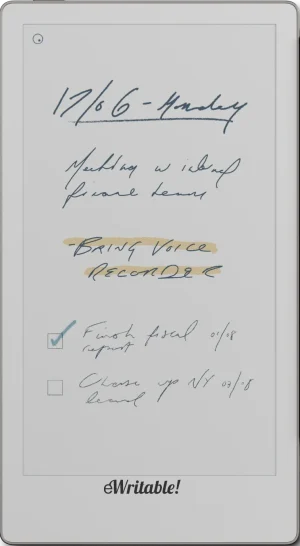 |
| Notes ⓘ Any additional notes | An expensive palm-sized device which is good for mobile note-taking |
| My rating ⓘ My own subjective rating | Rated |
| Approx. price (USD) ⓘ Approximate price at last check (in USD) | $500* |
| Buy ⓘ A link to the best distributor based on your geographical location | * |
| Buying options ⓘ A list of places to buy the device from | reMarkable* |
| Screen size ⓘ The size of the screen (measured across the diagonal) | 7.3" |
| Brand | reMarkable |
| Operating system | reMarkableOS |
| Screen type ⓘ The type of e-ink screen used | Gallery 3 |
| Screen resolution (BW) ⓘ Monochrome screen resolution | 1696 x 954 (264PPI) |
| Screen resolution (Color) ⓘ Color screen resolution | 1696 x 954 (264PPI) |
| CPU ⓘ Speed and cores of the CPU | 1.7GHz Dual-core |
| CPU Benchmark (single) ⓘ The single core CPU benchmark | unknown |
| CPU Benchmark Multi ⓘ The multi core CPU benchmark | unknown |
| RAM ⓘ The amount of memory on the device | 2Gb |
| Storage capacity ⓘ The amount of storage capacity on the device | 64Gb |
| Battery ⓘ The capacity of the battery (in milliamps per hour) | 2334mAh |
| Battery life ⓘ Typical battery life (based on some assumptions) | 1 days |
| Release year ⓘ The year that the device was launched | 2025 |
| Buy ⓘ A link to the best distributor based on your geographical location | * |
| HARDWARE | reMarkable Paper Pro Move |
| Frontlight ⓘ If the device has its own light source (for reading in dim/dark conditions) | ✓ |
| Color screen ⓘ If the device can display colours | ✓ |
| Fast refresh rate) ⓘ If the device has hardware/software that can improve performance in certain apps (e.g. web browsing, animation etc) | ⨯ |
| Wacom EMR ⓘ If the device uses a Wacom EMR layer for stylus input | ⨯ |
| Speakers ⓘ If the device has onboard an speaker(s) | ⨯ |
| Microphone ⓘ If the device has an onboard microphone | ⨯ |
| Bluetooth ⓘ If the device has Bluetooth connectivity | ⨯ |
| Optional keyboard folio ⓘ If the device has an official folio with built-in keyboard | ⨯ |
| G-Sensor ⓘ If the device automatically re-orientates the screen between portrait/landscape when it is physically rotated | ✓ |
| Ceramic tip ⓘ If the device supports ceramic tips that don't wear down and never need replacing | ⨯ |
| Fingerprint scanner ⓘ If the device has a built-in fingerptint scanner for security | ⨯ |
| MicroSD card slot ⓘ If the device supports MicroSD cards | ⨯ |
| Rear camera ⓘ If the device has a rear-facing camera | ⨯ |
| Front camera ⓘ If the device has a front-facing camera | ⨯ |
| Waterproof ⓘ If the device is waterproof (has an IPX rating) | ⨯ |
| Replaceable battery ⓘ If the battery can easily be replaced by the owner | ⨯ |
| Page turn buttons ⓘ Whether it has physical page turn buttons | ⨯ |
| Dimensions (w x h) ⓘ Physical dimensions of the tablet (width x height/length in millimetres) | 107.8 x 195.6mm |
| Thickness ⓘ The physical thickness/thinness of the tablet (in millimetres) | 6.5mm |
| Weight ⓘ The physical weight of the tablet (in grams) | 230g |
| Weight (with folio) ⓘ The weight of the device when inside the official folio | 228g |
| Weight (with kb folio) ⓘ The weight of the tablet and official keyboard folio (where available) | 348g |
| Tablet rating ⓘ Rating of the tablet (hardware and accessories only) without taking into account the firmware/brand. |
Read review
Rated |
| Buy ⓘ A link to the best distributor based on your geographical location | * |
| SOFTWARE | reMarkable Paper Pro Move |
| Firmware ⓘ The version of firmware currently available (and link to details) | 3.22 |
| Google Play Store ⓘ If the device supports installation of third-party Android apps from the Google Play Store | ⨯ |
| Kindle support ⓘ If the device supports the installation of the Kindle app | ⨯ |
| Handwriting search ⓘ If the device support searching for word in your handwriting | ✓ |
| Handwriting-to-text conversion ⓘ If the device supports converting your handwriting into text | ✓ |
| Insert shapes ⓘ If the device supports inserting shapes into your notebooks | ⨯ |
| Insert images ⓘ If the device supports inserting images into your notebooks | ⨯ |
| Draw straight lines ⓘ If the device supports easily drawing straight lines | ✓ |
| Desktop/mobile app ⓘ If the brand has a proprietary app for accessing your books or notebooks from other devices | ✓ |
| Native apps ⓘ A list of the native apps that come pre-installed with the firmware | E-Reading, Note-taking |
| Supported cloud drives ⓘ Cloud drives supported by the firmware (for saving your files externally) | Proprietary, Google Drive, Dropbox, OneDrive, Slack (synchronisation not supported on third-party drives) |
| Brush types ⓘ A list of the brush types in the note-taking app | Ballpoint, Fineline, Pencil, Mechanical Pencil, Highlighter, Marker, Calligraphy, Paintbrush, Shader |
| PRODUCT | reMarkable Paper Pro Move |
| Buying options ⓘ A list of places to buy the device from | reMarkable* |
| Buy ⓘ A link to the best distributor based on your geographical location | * |
| PRODUCT | reMarkable Paper Pro Move |