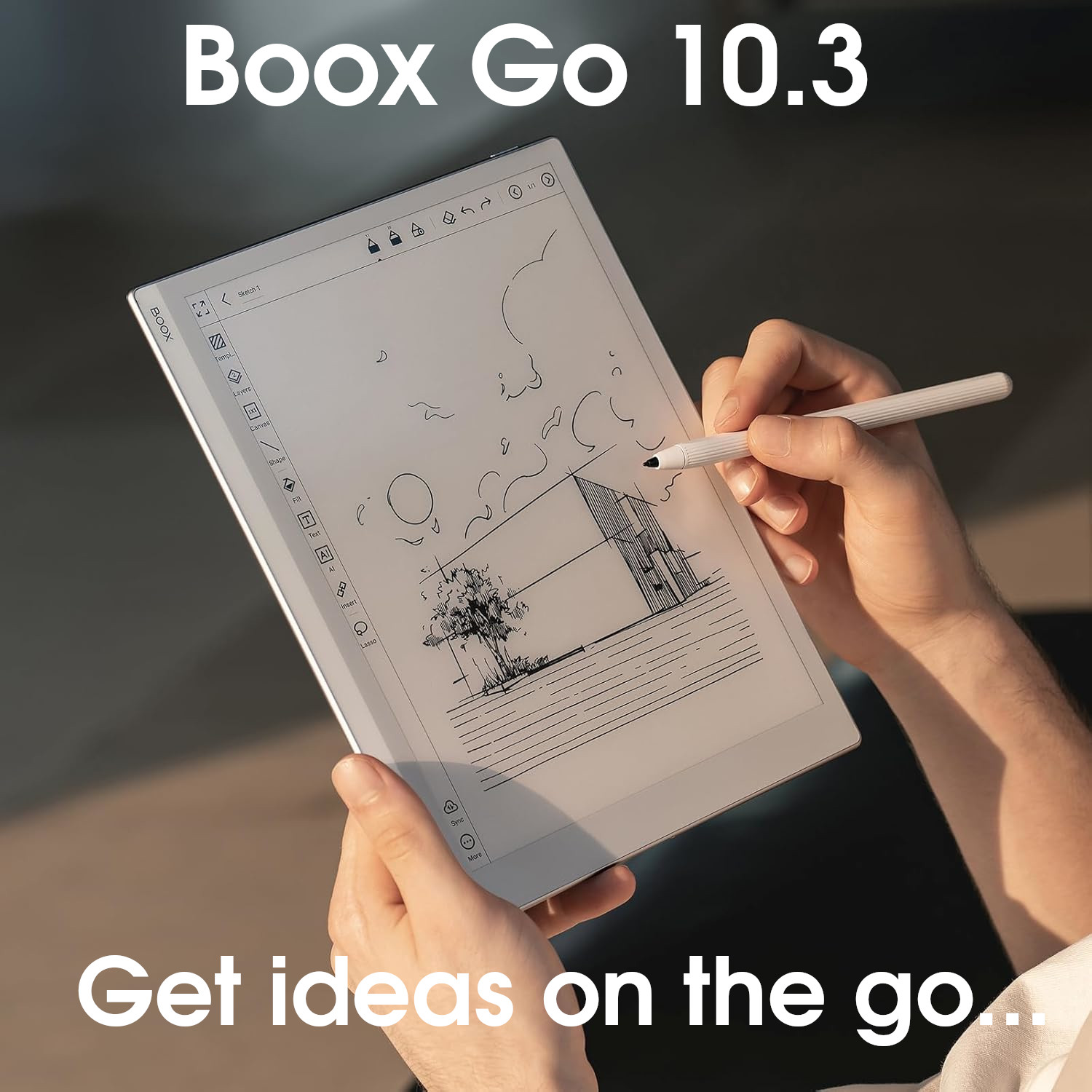Pros
Tablet:+ Great CPU Performance
+ Frontlight
+ Color screen
+ Fast refresh rates
+ Android 15
+ Audio (Speakers & Mic)
+ MicroSD card slot
+ Fingerprint scanner
+ Optional keyboard folio
+ Physical page-turn buttons
+ Android (supports 3rd-party apps)
+ Great reading software
+ Fantastic note-taking software
+ Very powerful and versatile
Firmware review
+ On the cutting-edge of e-ink technologies
+ Wide range of products
+ Regular firmware updates
Brand overview
Cons
Tablet:- Darker screen
- Stylus is too long and activates physical buttons
- Location of USB Port
- Quite heavy
- Keyboard folio has issues
- Steeper learning curve
- Not as intuitive as it could be
Firmware review
- Customer support can be variable
- Unfavourable returns policy when buying direct from Boox
Brand overview
Excellent All-Round Color Android Tablet
TRANSPARENCY NOTICE:
The Note Air5 C e-ink tablet featured in this article was sent to me free-of-charge by Boox for review purposes.
Like all brands that send me review units, this was on the understanding that I would maintain full editorial control, and that they would have zero influence over the content I write.
I have not been paid any money to write this review, however, I may earn a small commission when somebody clicks on a link to the manufacturer and goes on to make a purchase. This does not incur any additional cost the buyer, but goes a long way to helping support this website and my work (for manufacturers that do not agree to my terms of non-interference above, I have to buy their products myself at full cost).
In short, this is my true and honest opinion of the tablet. I will objectively highlight both good and bad points, as well as provide my own subjective perspective.
Design and Build
The Note Air5 C (NA5C) uses pretty much the same chassis as its predecessor, the Note Air4 C (NA4C), and the Note Air3 C (NA3C) before it.
The main differences are that it has a set of POGO of pins on the rear panel (for connecting up the forthcoming keyboard folio) and that it has 2x physical buttons on the right edge (for page-turning/volume control and other user-customisable functions). The other physical difference is that it is around 1mm shorter in width and height than it’s predecessors, but this is pretty much irrelevant in practical terms.


It has a metallic shell, and a glass screen. This makes it feel quite cold and rigid, much like a hard slate, but also gives the impression of a tough build. I can attest to the durability of this chassis design having lugged around and frequently used the NA3C and NA4C for over two years – they are still working absolutely fine and do not have so much as a scratch on it (however, the folio should take some of the credit for this).
It is really well-built with no visible imperfections, and has nicely rounded corners, with a slight curve on the edges. Although it feels solid and robust, it does have quite a bit of heft at 440g (not including the folio). It is not uncomfortable to hold or lift, but also not something you would want to be carrying for long periods with one hand.




There is a USB-C port on the left-hand edge, which can be used for both charging and data transfer. And on the top edge (level with the top-left corner of the screen) is the power button, which doubles as a fingerprint scanner. The bottom edge is smooth with no ports or buttons.
The right edge has the page-turn buttons, and is magnetic so that the stylus can attach to it, but this results in an annoying issue – the most natural place for the stylus to snap to is right above the page-turn buttons, which means every time you attach the stylus to the tablet, it activates the lower button. I had a calculator configured for a long-press of this button, so it kept popping up each time I set the stylus down, but even if you have nothing configured for a long-press, it still performs the default short-press function (either page-turning or volume control). It is possible to snap the stylus to the tablet a little lower down the edge, thereby avoiding the buttons, but the magnetic attraction is very weak and it falls off rather easily. To be honest, the magnetic bond over the buttons isn’t great either, but it is more solid than the other option. I became so frustrated with it that I stopped snapping the stylus to the tablet altogether whilst using it, leaving the stylus lying on my desk or in my pocket instead (later on, I realised that using a different stylus was a better solution).


As I’ve said in my previous reviews of devices using this particular chassis, the location of the USB port on the left edge is somewhat mind-boggling. This is because it is adjacent to the spine of the folio, which means that with previous iterations, you couldn’t charge the tablet with the folio closed. This has been partially resolved with the new NA5C folio (see below) because it now has a hole in the spine to access the USB port – so you can now charge the tablet with folio either open or closed (but you still can’t open and close the folio whilst it is plugged in, which would be the case if the USB port was located on any of the other edges).
The location of the power button/fingerprint scanner also slightly frustrates me (although this is a “me problem” rather than a design flaw).
It is located on the top edge, around thumb’s width from the left (and level with where the screen begins). Personally, I find myself always gravitating to the far left of the top edge to activate the power button. Then, I realise the power button isn’t there and have to move my finger around 2.5cm to the right to locate it. I think it’s because I assume it will be level with the thicker left bezel, and there is also there is an orange mark (actually the start of the orange stripe that runs down the rear of the tablet) that diverts my attention.

The power button/fingerprint scanner is flush with the top edge (rather than jutting out slightly), which adds to the sleek look of the tablet, but can make it slightly more difficult to locate with your fingertips and press in.
Despite these irritations, the design and build of the Note Air5 C is exceedingly good. It is well machined, with no audible creaking or rattling and feels robust and durable, if a little heavy. Aesthetically speaking, it is very nice to look at, although perhaps not quite as elegant nor visually appealing as the likes of some other e-ink tablets.
Hardware Specs
Under the bonnet is a Qualcomm Snapdragon 750G octa-core processor with a clock speed of 2GHz – exactly the same SOC as was used on the NA4C.
There’s also 6Gb RAM and 64Gb of storage capacity (which can be extended up to 2Tb, using the MicroSD card slot).
In addition, there’s a graphics processor (GPU), which is used to run Boox’s proprietary Super Refresh technology (BSR). Essentially, this means that third-party apps can be configured to run at faster refresh rates than e-ink screens were originally designed for, which can make tasks like web browsing on e-ink a more pleasant experience.
SIDENOTE: Although BSR means that performance of third-party apps is much-improved compared to e-ink tablets that do not use this proprietary technology, the performance is still nowhere near what you would expect from an LCD/OLED screen. For certain tasks (such as video) there are still inherent issues with image quality and ghosting. However, apps that do not require super-fast movement (such as scrolling down a webpage) are much smoother. You can read more about Super-Fast refresh rates here.
Using the Geekbench 6 CPU Benchmark app, the NA5C scored 796 in the single-core test, and 1930 in the multi-core test (the mean average of three tests).
Of course benchmarks are only useful if you have something to compare the numbers, so check out my full CPU performance benchmarks here (the NA5C performed really well, and surprisingly, slightly better than the NA4C).


On the whole, the NA5C has some beefy specs for an e-ink tablet, and has the potential to easily multitask several third-party apps, as well as its own native apps.
Screen
The screen is 10.3″ (around A5-sized) and has colour capabilities (Carta 1200 with Kaleido 3). It is flush with bezels.
It has a monochrome resolution of 1860 x 2480 (300dpi) and a colour resolution of 930 x 1240 (150dpi).
Kaleido 3 – and colour e-ink in general – does have some compromises (which I explore here), but on the whole the NA5C implements colour really well.
One of the drawbacks of Kaleido 3 is that it makes the screen appear several shades darker than their monochrome counterparts. Monochrome e-ink tablets have a visibly ‘whiter‘ background. However, this inherent ‘darkness‘ is mitigated when the frontlight is turned on.

There are touchscreen capabilities, and a Wacom EMR layer (so any Wacom-compatible stylus will work fine with it). I’m very pleased that Boox decided against using the USI Active Pen (Inkspire/Inksense) that they used with some recent tablet releases.
And there is “paper-like” film on the surface, which makes writing with stylus feel slightly rougher and grainier rather than a glass-like texture (although the screen still feels smooth to the touch).
Other than the inherent darkness and other Kaleido 3 limitations (which is an issue with the underlying e-ink technology, and present on all colour e-ink tablets), the screen on the NA5C is really nice. Although the tablet can be viewed clearly in well-lit environments, it is likely that you will need to activate the frontlight (if only on a low setting) to illuminate the screen enough to make it comfortable to work with in dimmer conditions. Colours look good (again, in the context of the limitations of Kaleido 3), and both text and images render really well.
Here’s some pics of the screen when reading various formats (ePub, PDF, and Comic Book).



The screen is the same one that is used on the NA4C – the only discernible difference is that it has a slightly different tactile writing feel, which I will cover in the next section…
Writing feel
The “paper-like” film on the top of the screen produces a somewhat rough and grainy feel as the stylus nib glides over it.
It also makes a satisfying audible scratching sound – it is not glass-like or slippery like some tablets I’ve reviewed.
The screen is hard, providing a rigid and stable canvas but the nib is soft, so there is no harsh tapping sound when it hits the screen. The nib also tapers to a small rounded point, which provides a decent level of precision when writing. However, because the frontlight layer occupies the space between the surface layer and the e-ink layer, there is a minuscule gap between where the stylus touches the screen and where the strokes appear, almost as though you are writing slightly below the screen. For new users, this is so small that it may even be imperceptible, but for existing e-ink users that are accustomed to writing on a tablet without a frontlight, the difference can be a bit of a shock, and can require some time to adjust. I explore the advantages and disadvantages of frontlights here.
There is very little perceived lag when writing – as you move the stylus over the screen, the strokes appear almost immediately, however, there were a couple of rare occasions where strokes did not appear right away and I had to force a screen refresh (usually by just flicking to the next page and back).
And, both pressure and tilt sensitivity have been implemented in the native note-taking app (dependent on which brush/pen tool is selected) and work really well – see my review of the Boox firmware below for more info.
The difference between the tactile writing feel of the NA5C and NA4C is extremely subtle, and it took me a fair amount of time with them both lying side-by-side to figure out exactly what it was. It seems that some minor tweaks have been made to the “paper-like” film that sits on the screen’s surface. The NA5C has slightly less resistance (which means the writing feel is smoother/slippier, but not by a whole lot), and the audible scratching noise is slightly more muted (it doesn’t sound quite as sharp to the ears). But, as I said, it is very subtle, and perhaps indistinguishable for many users.
Overall, I really enjoy the experience of writing on the NA5C. It does not feel quite as precise as non-frontlit tablets I have used (I do notice the difference) but out of all e-ink tablets that do have a frontlight, the writing feel of the NA5C is one of the best.
Hardware features
As well as the underlying hardware specs, the NA5C has some additional hardware features that make the tablet more versatile.
As standard for most e-ink tablets, there’s support for both Wifi and Bluetooth connectivity. As well as connecting headphones, Bluetooth can also be used to connect other peripherals, such as third-party keyboards. Boox will also be releasing a keyboard folio designed specifically for the NA5C very soon, which will connect via the POGO pins on the rear of the tablet.
For further connectivity, the single USB-C port supports On-The-Go (OTG) connections, which means you can hook up a USB hub for the connection of peripherals and mass storage devices (hard drives, USB sticks etc.) In addition, there’s a MicroSD card slot, which can be used for additional storage capacity.
There’s a G-Sensor for automatically reorienting the screen between landscape/portrait when you rotate it physically.
And there’s also dual speakers and microphone. The microphone can be used for recording voice notes in the native note-taking app (and other third-party apps) or for recording a meeting. As well as system sounds (such as notification alerts), the speakers can be used for Text-to-Speech (TTS) in the native reading app, or even for listening to music/videos. However, don’t expect too much from the onboard speakers and mic – they’re very basic additions that are great for simple everyday use, but that is all.
As mentioned previously, there’s also a fingerprint scanner built into the power button. If you’ve set up a password/PIN to lock the screen on the NA5C, you can also configure the tablet to accept your fingerprint instead. This can make accessing the device quicker and easier – you simply put your finger on the power button rather than having to type in the password, using the touchscreen.
Finally, there’s the physical page-turn buttons located on the right edge of the tablet (near the top). Despite the annoyance of them being pressed in by the stylus when it is snapped to the tablet, I found these buttons extremely useful for my workflows. By default, short-pressing these buttons will flick between next/previous pages (in the reading and note-taking apps), and control the volume (in the system apps, such as the homescreen). Personally, I really like physical buttons for page-turning because you get immediate feedback (a click) to say that the input has been registered – sometimes with taps, swipes, and other gestures, you’re not quite sure if it has been picked up. And it just feels more comfortable to have my finger hovering over a button rather than having to move my whole hand/arm to turn a page. It also means that I can turn off gestures for page turning, so I don’t inadvertently turn the page when my palm touches the screen.
Although these default short-press functions cannot be changed, you can customise what happens when you long-press them. I set one button to do a screenshot and the other to open a scientific calculator I downloaded from the Google Play Store. These are functions I tend to use a lot when studying maths and science – the calculator pretty much speaks for itself, but I use screenshots to make a copy of an exercise in a textbook, crop it, and paste into a notebook so that I can see the full wording as I am trying to solve it (a method I’ve found preferable over flicking between apps or using split-screen).

Overall, the additional hardware features provided on the NA5C offer several additional use cases for the tablet beyond simply reading and note-taking. For example, you can record meetings and voice reminders, or listen to podcasts using Bluetooth headphones or the integrated speakers. You can increase the storage capacity using MicroSD or USB. You can even connect a Bluetooth keyboard for typed input, whilst you wait for Boox to release the keyboard folio. And, on a personal level, I’ve found the physical buttons to be efficient and practical in my workflows.
Battery
The NA5C has a 3700mAh battery.
As mentioned previously, e-ink tablets with a dedicated GPU and Super Refresh technology are going to drain the battery much quicker than their less power-hungry (and less powerful) counterparts, so this is something to bear in mind.
Of course, the battery life can be improved by turning off the frontlight and wifi/Bluetooth if they’re not required.
The table below shows how much battery is depleted by performing certain operations for an hour.
| Test (1hr) | NA5C (% battery used) |
|---|---|
| Note-taking | 6% |
| Reading | 1% |
| Wifi On | +0% |
| Frontlight (medium) | +1% |
| Frontlight (full) | +10% |
So, you could expect to drain about 6% of the battery per hour when note-taking, and 1% per hour when reading. If the frontlight is on a medium setting, expect to add another 1% per hour, and if it is on full, add an extra 10% per hour. Having Wifi on or off doesn’t make much of a difference (but remember this test was only an hour long, so it may make a difference over longer periods).
I calculate typical battery life from these figures by assuming 3 hours of note-taking and 3 hours of reading each day. If the frontlight is not used, you could expect to use up about 21% of the battery per day, which would give you about 4.8 days of usage. If the frontlight is turned on a medium setting for the duration, the percentage of battery used increases to around 27% per day, and you could expect it to last around 3.7 days before recharging. Because it uses a colour Kaleido 3 screen, which is darker than monochrome screens (as discussed above) it is likely that you will need to have the frontlight turned on at least a little most of the time.
Overall, for an e-ink tablet with super-fast refresh rates (BSR), these results are pretty decent.
I was quite surprised at these results because they were a little worse than the results I got from the NA4C, which has pretty much the same specs, so I went back and did the tests on the NA4C again. Lo and behold, the NA4C reported back the same results as the NA5C, which were a bit poorer than when I originally conducted them. The only reason I can think of for this discrepancy is that the latest version of the note-taking app is a bit more resource-hungry than the one I used in my original testing.
SIDENOTE: This obviously creates an issue with the validity of all my battery testing results, because they were all carried out using the latest firmware version at the time of the review, and this could have changed (either positively or negatively) with future firmware releases. So, I’m going to have to have a rethink about what to do going forward with battery testing – I can’t imagine doing battery tests every time a new firmware version is released for every single e-ink tablet I own, and I don’t want to scrap battery tests completely because I still think they give a good general idea of battery life, but obviously there is a risk of them being inaccurate…
Accessories
The NA5C shipped with a folio cover, stylus and 5x spare marker tips/nibs.
I’ve been told by Boox that a keyboard folio will follow when it is available, so this will be reviewed separately at a later date.
The keyboard folio has arrived, and I reviewed it separately here…
Stylus
The NA5C ships with the new Boox Pen3 stylus.
It is almost cylindrical, with one side flattened to prevent it rolling on uneven surfaces. It is made from black plastic, and has a clip at the top.

The top end of the barrel twists and pulls off to reveal a compartment containing space for three spare stylus tips. Whilst I love the idea of having spare tips stored within the stylus, the design isn’t really all that practical because it has fell off three times in one week’s of use, scattering the spare nibs across the floor – and because they’re so tiny and my eyesight is deteriorating with age, it took me ages crawling about on my hands and knees to find them. On one occasion, it fell off in the car at night and I had to wait until daylight the next morning to locate the misplaced nibs.
Now, I’m not saying it isn’t secure at all and falls off constantly – the lid can be locked in place with a twist and there are magnets to keep the lid snapped into place. However, the twist-to-lock mechanism is very loose and only turns about 10-degrees of the circumference of the barrel. This means it can be switched to the unlock position with a gently knock of the lid whilst writing or holding the stylus and then you only have to catch the clip on something (clothing, furniture, even the tablet) for it to be pulled off entirely. In addition, the nibs themselves are not secured inside the barrel – they just slide in and out of the holes – so once the lid is off, they fall out through the force of gravity. And if you hold the stylus horizontal to the ground whilst taking the lid off, any sort of inadvertent jolt will cause them to scatter everywhere.

In terms of writing experience, however, the Pen3 is pretty good. It’s nicely balanced, if a little top-heavy and I enjoyed writing with it. The exterior plastic of the barrel is a little smooth, so after writing for long periods, sweat build-up in my hand made it a little slippery, but on the whole it was good.
The Pen3 uses soft, replaceable nibs, which produce a nice tactile writing feel with the screen (see my remarks about the writing experience above) but they do wear down with use. And if you do a lot of writing like me, you will probably need to replace the nib every couple of months, which is an ongoing cost. However, this is true for the majority of e-ink tablets, barring Supernote styluses (and now Viwoods), which use ceramic tips that never wear down – unfortunately, these harder tips are not recommended for use with non-Supernote tablets because of the risk of scratching the screen.
Because Boox tablets use Wacom-EMR technology, it is possible to use third-party Wacom-compatible styluses with the NA5C. Although the eraser on such styluses should work fine, I can find no settings in the Boox software to configure the action of additional buttons.
Overall, the Boox Pen3 is great for writing with, but is a bit too long to be used with the NA5C because it activates the physical buttons when you snap it to the edge of the tablet, and the lid detaches a bit too easily – for these reasons, I recommend in my final verdict (see below) to use Boox’s older Pen Plus with the NA5C instead of the Pen3.
Folio
The folio is made from plastic and is hard and padded to provide protection. There’s a kind of rough canvas-y-like texture on the exterior, with the interior being softer, almost suede-like.


The tablet attaches to the folio magnetically, which provides a decent grip. With enough force, it will pop out of the folio, but I would say that this is unlikely in most day-to-day situations. For extra hold, the folio has a detachable magnetic flap on the right-hand side which performs the dual purpose of holding the stylus in place, and keeping the folio close during transit.
However, despite the practicality of the magnetic flap when the folio is closed, I do find it slightly irksome when the folio is open and I am using the tablet. You can’t really leave the flap ‘in situ’ because it makes the folio uneven when lying on the desk , and it rocks slightly. Plus it is prone to move position with day-to-day use because it is only held on with magnets. And it just seems to get in the way whilst you’re trying to work. So, when you’re using the tablet, the only sensible thing to do is detach the flap completely, but then you’re faced with the problem of what to do with it and the risk of it being misplaced or lost. And if you try to attach to another part of the folio, it interferes with the screen creating patches that cannot be written on. So, I don’t like the detachable magnetic flap at all (and I’ve said the same in other reviews that use this same method). I feel the only types of magnetic flaps that work well are those that are physically part to the folio (non-detachable) and have an indent on the rear into which they can fold back (e.g. the reMarkable Paper Pro).


The front panel has grooves in it which allows the panels to be folded origami-style into either a landscape or portrait stand. On the whole, both configurations work well but they are a little shaky and rock somewhat, particularly when tapping the screen near to the top.


Perhaps the best thing about this new folio is that it has a hole cut into the spine so that you can plug in a USB cable (for charging or data transfer) whilst the folio is closed. This is something that was overlooked with the NA4C, NA3C, and NA3 (which all use the same tablet design). However, I still maintain that the USB port should ideally be located on one of the other edges (preferably the top) so that you can open and close the folio whilst it is plugged in.

The worst thing about this folio is that it appears that the magnets which hold the tablet in place create some sort of interference with the auto-sleep function. Immediately after the tablet has been attached to the folio, or there has been some slight movement between the folio and tablet, any pressure applied to the left side of the screen puts the tablet into sleep mode. I found this to be particularly irksome because invariably whenever I picked up tablet up to write on it by gripping the left edge, it would turn off. It took me a while to figure out that it was the fault of the folio and not the tablet itself, because it was intermittent and didn’t happen every single time, but was frequent enough to be a major annoyance. First I figured out that it was the pressure of my thumb that activated it (as opposed to just picking it up), then I realised it only happened when the tablet was inside the folio. And then I noticed that it would only happen after the tablet had first been snapped to the folio, or the magnetic connection between folio and tablet shifted slightly. As a final test, I put the NA5C tablet in the NA4C folio (it fits fine, despite the slightly smaller physical dimensions) and couldn’t recreate the issue, but then when I put the NA4C tablet in the NA5C folio, the problem reappeared. So the issue is definitely with the folio and not the tablet.
The video below highlights the issue with the folio turning the tablet off, as well as the stylus activating the physical buttons:
Having said all this, there is a possibility that I may have been sent a defective folio, and that it is not a common issue, so it will be worth checking out other reviewers/users to see if they have the same problem (I haven’t done this myself yet because I try to avoid reading/watching other people’s experiences until I’ve published my own review to avoid being influenced by them).
In summary, the NA5C folio isn’t really fit for purpose because it frequently and unexpectedly sends the tablet to sleep. The good news is that as far as I can tell it works absolutely fine with the NA4C folio, plus the portrait stand configuration option with the NA4C folio is much more stable. I wouldn’t say that the NA4C folio is perfect (e.g. it doesn’t have a cutout on the hinge for the USB port) but at least you don’t have to keep waking it up!
Software
My review of this tablet should be read in conjunction with my review of the current firmware (see table below), which includes aspects such as the Operating System, User Interface, and Native Apps.
However, it is worth noting that the NA5C runs a later version of Android than its predecessors (Android 15, rather Android 13 on the NA4C). This (potentially) means that it will have more security updates and better compatible with third-party apps.
The hardware and software reviews have been separated because the firmware used at the time that this review was written may not be the same firmware being used currently. This could result in the review quickly becoming outdated. Also, as several tablets may use the same firmware, this would mean going back and updating every single tablet review from a particular manufacturer to account for the new firmware. By splitting them up, if there is a firmware update, I am able to make the updates on a single page.
Current versions of this brand’s firmware are shown in the table below, along with the tablets running them.
| My rating | Firmware version | Tablets using this firmware |
|---|---|---|
| 4.1 (current version) Aug 2025 | Boox Go 10.3 Boox Note Air5 C Boox Palma 2 Pro Boox Note Air3 Boox Note Air4 C Boox Note Air3 C Boox Go 7 Boox Go Color 7 | |
| 4.0 (current version) Oct 2024 | Boox Note Max Boox Tab Ultra C Pro Boox Tab X Boox Tab X C Boox Tab Mini C Boox Tab Ultra Boox Max Lumi 2 Boox Tab Ultra C Boox Note Air2 Plus Boox Note 5 | |
| Older Boox firmware versions may be found here | ||
Brand
For some people, it is also worth considering the brand as whole, including aspects like customer service, ecosystem, values, and criticisms.
My full overview of the Boox brand can be found here, but I have provided a summary below.
Boox*
+ On the cutting-edge of e-ink technologies
+ Wide range of products
+ Regular firmware updates
- Customer support can be variable
- Unfavourable returns policy when buying direct from Boox
Boox are a well-established Chinese brand who manufacture a wide range of tablets that are very versatile and can be used for variety of tasks.
Customer support is okay (not the worst, but not the best either), and there are concerns about them violating the GPL licence by not publicly releasing code they have modified for the Linux kernel.
Final Verdict
The NA5C is a very versatile and powerful e-ink tablet.
It is well-constructed, sturdy, and durable. It has a decent CPU and memory, which performed really well in the benchmark test and, along with the the GPU/BSR, should be able to handle most tasks. The screen is also high-quality, although it does have the inherent “screen darkness” that is present on all Kaleido 3 tablets, which means that the frontlight may need to be turned on more frequently.
Microphone, speakers, USB/OTG, Wifi, Bluetooth, MicroSD, physical buttons, and optional keyboard folio all provide additional options for how the NA5C is used. You can record voice notes, connect up a Bluetooth keyboard, store your important files on MicroSD card (or USB stick, or a third-party cloud) or listen to the radio whilst working.
But although the NA5C is an extremely capable tablet, and one that I would highly recommend, it is not without its faults – and most of these are related to the accessories (folio and stylus). Although I like the ability to store spare tips in the stylus, the lid fell off far to frequently, and the nibs will simply drop out under the influence of gravity. The extra length on the stylus (compared to its predecessor, the Pen Plus) means that magnetically snapping it to the right edge of the tablet activates the lower physical button. And the magnets in the folio do something to force the tablet into sleep mode when you apply pressure to the left-hand side of the front panel.
Whilst a lot of e-ink tablet manufacturers create a synergy between the design of their tablets and accessories, it always feels to me that there is disparity in this regard with Boox products. It’s as if they have one team working on the tablet, another team working on the folio, and another working on the stylus, with very little communication between the teams. Then when the different are products are bought together at the end, and the overall designs do not quite quite mesh together correctly, it is too late to make any changes. This isn’t just an NA5C issue, it is a Boox issue – as you can read in my other reviews, the Boox Go 10.3 was too thin for the stylus to snap to it strongly and would keep falling off, and the NA4C could not be charged whilst the folio was closed because the folio did not have an access hole in it. And there are many more examples of this lack of cohesion between tablet, folio, and stylus with Boox products.
Having said that I did find a working solution to the folio/stylus issues that I experienced with the NA5C. And that was to revert back to using the NA4C folio and Boox Pen Plus stylus instead. Although the NA4C folio does not have a cutout for the USB port, it does not have the issue whereby applying pressure to the right edge causes the tablet to enter sleep mode. In addition, it has a far more sturdier portrait stand configuration. Similarly, the Pen Plus stylus does not have storage space for spare tips, but it is shorter and so does not press down the physical buttons when snapped to the edge of the tablet. I’ve used this setup over the weekend, and my experience of the NA5C has been a lot more pleasant because it eradicated the aforementioned irks. Personally, I’ve always loved the simplicity of the Pen Plus, and it is one of my favourite stylii to use, and although the NA4C folio is not perfect (see my NA4C review), it does not unexpectedly send the tablet to sleep. So for anyone buying the NA5C, I would highly recommend considering the NA4C folio and Pen Plus stylus over the official bundled accessories.


Update 6/11/25: Having spoken to other reviewers, and tried to find other people that had similar issues, I have to say that the ‘auto-sleep’ issue that I experienced does not appear to be a common issue, and the likelihood is that only the particular folio I was sent has this defect. For this reason, I have removed the folio issue as a negative for the NA5C and adjusted my rating accordingly.
Combined, BSR and regular frontlight usage are a power drain which negates one of the benefits of e-ink screens, namely low power consumption. You can still get 2-3 days of usage before a recharge, but in reality, you’re not going to get a week or more as you might with other e-ink tablets.
Together with Boox’s very comprehensive reading and note-taking apps, as well as the ability to install third-party apps, Boox have taken a multi-faceted approach to their e-ink tablets that makes them adaptable to several different use cases. However, with this flexibility comes the drawback of complexity, and there is a steeper learning curve to getting the most from any Boox device (plus the user interface is not the most intuitive).
Overall the Boox Note Air5 C is one of the most powerful and versatile e-ink tablets on the market. There probably isn’t enough ‘new stuff‘ to warrant existing NA4C users upgrading to the NA5C, but it makes sense for brand new users to choose the NA5C over the NA4C (despite its aforementioned flaws).
The Boox Note Air5 C has replaced the NA4C in my top picks, and is highly recommended for users that will make full use of the colour screen, frontlight, powerful hardware, and Android 15. But, if your own particular use case is simpler, and is unlikely to take advantage of these features, there are better options.
Buying options
The Boox Note Air5C can be purchased from:
- The Boox Global Store*
- The Boox Euro Store*
- Some Amazon Stores*
When buying directly from Boox, you get the folio and spare stylus tips thrown in for free. With Amazon, you get just the tablet at the same price ($530USD at the time of writing) and have to purchase the folio/tips separately, which adds about $75 to the total cost, however you get a much easier returns process if there are any issues with the device, so you do have more peace of mind.
Tablet Overview
| PRODUCT | Boox Note Air5 C |
|---|---|
| Product image | [Affiliate link]We may earn a commission if you buy this product  |
| Notes ⓘ Any additional notes | Excellent All-Round Color Android Tablet |
| My rating ⓘ My own subjective rating | 👍 Recommended |
| Approx. price (USD) ⓘ Approximate price at last check (in USD) | $580* |
| Buy ⓘ A link to the best distributor based on your geographical location | * |
| Buying options ⓘ A list of places to buy the device from | Boox Store (EU)* Boox Store* Amazon* E-Reader (CA)* |
| Screen size ⓘ The size of the screen (measured across the diagonal) | 10.3" |
| Brand | Boox |
| Operating system | Android 15 |
| Screen type ⓘ The type of e-ink screen used | Kaleido 3 |
| Screen resolution (BW) ⓘ Monochrome screen resolution | 1860 x 2480 (300PPI) |
| Screen resolution (Color) ⓘ Color screen resolution | 930 x 1240 (150PPI) |
| CPU ⓘ Speed and cores of the CPU | 2.0GHz Octacore |
| CPU Benchmark (single) ⓘ The single core CPU benchmark | 796 |
| CPU Benchmark Multi ⓘ The multi core CPU benchmark | 1930 |
| RAM ⓘ The amount of memory on the device | 6Gb |
| Storage capacity ⓘ The amount of storage capacity on the device | 64Gb |
| Battery ⓘ The capacity of the battery (in milliamps per hour) | 3700mAh |
| Battery life ⓘ Typical battery life (based on some assumptions) | 4.8 days |
| Release year ⓘ The year that the device was launched | 2025 |
| Buy ⓘ A link to the best distributor based on your geographical location | * |
| HARDWARE | Boox Note Air5 C |
| Frontlight ⓘ If the device has its own light source (for reading in dim/dark conditions) | ✓ |
| Color screen ⓘ If the device can display colours | ✓ |
| Fast refresh rate) ⓘ If the device has hardware/software that can improve performance in certain apps (e.g. web browsing, animation etc) | ✓ |
| Wacom EMR ⓘ If the device uses a Wacom EMR layer for stylus input | ✓ |
| Speakers ⓘ If the device has onboard an speaker(s) | ✓ |
| Microphone ⓘ If the device has an onboard microphone | ✓ |
| Bluetooth ⓘ If the device has Bluetooth connectivity | ✓ |
| Optional keyboard folio ⓘ If the device has an official folio with built-in keyboard | ✓ |
| G-Sensor ⓘ If the device automatically re-orientates the screen between portrait/landscape when it is physically rotated | ✓ |
| Ceramic tip ⓘ If the device supports ceramic tips that don't wear down and never need replacing | ⨯ |
| Fingerprint scanner ⓘ If the device has a built-in fingerptint scanner for security | ✓ |
| MicroSD card slot ⓘ If the device supports MicroSD cards | ✓ |
| Rear camera ⓘ If the device has a rear-facing camera | ⨯ |
| Front camera ⓘ If the device has a front-facing camera | ⨯ |
| Waterproof ⓘ If the device is waterproof (has an IPX rating) | ⨯ |
| Replaceable battery ⓘ If the battery can easily be replaced by the owner | ⨯ |
| Page turn buttons ⓘ Whether it has physical page turn buttons | ✓ |
| Dimensions (w x h) ⓘ Physical dimensions of the tablet (width x height/length in millimetres) | 192 x 225mm |
| Thickness ⓘ The physical thickness/thinness of the tablet (in millimetres) | 5.8mm |
| Weight ⓘ The physical weight of the tablet (in grams) | 440g |
| Weight (with folio) ⓘ The weight of the device when inside the official folio | unknown |
| Weight (with kb folio) ⓘ The weight of the tablet and official keyboard folio (where available) | unknown |
| Tablet rating ⓘ Rating of the tablet (hardware and accessories only) without taking into account the firmware/brand. |
Read review
👍 Recommended |
| Buy ⓘ A link to the best distributor based on your geographical location | * |
| SOFTWARE | Boox Note Air5 C |
| Firmware ⓘ The version of firmware currently available (and link to details) | 4.1 |
| Google Play Store ⓘ If the device supports installation of third-party Android apps from the Google Play Store | ✓ |
| Kindle support ⓘ If the device supports the installation of the Kindle app | ✓ |
| Handwriting search ⓘ If the device support searching for word in your handwriting | ✓ |
| Handwriting-to-text conversion ⓘ If the device supports converting your handwriting into text | ✓ |
| Insert shapes ⓘ If the device supports inserting shapes into your notebooks | ✓ |
| Insert images ⓘ If the device supports inserting images into your notebooks | ✓ |
| Draw straight lines ⓘ If the device supports easily drawing straight lines | ✓ |
| Desktop/mobile app ⓘ If the brand has a proprietary app for accessing your books or notebooks from other devices | ⨯ |
| Native apps ⓘ A list of the native apps that come pre-installed with the firmware | E-reading, Note-taking, Web Browser, AI Assistant, BooxDrop, Calendar Memo, RSS Reader, Audio Player, Audio Recorder, Calculator |
| Supported cloud drives ⓘ Cloud drives supported by the firmware (for saving your files externally) | Proprietary, Google Drive, Dropbox, OneDrive, OneNote, WebDav, AliYun, Baidu, Evernote, NutStore, Readwise, Youdao, Zotero |
| Brush types ⓘ A list of the brush types in the note-taking app | Pen, Fountain Pen, Calligraphy Pen, Paintbrush, Ballpoint Pen, Pencil, Marker |
| PRODUCT | Boox Note Air5 C |
| Buying options ⓘ A list of places to buy the device from | Boox Store (EU)* Boox Store* Amazon* E-Reader (CA)* |
| Buy ⓘ A link to the best distributor based on your geographical location | * |
| PRODUCT | Boox Note Air5 C |