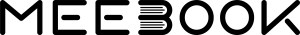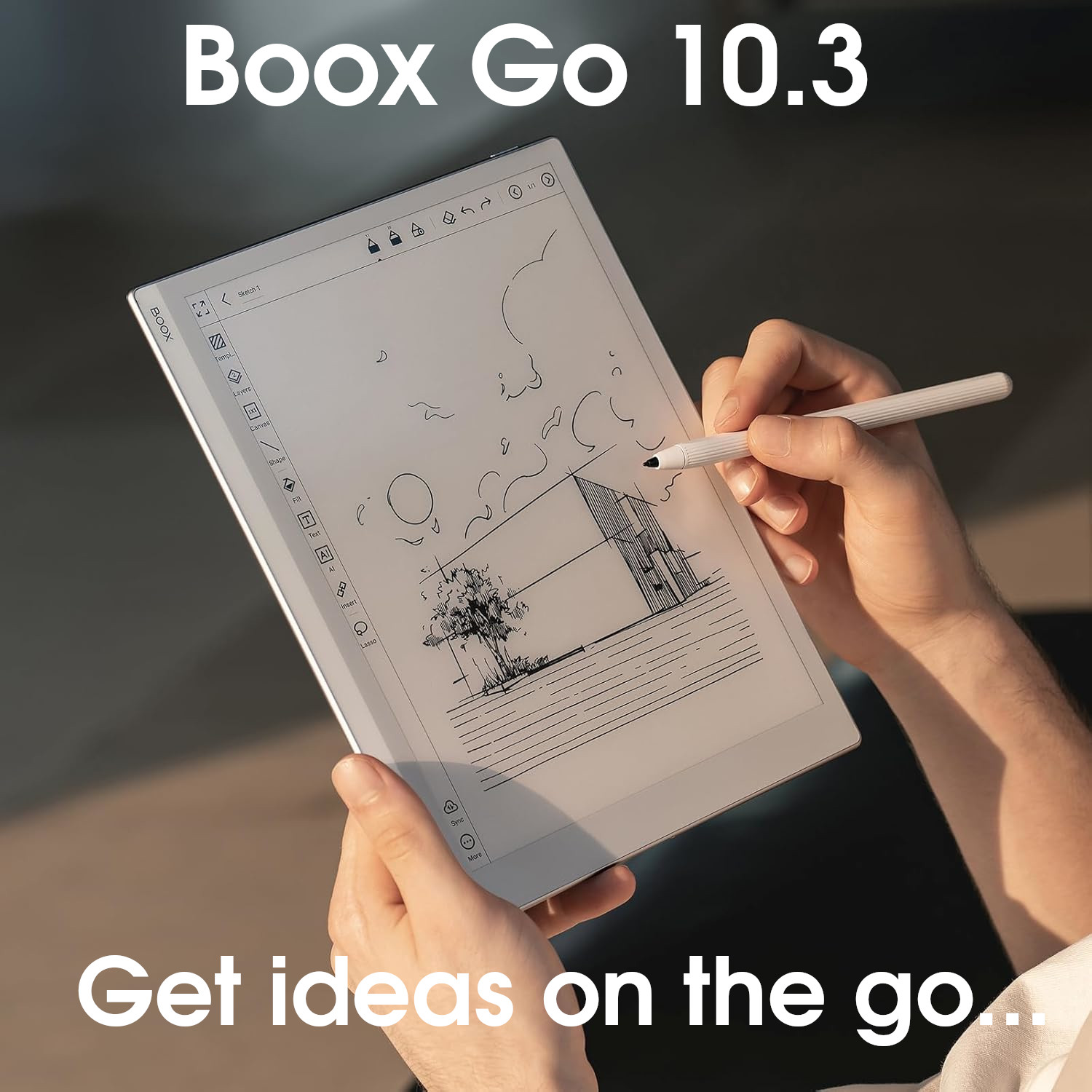Amazon*
Amazon (DE)*
Amazon (ES)*
Amazon (FR)*
Amazon (IT)*
Amazon (NL)*
Amazon (PL)*
Amazon (UK)*
eBay*
eBay (CA)*
eBay (IE)*
Pros
Tablet:+ Affordable
+ Frontlight
+ Audio (speakers and mic)
+ MicroSD card slot
+ Audio (speakers and microphone)
+ Decent reading app
+ Android (supports 3rd-party apps)
Firmware review
+ Products tend to be less expensive than other brands
Brand overview
Cons
Tablet:- Very "generic-looking"
- Poor CPU performance
- Older e-ink screen
- Poor writing experience
- Generic capacitive stylus
- Folio and stylus look cheap and tacky
- Limited note-taking software
- Steeper learning curve
- Clunky user interface
Firmware review
- Poor customer service
- Little online presence
- User interface feels unpolished
- Looks and feels 'generic'
- Irregular firmware updates
Brand overview
Generic small monochrome Android tablet - not all that great
TRANSPARENCY NOTICE:
The Meebook P78 e-ink tablet featured in this article was purchased by myself from eBay.
I have not been paid any money to write this review, however, I may earn a small commission when somebody clicks on a link to the manufacturer and goes on to make a purchase. This does not incur any additional cost the buyer, but goes a long way to helping support this website and my work (buying and reviewing e-ink tablets is rather costly!)
In short, this is my true and honest opinion of the tablet. I will objectively highlight both good and bad points, as well as provide my own subjective perspective.
Design and Build


The Meebook P78 Pro has a plastic shell, with rounded edges and corners.
For an inexpensive device, it actually feels quite well-built, sturdy, and durable.
There is a USB-C port centrally-aligned on the bottom edge, which can be used for both charging and data transfer. This is flanked by grills for the microphone and speakers. On the top edge (level with the top-right corner of the screen) is the power button. The power button sticks out slightly, making it easy to locate with the fingertip. And, on the left edge is the MicroSD card tray.



There is touch-sensitive button in the center of the lower bezel, which can be used as a Back button.
Overall, the design and build isn’t too bad at all. It’s certainly not the most or sleek or elegant, and it does have a sort of mass-produced generic feel to it, but I can’t really find any big faults with it.
Hardware Specs
Under the bonnet is a quad-core processor with a clock speed of 1.8GHz.
There’s also 3Gb RAM and 32Gb of storage capacity (which can be extended up to 2Tb, using the MicroSD card slot).
I was unable to get the CPU benchmarking app (Geekbench 6) to run on my Meebook, but other benchmarks found online give the p78 Pro scores of 197 (single-core) and 454 (multi-core).

On the whole, the hardware specs/benchmark results of the Meebook are quite poor, when compared to other e-ink tablets.
Screen
The screen is 7.8″ (around A6-sized) and black-and-white/monochrome . It is flush with bezels, and there is also a frontlight, with both warm and cold light adjustment.
However text/images do appear to be significantly below the actual surface of the screen. Because the frontlight layer occupies the space between the surface layer and the e-ink layer, there is a minuscule gap between where the stylus touches the screen and where the strokes appear, almost as though you are writing slightly below the screen. This gap appears to be bigger on the P78 Pro than other frontlit e-ink tablets.
It has a monochrome resolution of 1404 x 1872 (300PPI).
There are touchscreen capabilities, but no grainy paper-like screen protector. It does not have a Wacom layer for stylus input – instead it uses a capacitive stylus.
Overall, the screen isn’t that great when compared to other products on the market. It’s not terrible, but the fact that appears sunken and the lack of Wacom-compatibility are concessions reflected in the price.
Writing feel
The tactile experience of writing on the Meebook isn’t very good.
And much of this is because (as mentioned previously), it does not use Wacom technology.
Wacom is a layer below the screen that converts pen strokes (from a Wacom-compatible stylus) into “ink” on me screen. It works really well, which is why all the best e-ink tablets use it.
Instead of Wacom, Meebook opted to use capacitive input, which is not terrible but doesn’t come close to Wacom in terms of practicality and quality.
For starters, the stylus has to have its own power source – this is usually in the form of a AAAA battery.
You have to press a button to turn it on every time you want to use it, which takes some getting used to (for example, if you stop writing for a few minutes, it turns itself off). And, if you’re travelling, you have to remember to take a spare battery with you just in case.
There is a noticeable latency when making strokes, with strokes shown on the screen lagging behind the pen movement.
In fairness, writing is okay (in that it ‘works’ – you can take notes on it).
But when compared to other e-ink tablets on the market, writing is not a very pleasant experience at all.
Hardware features
As well as the underlying hardware specs, the Meebook has some additional hardware features that make the tablet more versatile.
There’s a touch-sensitive button on the lower bezel, which operates as a Back button.
As standard for most e-ink tablets, there’s support for both Wifi and Bluetooth connectivity. As well as connecting headphones, Bluetooth can also be used to connect other peripherals, such as third-party keyboards (although I’ve found there is a lot of lag when using a keyboard).
There’s the USB port for data transfer, and there’s a MicroSD card slot, which can be used for additional storage capacity.
There’s a G-Sensor for automatically reorienting the screen between landscape/portrait when you rotate it physically.
And there’s also dual speakers and microphone. The microphone can be used for recording voice notes or for recording a meeting. As well as system sounds (such as notification alerts), the speakers can be used for Text-to-Speech (TTS) in the native reading app, or even listening to music/videos. However, don’t expect too much from the onboard speakers and mic – they’re very basic additions that are great for simple everyday use, but are not going to produce anything of production quality.
Overall, the additional hardware features provided on the Meebook offers several additional use cases for the tablet beyond simply reading and note-taking.
Battery
The Meebook has a 3200mAh battery.
The table below shows how much battery is depleted by performing certain operations for an hour.
| Test (1hr) | P78 Pro (% battery used) |
|---|---|
| Note-taking | 3% |
| Reading | 3% |
| Wifi On | +1% |
| Frontlight (medium) | +1% |
| Frontlight (full) | +2% |
So, you could expect to drain about 3% of the battery per hour when note-taking, and 3% per hour when reading. If the frontlight is on a medium setting, expect to add another 1% per hour, and if it is on full, add an extra 2% per hour. Having Wifi turned on adds an additional 1% per hour.
I calculate typical battery life from these figures by assuming 3 hours of note-taking and 2 hours of reading each day, with the Wif turned on for 3 hours, the frontlight on medium for 2 hours, and on full for 2 hours.
For the P78 Pro, this works out at about 24% of battery use per day, which would give you 4.1 days of use before it needed to be recharged. This is about average for an e-ink tablet.
Accessories
The Meebook P78 that I bought came with a folio, but no stylus. I didn’t realise it at the time, but the stylus had to be purchased separately.
Stylus
There is no official Meebook stylus. Instead any capacitive stylus may be used, however, stores that sell the Meebook often recommend a generic Chinese stylus called the C1.
It is almost cylindrical, with one side flattened to prevent it rolling on uneven surfaces. The flattened side has two buttons; one for power, and one for the eraser. Personally I don’t like these shaft buttons because I am prone to accidentally pressing them when writing.
It is made from metal, which makes it sturdy and durable, but also rather heavy. I also found the smooth surface difficult to grip – my fingers slid down the shaft. The balance of it also makes it quite uncomfortable to use – it is top-heavy because that is where the battery is inserted (by unscrewing the top of the shaft). There is an optional pen clip.

The stylus uses rather hard, replaceable nibs, which wear down with use. More than any other stylus I’ve used, I’ve found that the nibs on these pens are very prone to damage whilst being carried in a rucksack. They bend/break quite easily. I’ve had two of these pens (one with the Meebook, and one with the Bigme B751C) and both got damaged nibs from everyday transit (whilst inside the pen loop of the folio).

The tactile writing experience isn’t terrible, but its not all that pleasant either, particularly compared to e-ink tablets that use Wacom. There’s also noticeable latency when writing.
On the whole, I really don’t like using the Meebook stylus (or capacitive styluses in general). It’s slightly better than the Kobo stylus, but right down near the bottom of my preferences.
Folio
Like the tablet and the stylus, the folio also feels generic and a bit cheap.
It is split into two section. The front cover is hard card, enveloped in a plasticky material on the exterior and a softer material on the interior. It also has a pen loop for the stylus. The rear cover is a bendy plastic, which the tablet is wedged into. There are cutouts on the top and bottom of the tray for the buttons, ports, and speakers. The two sections are glued together.


The folio appears to provide adequate protection for the tablet (although, as mentioned previously, the stylus nibs damage very easily).
I can’t really fault the folio because it works, however, I just get a sort of ‘meh!’ feeling from it. There’s nothing nice about it, but it does the job okay.
Software
My review of this tablet should be read in conjunction with my review of the current firmware (see table below), which includes aspects such as the Operating System, User Interface, and Native Apps.
The hardware and software reviews have been separated because the firmware used at the time that this review was written may not be the same firmware being used currently. This could result in the review quickly becoming outdated. Also, as several tablets may use the same firmware, this would mean going back and updating every single tablet review from a particular manufacturer to account for the new firmware. By splitting them up, if there is a firmware update, I am able to make the updates on a single page.
Current versions of this brand’s firmware are shown in the table below, along with the tablets running them.
| My rating | Firmware version | Tablets using this firmware |
|---|---|---|
| 1.5 (current version) | Meebook P78 Pro Meebook P10 Pro | |
| Older Meebook firmware versions may be found here | ||
Brand
For some people, it is also worth considering the brand as whole, including aspects like customer service, ecosystem, values, and criticisms.
My full overview of the Meebook brand can be found here, but I have provided a summary below.
Full list...
+ Products tend to be less expensive than other brands
- Poor customer service
- Little online presence
- User interface feels unpolished
- Looks and feels 'generic'
- Irregular firmware updates
Meebook e-ink tablets tend to be budget-friendly, and can mange the basics, but lack any sophistication. Their online presence is almost non-existent, and customer support is lacking.
Final Verdict
Everything about the Meebook P78 Pro feels like it is the bare minimum.
Yes, it works okay as an e-reader, and a note-taking device, and it has Android so third-party apps can be installed (but the hardware specs will not provide good performance).
Tactile writing experience is inferior to other tablets, and the firmware is clunky and poorly-translated. It looks okay, but there’s no wow-factor.
It feels like no care, or attention to detail has been taken. As though Meebook have taken a generic tablet, a generic folio, a generic stylus, and some generic software, and packaged them together as a product.
And this is reflected in the price, which is perhaps the most exciting thing about the Meebook P78 Pro (but remember you have add on the cost of the stylus).
Overall, it does the basic job okay, but it’s probably not the e-ink tablet you really want.
Tablet Overview
| PRODUCT | Meebook P78 Pro |
|---|---|
| Product image | [Affiliate link]We may earn a commission if you buy this product 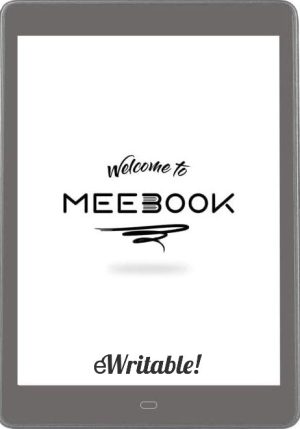 |
| Notes ⓘ Any additional notes | Generic small monochrome Android tablet - not all that great |
| My rating ⓘ My own subjective rating | Rated |
| Approx. price (USD) ⓘ Approximate price at last check (in USD) | $300* |
| Buy ⓘ A link to the best distributor based on your geographical location | * |
| Screen size ⓘ The size of the screen (measured across the diagonal) | 7.8" |
| Brand | Meebook |
| Operating system | Android 11 |
| Screen type ⓘ The type of e-ink screen used | Carta |
| Screen resolution (BW) ⓘ Monochrome screen resolution | 1404 x 1872 (300PPI) |
| Screen resolution (Color) ⓘ Color screen resolution | - |
| CPU ⓘ Speed and cores of the CPU | 1.8 GHz quad-core |
| CPU Benchmark (single) ⓘ The single core CPU benchmark | 197 |
| CPU Benchmark Multi ⓘ The multi core CPU benchmark | 454 |
| RAM ⓘ The amount of memory on the device | 3Gb |
| Storage capacity ⓘ The amount of storage capacity on the device | 32Gb |
| Battery ⓘ The capacity of the battery (in milliamps per hour) | 3200mAh |
| Battery life ⓘ Typical battery life (based on some assumptions) | 5.6 days |
| Release year ⓘ The year that the device was launched | 2022 |
| Buy ⓘ A link to the best distributor based on your geographical location | * |
| HARDWARE | Meebook P78 Pro |
| Frontlight ⓘ If the device has its own light source (for reading in dim/dark conditions) | ✓ |
| Color screen ⓘ If the device can display colours | ⨯ |
| Fast refresh rate) ⓘ If the device has hardware/software that can improve performance in certain apps (e.g. web browsing, animation etc) | ⨯ |
| Wacom EMR ⓘ If the device uses a Wacom EMR layer for stylus input | ⨯ |
| Speakers ⓘ If the device has onboard an speaker(s) | ✓ |
| Microphone ⓘ If the device has an onboard microphone | ✓ |
| Bluetooth ⓘ If the device has Bluetooth connectivity | ✓ |
| Optional keyboard folio ⓘ If the device has an official folio with built-in keyboard | ⨯ |
| G-Sensor ⓘ If the device automatically re-orientates the screen between portrait/landscape when it is physically rotated | ⨯ |
| Ceramic tip ⓘ If the device supports ceramic tips that don't wear down and never need replacing | ⨯ |
| Fingerprint scanner ⓘ If the device has a built-in fingerptint scanner for security | ⨯ |
| MicroSD card slot ⓘ If the device supports MicroSD cards | ✓ |
| Rear camera ⓘ If the device has a rear-facing camera | ⨯ |
| Front camera ⓘ If the device has a front-facing camera | ⨯ |
| Waterproof ⓘ If the device is waterproof (has an IPX rating) | ⨯ |
| Replaceable battery ⓘ If the battery can easily be replaced by the owner | ⨯ |
| Page turn buttons ⓘ Whether it has physical page turn buttons | ⨯ |
| Dimensions (w x h) ⓘ Physical dimensions of the tablet (width x height/length in millimetres) | 138 x 197.2mm |
| Thickness ⓘ The physical thickness/thinness of the tablet (in millimetres) | 8mm |
| Weight ⓘ The physical weight of the tablet (in grams) | 280g |
| Weight (with folio) ⓘ The weight of the device when inside the official folio | 385g |
| Weight (with kb folio) ⓘ The weight of the tablet and official keyboard folio (where available) | unknown |
| Tablet rating ⓘ Rating of the tablet (hardware and accessories only) without taking into account the firmware/brand. |
Read review
Rated |
| Buy ⓘ A link to the best distributor based on your geographical location | * |
| SOFTWARE | Meebook P78 Pro |
| Firmware ⓘ The version of firmware currently available (and link to details) | 1.5 |
| Google Play Store ⓘ If the device supports installation of third-party Android apps from the Google Play Store | ✓ |
| Kindle support ⓘ If the device supports the installation of the Kindle app | ✓ |
| Handwriting search ⓘ If the device support searching for word in your handwriting | ⨯ |
| Handwriting-to-text conversion ⓘ If the device supports converting your handwriting into text | ⨯ |
| Insert shapes ⓘ If the device supports inserting shapes into your notebooks | ✓ |
| Insert images ⓘ If the device supports inserting images into your notebooks | ✓ |
| Draw straight lines ⓘ If the device supports easily drawing straight lines | ⨯ |
| Desktop/mobile app ⓘ If the brand has a proprietary app for accessing your books or notebooks from other devices | ⨯ |
| Native apps ⓘ A list of the native apps that come pre-installed with the firmware | E-Reading, Note-taking, Web Browser, Calculator, Audio Player, Audio Recorder |
| Supported cloud drives ⓘ Cloud drives supported by the firmware (for saving your files externally) | Google Drive, Dropbox, OneDrive, Baidu, AliYun |
| Brush types ⓘ A list of the brush types in the note-taking app | Fountain Pen, Ballpoint Pen, Pencil, Marker, Paintbrush |
| PRODUCT | Meebook P78 Pro |
| Buying options ⓘ A list of places to buy the device from | Amazon* Amazon (DE)* Amazon (ES)* Amazon (FR)* Amazon (IT)* Amazon (NL)* Amazon (PL)* Amazon (UK)* eBay* eBay (CA)* eBay (IE)* |
| Buy ⓘ A link to the best distributor based on your geographical location | * |
| PRODUCT | Meebook P78 Pro |