Pros
Tablet:+ Large 13.3" screen (great for viewing PDFs)
+ Very thin
+ 300PPI (excellent screen quality)
+ Great CPU performance
+ Fast refresh rates
+ Optional keyboard folio
+ Audio (speakers and microphone)
+ Android (supports 3rd-party apps)
+ Great reading software
+ Fantastic note-taking software
+ Very powerful and versatile
Firmware review
+ On the cutting-edge of e-ink technologies
+ Wide range of products
+ Regular firmware updates
Brand overview
Cons
Tablet:- Larger footprint/weight
- Relatively expensive
- No frontlight
- Frequent faint ghosting (may be fixed with software update)
- Keyboard folio has design flaws
- Slight build imperfection (on my unit)
- Steeper learning curve
- Not as intuitive as it could be
Firmware review
- Customer support can be variable
- Unfavourable returns policy when buying direct from Boox
Brand overview
Fast 13.3" 300PPI monochrome tablet
TRANSPARENCY NOTICE:
The Boox Note Max e-ink tablet featured in this article was sent to me free-of-charge by Boox for review purposes.
Like all brands that send me review units, this was on the understanding that I would maintain full editorial control, and that they would have zero influence over the content I write.
I have not been paid any money to write this review, however, I may earn a small commission when somebody clicks on a link to the manufacturer and goes on to make a purchase. This does not incur any additional cost the buyer, but goes a long way to helping support this website and my work (for manufacturers that do not agree to my terms of non-interference above, I have to buy their products myself at full cost).
In short, this is my true and honest opinion of the tablet. I will objectively highlight both good and bad points, as well as provide my own subjective perspective.
This article was:
- Inspired by the Boox Note Max*
- Drafted on the Supernote A5 X2 Manta*
- Typed up on the Boox Note Max*
At last, the keyboard folio has arrived, and I can finish writing my review of the Boox Note Max. For those that don’t know, I received the tablet around Christmas 24, along with the regular folio. But there was a delay with the keyboard folio, which didn’t arrive until the end of January 25. I felt that the KB folio would be such an important part of the Note Max experience that I held off publishing my review until I had used it (I’m actually typing up this review on it now).
Design and build
The first thing I noticed about the Boox Note Max is that it is very large. Of course, I knew it had a larger screen than the majority of other tablets I review, but even so, it felt bigger and bulkier than Boox’s previous 13.3″ tablets (the Tab X and Boox Max Lumi2). And the reason for that is because it is much wider, due to the wider bezel/spine being on the left-hand edge (rather than the bottom edge, as in previous models). This makes it feel more square-shaped than rectangle, and because there is more leverage, due to the longer width, I found it a little more uncomfortable to hold with one hand. The metal chassis also contributes to the weightiness. However, is not quite as heavy as you might expect for such a large tablet, and is light enough to haul around in a bag or rucksack without feeling like you’re carrying a dead weight (the keyboard folio does add quite a bit of additional weight, though).


Having said that, it is rather thin for a 13.3″ tablet. It is slightly thinner than the reMarkable Paper Pro (rMPP), and noticeably thinner than the Tab X and Max Lumi2 – it fact it is the same thickness as Boox’s Go 10.3. However, Unlike the Go 10.3, the edges are at right-angles to the faces and flat, which means that the stylus magnetically snaps to it with a much stronger hold.
The stylus connects to the right edge of the tablet. On the top edge (right-hand side) is the power button. It protrudes out slightly, and has a red dash on it to make it easily identifiable both visually and by touch. There is also a pinhole for the microphone on the top edge (left). On the bottom edge (left-hand side) is the USB-C port (for charging/data transfer/OTG) and an LED to let you know it is charging. There is also a pinhole for the second mic. And, on the left edge (in the centre) is a 5-pin POGO connector, used to connect the keyboard folio. Either side of the connector are two indentations, which are used to hold the tablet in a stable position when the keyboard folio is configured as a stand. And these holes are flanked by the dual speaker grills.




The gray bezels around the screen appear to be slightly darker than the colour used on the Boox Go 10.3 (which was closer to white). To me, this looked a bit off, but I’ll talk about that more in the Screen section. On the left is the white spine that gives the tablet its additional width.

I noted in my unboxing that there was a slight imperfection in the top right corner, where the front panel meets the edge. Although it is very small, and does not in any way affect the functionality of the device, it does call into question the build quality of the device, and is a visual eyesore (once you’ve noticed it, you can’t help noticing it again and again). I did think that maybe it was a one-off and I was just unlucky, but I did read a Reddit post this morning about someone else having a similar imperfection (albeit on the top-right rather than top-left). Upon closer inspection, I also noticed a smaller imperfection on the lower-left corner of my unit as well.


It does however appear to be quite robust. Whilst it has a rigid design like the Boox Go 10.3, there is a slight bit of flex to it.
Overall, I have to admit to being a little disappointed with the design and build of the Boox Note Max. For reasons specified above, I’m not too impressed with the build quality, however, only time will be a true test of its durability over the long term. And opting to add more width (at the expense of height, as with previous tablets) makes the tablet feel bulky and uncomfortable to hold one-handed. Having said that, there are not too many occasions where I would want to be holding the Note Max in one hand (it feels much better on a desk or lap), but I felt it important to point out.
On the plus side, there is still plenty to like about the Note Max. Excluding the imperfection, it actually looks very sleek. It is very thin, and Boox appear to have learned from past mistakes – the flatter edges means that the stylus attaches more securely, and the indents means that the keyboard folio is much more stable than the Tab Ultra series.
Hardware specs
The Boox Note Max has a Qualcomm Snapdragon 855 (2.8GHz octa-core) processor, along with 6Gb RAM and 128Gb of storage capacity. It also has Boox Super Refresh (BSR), which means that using a combination of a graphics processor and Boox’s proprietary software, you can get better/faster refresh rates from an e-ink screen. Essentially, this means that resource-hungry third-party apps often perform better on a BSR tablet than a non-BSR tablet (however, they are still not as smooth as a conventional screen).
On paper, this is a great spec for an e-ink tablet, but how did it perform in my CPU benchmarks?


It actually performed really well, being one of the top 3 or 4 tablets I’ve tested (behind the Bigme B1051C, and the Boox Tab Ultra C Pro). It did not perform quite as well as the Boox Note Air4 C (NA4C) for single-core processes, but performed better that NA4C in the multi-core test.
The takeaway is that the Note Max is one of the top e-ink tablets for running third-party apps and multi-tasking (check out the benchmark results of all the e-ink tablets I’ve tested here).
However, something I did notice as unusual was that there are only two refresh modes to choose from in the E-Ink Center; either Normal or A2. This was unusual because all previous Boox tablets had four options. This is true for both BSR and non-BSR devices, although the names of the modes are different. In addition to Normal and A2 mode, there is usually an ultrafast mode (e.g for viewing content with fast frame rates, such as video) and a mode that is a little faster (but with more ghosting) than Normal mode (used for quickly flicking between pages).

In my head, there can be two explanations for this. Either they have simply been removed as options in the software, or Boox have optimised the Normal and A2 modes to encompass what the missing modes did before, and therefore made them redundant. I’ve asked my contact at Boox to clarify why these modes are no longer available, but have not yet received a reply (I’ll update this section when I do).
Related to this is the fact that I seem to experience a bit more ghosting on the Note Max than I do on other Boox tablets. It’s not terrible to the point that it makes the tablet unusable – actually far from it – but it is noticeable. I regularly experience a very faint imprint of previous screens in the background. I can even see some ghosting now as I’m typing and my text moves up the screen, leaving behind an impression of where it once resided. It’s not prominent enough to make me stop what I’m doing and do a manual refresh but it is there.
Below are pictures of one of the more extreme examples I encountered, following an auto-rotate between landscape and portrait. I should clarify that, in general ghosting, is not as prominent as it is in the example below, but it is difficult for my camera to pick up the typical ghosting because it is very faint.


As a long-time user of e-ink devices, I know that ghosting is inherent with this screen technology, and affects all e-ink tablets to varying degrees, but I seemed to notice it more with the Note Max. I can’t work out if this is an issue with the software, or because of the larger screen size. What I mean by the latter is that everything is larger on the Note Max, so any ghosting is going to be more readily perceivable. The ghosting also appears to be more frequent when viewing images. Playing around with the refresh settings can reduce it but not eliminate it completely.
As I said, although ghosting does seem to be more of an issue on the Note Max than other Boox tablets, it is not so bad that I can’t live with it. However, it was frequent enough to cause me to configure a gesture so that I could perform a quick manual refresh every now and then by swiping left from the right side of the screen (I usually leave this gesture disabled).
Screen
The obvious thing to start with in relation to the screen is its size. It is 13.3″ across the diagonals, which is comparable to a A4 piece of paper, and close to twice the area of a 10.3″ tablet. Using the Boox Go 10.3 as a rough scale, the width of the Note Max is approximately 1cm shorter than the height of the Go 10.3, and the height of the Note Max is around 1 and 4/5ths times the width of the Go 10.3.
Regular readers will know that I am very fond of larger-screened e-ink tablets, and there are several reasons for this.
Firstly, they are so much more comfortable for reading PDFs that have been created with an A4 or legal-sized piece of paper in mind. You can’t really reflow the text in a PDF like you can with an ePub (essentially, everything that is on page 1, stays on page 1). This means that when you have a PDF that uses a small font or columns of text, it’s not all that comfortable to view on a 10.3″ screen. There are software solutions to this – for example, you can zoom in/out, view half a page at a time, or (with some reading software) view a column at a time. But this requires more work and configuration. On a 13.3″, you can simply read a PDF as the author intended it to be read.
The extra note-taking canvas space that a 13.3″ tablet provides can also be very useful. If I am doing some complex calculations, I often run out of space on a 10.3″ tablet, and have to roll over to a new page. Then I have to keep flicking back and forth between the pages to check what I’ve previously written. This happens with far less frequency on a 13.3″ screen.
In addition, 13.3″ e-ink tablets are very rare, with manufacturers often opting to go down the 10″ route because the e-ink panels are cheaper (consequently, 13.3″ tablets are more expensive, often prohibitively so, which reduces their market appeal). So when Boox announced a new 13.3″ tablet last October, I was already half-sold on it, simply because of the screen size! As well as the cost, the other downside to 13.3″ tablets is that they have a larger footprint (are bulkier) and tend to be heavier (as I alluded to earlier).
It used to be the case that you would also have to accept a drop in pixel density with a larger screen. For example, the Note Air2+ has 227PPI, but the Max Lumi2/Tab X have 207PPI. With Carta 1300, this is no longer the case – the Note Max has 300PPI, just like its ~10″ contemporaries.
And I have to say that (aside from the previously mentioned ghosting issue) the screen is of very high quality. Everything looks crisp and sharp, particularly icons and text. Images do look a bit dark with the default settings, but turning off ‘High Contrast‘ does improve that. On the subject of darkness, the whole screen itself does appear to be a little darker than that of the Go 10.3 (only by one or two shades) and I guess this explains why Boox opted to make the bezels of the Note Max a slightly darker gray – it provides a softer contrast at the edges of the screen.

The screen is monochrome, and does not have frontlight, which (for me) enhances the experience. Color screens tend to be even darker, and the colors are limited and pale, and a frontlight creates a small gap between the physical surface of the screen and where the ‘ink’ is printed. Of course, if you need color and a frontlight, then these are the compromises you have to make, but if they are not necessary for your workflows, then a non-frontlit monochrome e-ink screen is often a better choice.
The Note Max screen has a touchscreen layer and a Wacom layer (which means that any Wacom-compatible stylus should work with it). Wacom is always my preferred choice for stylus input because it doesn’t need batteries, has very low latency, has high precision, supports pressure and tilt sensitivity, and offers a very natural writing experience (see below).
In addition, there is a “paper-like” film over the surface of the screen. Whilst I wouldn’t say it feels exactly like paper, it is probably as close as you will get from an e-ink screen and has the same sort of tactile feel as other recent Boox tablets, including the Go 10.3.
Overall, the screen is really good. It has a large viewing area, and text/handwriting are high quality and well-defined. The screen does have a slight inherent darkness to it (meaning the background ‘whites’ are not quite as white as they are on other monochrome tablets) but this is very minor. The worst thing I can say about the screen is the frequent ghosting, which, although very faint, does slightly blemish an otherwise excellent viewing experience. However, this is a software issue, which will hopefully be improved with further firmware updates – Boox have informed me that they are “…actively working on further optimisations…” in relation to this issue.
Writing experience
As stated earlier, there is a paper-like film over the surface of the screen of the Note Max, which makes the writing experience feel ‘scratchy’ and mimicking the tactile feel of pencil-on-paper. It feels somewhat rough and grainy as the soft polymer nib of the stylus runs across it (not smooth and glossy, but more matte-like). For those that have used the Boox Go 10.3, it is pretty much identical.
Because it uses Wacom, writing feels precise, there is very little perceivable lag, and there is support for both pressure and tilt sensitivity (when using particular brushes in the note-taking app).
The screen/chassis combination is quite rigid, which does give the impression of writing on a hard slate (in contrast to plastic Mobius screens, which have a little more flex to them). Having said that, there is some give in the centre of the screen, which provides a small degree of cushioning whilst writing.
Overall, the writing experience is really really good. Personally, I prefer the writing experience on Supernote devices, but the the Boox Note Max (and Go 10.3) are not too far behind (and it is quite difficult to compare them because they are very different, but both very pleasant).
Hardware features
In addition to the solid CPU, memory, and storage space, the Note Max has several additional hardware features that expand its capabilities.
As mentioned earlier, it has BSR, which means faster refresh rates, and better performance of third-party apps. However, this does come at the cost of battery life (see below).
For connectivity, there is both WiFi and Bluetooth. In addition, the USB-C port can be used for data transfer (as well as charging). It can also be used as an OTG port so that other peripherals and storage devices can be hooked up.
It has dual speakers for listening to audio – not the greatest quality, but more than sufficient – and, for audio input, there are dual microphones.
There’s also a G-Sensor, which means that the screen will auto-orientate between landscape and portrait simply by physically rotating the tablet.
There’s also the keyboard folio, which I will cover in more detail below.
As with most Boox tablets, there is an array of additional hardware that increase the capabilities of what it can be used for. As well as the core reading and writing tasks, you can also listen to music/podcasts or record voice notes/meetings. The presence of BSR also means that it is possible to watch videos with some degree of comfort (although e-ink is still not great for this type of media consumption) and run third-party apps. You can also connect other devices via OTG, such as USB sticks, MicroSD cards, or a mouse. Keyboard input is also a possibility, using either Bluetooth or USB/OTG – however, Boox also manufacture a dedicated keyboard folio for the Note Max (see below).
Battery
The Note Max has a 3700mAh battery, which seems to be the standard capacity used across all Boox’s newer tablets. Because of this fact, I did not expect the battery of the Note Max to last as long as the Boox Go 10.3, due to the Note Max utilising battery-draining BSR. Instead, I expected it to be similar to the Boox Note Air4 C, which also has BSR – perhaps even a little better because, although the Note Max has a larger screen, the NA4C has a frontlight, which also saps the battery.
My predictions turned out to be correct
The table below shows how much battery is depleted by performing certain operations for an hour.
| Test (1hr) | Note Max (% battery used) |
|---|---|
| Note-taking | 6% |
| Reading | 3% |
| Wifi On | +1% |
So, you could expect to drain about 6% of the battery per hour when note-taking, and 3% per hour when reading. Having Wifi turned on uses around 1% extra per hour.
I calculate typical battery life from these figures by assuming 3 hours of note-taking and 2 hours of reading each day, with the Wifi turned on for 3 hours. For tablets that have a frontlight, I factor in 2 hours on a medium setting and 2 hours on full – however, because the Note Max does not have a frontlight, this was not incorporated.
For the Note Max, this works out at about 27% of battery use per day, which would give you around 3.7 days of use before it needed to be recharged. This is actually very good for a BSR-enabled e-ink tablet, however, you will always get more uptime from a device without BSR (see comparison of battery life across e-ink tablets here)
Accessories
My first delivery from Boox included the standard folio and stylus. A little later, I also received the keyboard folio.
Stylus
The Note Max ships with the Boox Pen Plus stylus, which I am really rather fond of because of its minimal design.
It is almost cylindrical, with one side flattened to prevent it rolling on uneven surfaces. There are vertical grooves down the side, which help to provide a decent grip (and also aid roll-prevention). I find that the stylus is nicely-weighted (not too heavy, not too light), which makes for a comfortable hold and a pleasant writing experience.
It is an off-white colour that blends nicely with the gray bezels on the tablet.

There’s no bells and whistles on the Pen Plus, such as an eraser on the top or a button on the shaft – and, for me, this is a pro rather than a con. My fat fingers always seem to inadvertently activate side buttons without meaning to, and Boox’s scribble-erase feature is quicker than turning the stylus upside-down to use the physical eraser. However, this is my own personal taste – some people do like to have a physical eraser, and for these users Boox sell the Pen2Pro, however there is currently no option to buy the Note Max with the Pen2Pro instead of the Pen Plus.
Because Boox tablets use Wacom-EMR technology, it is possible to use third-party Wacom-compatible styluses with the Note Max. Although the eraser on such styluses should work fine, I can find no configuration settings in the Boox software to configure the action of additional buttons.
The Pen Plus uses soft, replaceable nibs, which produce a nice tactile writing feel with the screen (see my remarks about the writing experience above) but they do wear down with use. And if you do a lot of writing like me, you will probably need to replace the nib every couple of months, which is an ongoing cost. However, this is true for the majority of e-ink tablets, barring Supernote styluses, which use ceramic tips that never wear down – unfortunately, these harder tips are not recommended for use with non-Supernote tablets because of the risk of scratching the screen.
The stylus attaches magnetically to the right edge of the tablet, and holds with a fairly firm grip (although a vigorous shale will cause it to become detached). Of course, you will be unlikely to jolt your tablet with such force, but it can be knocked off in in transit inside a bag or rucksack. The keyboard folio does contain a magnetic flap to keep the stylus in place, but I’ve said in previous reviews, I really don’t like the flap solution. The Go 10.3 had an inherent flaw in that the rounded edges of the tablet did not facilitate a firm grip of the stylus. Although the Note Max is the same width as the Go 10.3, the edges are flatter, which increases the strength of the magnetic hold.
On the whole, Boox’s Pen Plus stylus is very good (not quite the best I’ve used, but very high up the list).
Standard folio
The standard folio is very plain, but very practical. It is also thin and fairly lightweight.


The exterior is dark gray and has a textured plastic feel to it, with the Boox logo embossed in green in the bottom right corner. The interior is also green, and has the slogan ‘Make a difference‘ embedded on the left-hand side.
The tablet sticks to the folio using magnetism. It’s not the strongest hold, and will fall out with a vigorous shake whilst the folio is open, but is unlikely to become detached with normal everyday use. I’ve carried it in a rucksack to and from my office for the past few weeks without any issues.
A fold on the rear panel converts the folio into a stand (landscape mode only). The Go 10.3 folio had a similar design, however, it wasn’t very stable and tended to slip very easily. Boox have improved the design of the Note Max folio by adding in a couple of grooves on the interior of the front panel, which holds the tablet in place. Two grooves means two possible viewing angles – i don’t have a protractor hand but they look to be around the 110-120 degrees mark.
Overall, it’s a simple but effective folio that appears to perform its primary role of protecting screen well. On a subjective level, I don’t really like the green coloring, but that is a personal preference.
Keyboard folio
Having been ‘wowed‘ recently by the keyboard folio of the reMarkable Paper Pro, I was eager to see how Boox’s offering would compare.
Like the regular folio the exterior is made from a textured polymer, but with an orange-brown colouring. The Boox logo is embossed centrally in the middle of the front panel but uses a similar color, so it is not too prominent. The interior of the front panel is softer and gray, and the interior of the rear panel has the keyboard unit/panel stuck to it, covering its entire surface. It has a silvery metal look to it, but appears to made from plastic.


The keyboard unit/panel is split into three sections, each roughly taking up about a third of the surface area. The rear section is mostly smooth and nondescript, apart from an indented gully which the Note Max slots into when you want to use the keyboard. Pogo connectors in the gully connect the keyboard to the tablet and small plastic brackets slot into the holes on the edge of the tablet to provide extra stability in this configuration. Compared to other Boox keyboard folios I’ve used, the Note Max is exceedingly sturdy – even tapping the screen towards the top edge does not make it shake very much.
The middle section is the keyboard itself. It is a standard QWERTY layout but the character keys have the US layout (i.e. the @ and ” switch places and the # replaces the £ when pressing shift+3). As a Brit, this took a little getting used to, and I was unable to find a setting in the software to change the keyboard layout, but was not a major barrier to use. There’s no backlight on the keyboard, but then there’s no reason to have one because there’s no frontlight on the tablet itself, so you’re not going to be using it in darkened conditions anyway! There is a small LED on the CAPS LOCK button to let you know if it is enabled. It is worth pointing out that there are function keys to increase/decrease the brightness and warmth – could this be an indication that Boox have plans to release a a new frontlit 13.3″ tablet that is compatible with this keyboard folio?
Finally, the front section is the trackpad, which not only allows you to move the mouse pointer, but is also equipped with a set of gestures that can make navigation quicker and easier. For example, a three-fingered swipe up takes you to the home screen, and a four-fingered tap takes a screenshot. Although I made a lot of use of the gestures (once I’d learned the ones I use regularly), I did not like moving the mouse pointer around with the trackpad. There’s somewhat of a delay between your finger movement and the pointer movement, and rather than moving, it often jumps from one place to another, as though it is quantum tunneling. However, this is perhaps to be expected from an e-ink screen because of the slower refresh rates – although I find it unpleasant to use, I’ve not seen an e-ink tablet where mouse cursor movement is any smoother. Besides, because it is touchscreen, its much easier to tap the screen rather the point-and-click.
The keyboard panel is quite thick (around half a centimetre) and adds a fair bit of additional heft to the package.


This review is now approaching 4000 words, and is being typed out on the Boox Note Max with the keyboard folio, so now is a perfect time to tell you about my typing experience.
On the whole, typing is really very good. Each keypress has an audible and tactile click, and although there is a slight delay between pressing a key and it appearing on screen, it is not enough to make it frustrating or even problematic to use – although faster typists than myself may disagree.
A couple of visitors to eWritable have mentioned that some reviewers have had issues with the spacebar effectively double-tapping with each press. I can’t say I’ve noticed this at all (although I will re-read the entire text later to check there’s no double spaces). There were a couple of occasions where alphanumeric characters showed up twice, but this was very infrequent, and I’m happy to admit that it was probably my typing skills that were the issue rather than the hardware/software.
Addendum: Since writing this review, I’ve gone on to watch other reviews on YouTube, and it seems that there are several reports of the double-character issue (which I didn’t experience myself). I’m not quite sure why this is, but Voja at MyDeepGuide did comment that the spacebar on his unit was not quite flat. So perhaps I just got lucky with my unit.
One thing I did notice from time to time is that when switching between apps, the keyboard would throw a bit of a wobbly. For example, if I do a four-fingered press on the trackpad to take a screenshot, and then go back to my typed document, most of the keys don’t do anything, some throw out strange characters, and some toggle some option on/off (e.g. the T button would turn the trackpad off). It’s almost as if a function key is being enabled somehow. I’m sure there’s an easier way to fix this, but my solution was to simply lift the tablet away from the keyboard momentarily and then slot it back in to reset it.
There’s also the ghosting issue – I can see very faint impressions of previous text almost constantly, but it is not conspicuous enough to distract me from my work. Compared to the rMPP, which has less ghosting but constantly flickers as it refreshes, I think I prefer the ‘more stable, but not quite as clean‘ implementation from Boox.
However, the keyboard folio of the rMPP is much more cleverly designed, with it kind of folding out from the rear panel, preventing the keyboard from touching the screen when it is closed. In contrast, the screen of the Note Max is physically touching the surface of the keyboard panel when it is closed, which does concern me slightly. In addition, there is some movement between the front and rear panels, which causes the screen to easily slide back and forth across the keyboard panel when in the closed position. There is a fairly weak magnetic attraction that helps to keep the front panel closed and Boox supply a magnetic flap to shore it up a little more (and keep the stylus in place), but there is still a little movement there that could possibly damage the screen over the long-term. This was enough for me to decide that I would keep the Note Max in the standard folio by default, and only use the keyboard folio when it came to typing tasks.
The video below shows how easily the screen and keyboard panel can slide against one another.
So, overall, the keyboard folio works really well. I’ve had very few practical issues with typing up this review. Key presses are nice and the tablet is very sturdy when the folio is configured to be used as a tablet stand and connect to the keyboard. And aesthetically, it looks very nice.


But the way it has been designed for the closed position does worry me a bit. As I said, the screen is in direct contact with the fairly rigid keyboard panel, and there is movement between the front and rear panels, which means that the screen will rub against the keyboard panel very easily. I imagine that if it was in a rucksack, and you were walking along, the screen and keyboard would slide across each other a lot. This may have very little effect over the course of days/weeks, but over months/years, scratches may begin to appear, simply due to this friction. Another concern is that the keyboard panel is quite heavy and its weight could apply pressure to the screen when the folio is closed – the fragility of e-ink means that it is not a good idea to compress the screen if you can avoid it. In addition, when not using the keyboard, there is no comfortable place for the keyboard panel. You can fold the front cover back so that the keyboard is facing the desk, but then the tablet becomes unstable and the keyboard panel slides over the desk. Of course, you can keep the folio open, but this takes up a fair chunk of desk space. The best option I’ve found is to simply take the tablet out of the folio when not using the keyboard. The final negative for me is that it utilises a magnetic flap, which I really don’t like (as I’ve mentioned in several previous reviews).
Software
My review of this tablet should be read in conjunction with my review of the current firmware (see table below), which includes aspects such as the Operating System, User Interface, and Native Apps.
The hardware and software reviews have been separated because the firmware used at the time that this review was written may not be the same firmware being used currently. This could result in the review quickly becoming outdated. Also, as several tablets may use the same firmware, this would mean going back and updating every single tablet review from a particular manufacturer to account for the new firmware. By splitting them up, if there is a firmware update, I am able to make the updates on a single page.
Current versions of this brand’s firmware are shown in the table below, along with the tablets running them.
| My rating | Firmware version | Tablets using this firmware |
|---|---|---|
| 4.1 (current version) Aug 2025 | Boox Go 10.3 Boox Note Air5 C Boox Palma 2 Pro Boox Note Air3 Boox Note Air4 C Boox Note Air3 C Boox Go 7 Boox Go Color 7 | |
| 4.0 (current version) Oct 2024 | Boox Note Max Boox Tab Ultra C Pro Boox Tab X Boox Tab X C Boox Tab Mini C Boox Tab Ultra Boox Max Lumi 2 Boox Tab Ultra C Boox Note Air2 Plus Boox Note 5 | |
| Older Boox firmware versions may be found here | ||
Brand
For some people, it is also worth considering the brand as whole, including aspects like customer service, ecosystem, values, and criticisms.
My full overview of the Boox brand can be found here, but I have provided a summary below.
Boox*
+ On the cutting-edge of e-ink technologies
+ Wide range of products
+ Regular firmware updates
- Customer support can be variable
- Unfavourable returns policy when buying direct from Boox
Boox are a well-established Chinese brand who manufacture a wide range of tablets that are very versatile and can be used for variety of tasks.
Customer support is okay (not the worst, but not the best either), and there are concerns about them violating the GPL licence by not publicly releasing code they have modified for the Linux kernel.
Final verdict
I always try to be fair and objective in my reviews, but reading back what I’ve written this far, I feel like I’ve been unfairly negative about the Boox Note Max.
It certainly has some issues, such as the ghosting (particularly with images) and the way that the keyboard panel rests against the screen. And the imperfection in the top-left and bottom-left corners of my particular unit is bothersome. But it also has a lot of positives that I perhaps didn’t call enough attention to.
The quality of the screen is absolutely fantastic, both for reading and writing tasks. Text and handwriting just looks very highly defined, almost pristine. The combination of 300PPI with a 13.3″ screen means that you get a larger viewing area, without a drop in quality.
As seen in the benchmark tests, CPU performance is up there with the best, and it has BSR, which means third-party apps will run about as well as they would on any other e-ink tablet (although that’s not to say that they will run as well as they would on a conventional screen).
The Google Play Store means third-party apps can be installed easily, and Boox’s own native reading and note-taking apps are some of the best on the market.
The lack of color and frontlight will be a deal-breaker for some, but these omissions do come with some important benefits, such as a better writing experiences and a more comfortable reading experience.
So whilst there’s some things I dislike, there’s a lot more that I like (which I don’t think came across too well in the body of this review).
And, although 13.3″ e-ink tablets have historically been very expensive (around $800) the Boox Note Max (with folio and stylus) is priced competitively at just $650 from the Boox Store (however, it is an extra $150 for the keyboard folio).
Personally, I think I will be using the Note Max quite a lot going forward. It won’t be my daily driver (I prefer the lightweight Supernote Manta for my general note-taking and life/work organisation) but I plan to type up some more articles for eWritable with it (as I try to decide which I prefer for typing tasks out of the Note Max and the rMPP). I’m also going to use it for my maths and physics studies – the larger screen makes it easier to read scientific papers (PDFs) and textbooks and provides lots of canvas space for calculations. In addition, Boox software allows me to paste screenshots of book pages into the note-taking app – I’ve found this particularly useful for copying the exercises over to a notebook so that I don’t have to keep flicking between apps. Boox’s note-taking app also supports insertion of a great many shapes, and also has a coordinate plane (x-y axes) that I’ve found very useful when graphing.

The image above is an example of how I’ve been using the Note Max for maths exercises. I take screenshots of the textbook pages from the reading app, crop them, and insert them into the note-taking app. Then I (attempt) to answer them (Note that you can also see an example of the ghosting I’ve been talking about in this image)
And I think this is the primary use case for a tablet like the Note Max. The versatility of the software means that it can be used as part of a great many workflows, but I think students, academics, and researchers will get the most from it.
Buying options
The Note Max can be purchased from:
Tablet Overview
| PRODUCT | Boox Note Max |
|---|---|
| Product image | [Affiliate link]We may earn a commission if you buy this product  |
| Notes ⓘ Any additional notes | Fast 13.3" 300PPI monochrome tablet |
| My rating ⓘ My own subjective rating | 👍 Recommended |
| Approx. price (USD) ⓘ Approximate price at last check (in USD) | $630* |
| Buy ⓘ A link to the best distributor based on your geographical location | * |
| Buying options ⓘ A list of places to buy the device from | Boox Store (EU)* Boox Store* Amazon* |
| Screen size ⓘ The size of the screen (measured across the diagonal) | 13.3" |
| Brand | Boox |
| Operating system | Android 13 |
| Screen type ⓘ The type of e-ink screen used | Carta 1300 |
| Screen resolution (BW) ⓘ Monochrome screen resolution | 2400x3200 (300PPI) |
| Screen resolution (Color) ⓘ Color screen resolution | - |
| CPU ⓘ Speed and cores of the CPU | 2.8GHz Octa-core |
| CPU Benchmark (single) ⓘ The single core CPU benchmark | 662 |
| CPU Benchmark Multi ⓘ The multi core CPU benchmark | 1951 |
| RAM ⓘ The amount of memory on the device | 6Gb |
| Storage capacity ⓘ The amount of storage capacity on the device | 128Gb |
| Battery ⓘ The capacity of the battery (in milliamps per hour) | 3700mAh |
| Battery life ⓘ Typical battery life (based on some assumptions) | 3.7 days |
| Release year ⓘ The year that the device was launched | 2024 |
| Buy ⓘ A link to the best distributor based on your geographical location | * |
| HARDWARE | Boox Note Max |
| Frontlight ⓘ If the device has its own light source (for reading in dim/dark conditions) | ⨯ |
| Color screen ⓘ If the device can display colours | ⨯ |
| Fast refresh rate) ⓘ If the device has hardware/software that can improve performance in certain apps (e.g. web browsing, animation etc) | ✓ |
| Wacom EMR ⓘ If the device uses a Wacom EMR layer for stylus input | ✓ |
| Speakers ⓘ If the device has onboard an speaker(s) | ✓ |
| Microphone ⓘ If the device has an onboard microphone | ✓ |
| Bluetooth ⓘ If the device has Bluetooth connectivity | ✓ |
| Optional keyboard folio ⓘ If the device has an official folio with built-in keyboard | ✓ |
| G-Sensor ⓘ If the device automatically re-orientates the screen between portrait/landscape when it is physically rotated | ✓ |
| Ceramic tip ⓘ If the device supports ceramic tips that don't wear down and never need replacing | ⨯ |
| Fingerprint scanner ⓘ If the device has a built-in fingerptint scanner for security | ⨯ |
| MicroSD card slot ⓘ If the device supports MicroSD cards | ⨯ |
| Rear camera ⓘ If the device has a rear-facing camera | ⨯ |
| Front camera ⓘ If the device has a front-facing camera | ⨯ |
| Waterproof ⓘ If the device is waterproof (has an IPX rating) | ⨯ |
| Replaceable battery ⓘ If the battery can easily be replaced by the owner | ⨯ |
| Page turn buttons ⓘ Whether it has physical page turn buttons | ⨯ |
| Dimensions (w x h) ⓘ Physical dimensions of the tablet (width x height/length in millimetres) | 243 x 287.5mm |
| Thickness ⓘ The physical thickness/thinness of the tablet (in millimetres) | 4.6mm |
| Weight ⓘ The physical weight of the tablet (in grams) | 585g |
| Weight (with folio) ⓘ The weight of the device when inside the official folio | 880g |
| Weight (with kb folio) ⓘ The weight of the tablet and official keyboard folio (where available) | 1155g |
| Tablet rating ⓘ Rating of the tablet (hardware and accessories only) without taking into account the firmware/brand. |
Read review
👍 Recommended |
| Buy ⓘ A link to the best distributor based on your geographical location | * |
| SOFTWARE | Boox Note Max |
| Firmware ⓘ The version of firmware currently available (and link to details) | 4.0 |
| Google Play Store ⓘ If the device supports installation of third-party Android apps from the Google Play Store | ✓ |
| Kindle support ⓘ If the device supports the installation of the Kindle app | ✓ |
| Handwriting search ⓘ If the device support searching for word in your handwriting | ✓ |
| Handwriting-to-text conversion ⓘ If the device supports converting your handwriting into text | ✓ |
| Insert shapes ⓘ If the device supports inserting shapes into your notebooks | ✓ |
| Insert images ⓘ If the device supports inserting images into your notebooks | ✓ |
| Draw straight lines ⓘ If the device supports easily drawing straight lines | ✓ |
| Desktop/mobile app ⓘ If the brand has a proprietary app for accessing your books or notebooks from other devices | ⨯ |
| Native apps ⓘ A list of the native apps that come pre-installed with the firmware | E-reading, Note-taking, Web Browser, AI Assistant, BooxDrop, Calendar Memo, RSS Reader, Audio Player, Audio Recorder, Calculator |
| Supported cloud drives ⓘ Cloud drives supported by the firmware (for saving your files externally) | Proprietary, Google Drive, Dropbox, OneDrive, OneNote, WebDav, AliYun, Baidu, Evernote, NutStore, Readwise, Youdao, Zotero |
| Brush types ⓘ A list of the brush types in the note-taking app | Fountain Pen, Paintbrush, Ballpoint Pen, Pencil, Marker |
| PRODUCT | Boox Note Max |
| Buying options ⓘ A list of places to buy the device from | Boox Store (EU)* Boox Store* Amazon* |
| Buy ⓘ A link to the best distributor based on your geographical location | * |
| PRODUCT | Boox Note Max |


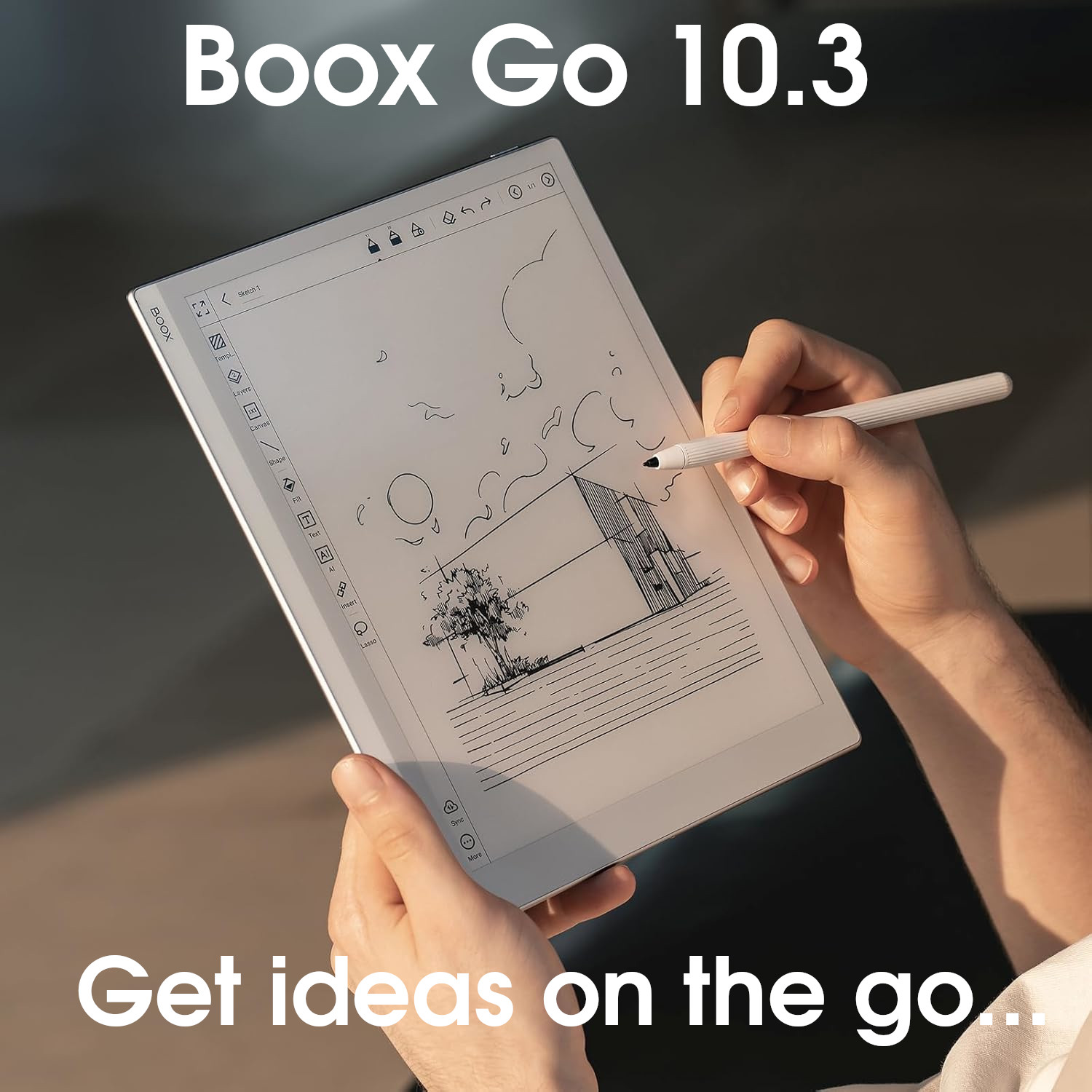
Hello Dan,
Good to see your review. It seems to be along the same lines as some of the others: There are certainly some negatives and things that could be improved, yet there seems to be even more positives that seem to make this machine a really good device and daily driver.
In regards to the Keyboard, I was a little surprised to hear that it rubs, no one else seems to have caught that one. This point interests me because the same thing happens with my Universal Keyboard Folio- which is much cheaper than the Note Max. I have been using it for over a year and have recharged it only a couple of times. It has been a very good product and the only issue I had with it was the rubbing, which did indeed start wearing on the screen. It has 4 rubber pads, but not high enough for it to be as effective as it ought. My solution for my keyboard folio was to use masking table on the parts that are rubbing the screen- thankfully that does not include the actual keys on the board, just the top and bottom part of that board.
So for the Max Keyboard, they ought either put a sort of soft coating on the parts that rub, or some sort of circular rubber pieces around the edges around the top and bottom corners. If the keys are deep into into the keyboard, it should not affect the screen, even when there is some compression.
You should look at Voja’s review on this device if you have not already. He has been applying his DAF methods to his recent videos. He even has a video dedicated to explaining what this method is and how it works so that other’s would like to try adopting it and see if they get similar results.
Cheers, Martin. Voja’s videos are excellent, but as you know I’ve been having avoiding other Note Max reviews until I published my own – I’ve got a bit of catching up to do with regards my media consumption!
The keys on the folio do seem to be depressed slightly lower than the panel, so I’m not quite sure if the keys physically touch the screen, but the silver panel definitely does and the degree of movement is way more than feels comfortable to me. There doesn’t seem to be any padding or rubbers to protect the screen. I suppose it’s possible that Boox have applied an anti-scratch coating on the KB panel, or the polymer they used for it has anti-scratch properties but I can’t be sure. As a peripheral (keyboard and stand) it works great, but I am wary of using it as a folio/cover/carry case.
completely agree with this — the Max has been a fantastic daily driver. they are actually replacing my keyboard case under warranty, evidently they’ve figured out the repeat-key problem and have now engineered around it. I really have no complaints at all about this machine; it’s been a joy to use.
I am trying to decide between this and a manta. You noted in the manta review how intuitive it is to get to different notes easily and change what you are doing. How does the note max compare? Thanks. I really appreciate all your reviews. Also hoping you get to review the new boox tabXC soon cause that is also something I’m interested in getting your review of.
The Boox Note Max isn’t terrible with regards navigation, just not as good as Supernote, IMO. You can set up a gesture to open up the task manager and flick between apps (I use a swipe up from the bottom-right of the screen). However, this is only for apps, not specific documents or notebooks, so you have to go back to the homescreen and then the sections for notebooks or reading to find and open a specific file.
Hi Dan.
Is the writing experience the same on the Go 10.3 and Note Max? Or are there any differences?
Second question: do you notice any differences between the screens? The Go 10.3 has Carta 1200, while the Note Max has Carta 1300.
Thanks in advance for your answers.
Hi Tom,
I don’t have the tablets with me at the moment but from what I remember, the difference in tactile writing feel between both devices is very minor. The go 10.3 feels slightly rougher and the surface itself feels a bit harder but there’s really not a lot in it.
It’s a similar case between with the difference between carta 1200 and carta 1300. Carta 1300 is slightly better in terms of refresh rate and contrast but you really have to look closely to discern a difference.
To be honest, I’ve not put a great amount of effort into looking at these differences, so I might have missed something but nothing has been glaringly different – I might take a deeper dive into this and write an article about it when I have a little more time.
Dan
Dan,
Thank you again for your reply.
So, it’s a difficult decision which one to choose. Budget is not an issue for me. The portability of the Go 10.3 is a big advantage, but the keyboard case on the Note Max is also tempting. Knowing me, I’ll end up with both 😉
No worries.
I should add that the keyboard case for the Note Max is more of a keyboard rather than a case. It’s heavy and applies pressure to the screen, which makes me a little wary of keeping the tablet in it – I keep mine in the normal folio when carrying it around and switch to the keyboard folio only when I want to type. A better alternative (in my opinion) would perhaps be to just buy a cheap Bluetooth keyboard instead of Boox’s keyboard folio.