Pros
Tablet:+ Modular design (replaceable parts)
+ Lightweight and durable
+ Good battery life
+ 300PPI screen
+ Touch-sensitive navigation/function bars
+ Lightweight 'half-folio' (with physical attachment)
+ Ceramic "NeverReplace" nibs
+ Clean, smooth, and intuitive
+ Excellent note-taking app
+ Decent e-reading app
+ Nice selection of additional apps
Firmware review
+ Great customer service
+ Innovative
+ Focus on sustainability
+ Discounts for students, first responders, veterans etc.
+ HIPAA-compliant
Brand overview
Cons
Tablet:- LAMY stylus is too big
- No frontlight
- No additional hardware (speakers, microphone, fingerprint scanner etc.)
- Quite expensive
- Limited support for third-party apps
Firmware review
- Mainly focused on the writing aspect
- Some delays with product release schedules
- Occasional slow responses from customer service (during busy periods)
Brand overview
Excellent pure note-taking tablet
TRANSPARENCY NOTICE:
The Supernote A5X2 e-ink tablet featured in this article was sent to me free-of-charge by Ratta for review purposes.
Like all brands that send me review units, this was on the understanding that I would maintain full editorial control, and that they would have zero influence over the content I write.
I have not been paid any money to write this review, however, I may earn a small commission when somebody clicks on a link to the manufacturer and goes on to make a purchase. This does not incur any additional cost the buyer, but goes a long way to helping support this website and my work (for manufacturers that do not agree to my terms of non-interference above, I have to buy their products myself at full cost).
In short, this is my true and honest opinion of the tablet. I will objectively highlight both good and bad points, as well as provide my own subjective perspective.
This article was:
- Inspired by the Supernote A5 X2 Manta*
- Drafted on the Supernote A5 X2 Manta*
- Typed up on the reMarkable Paper Pro*
SIDENOTE: Click here to learn how I use the Supernote Manta every day to manage my work and life
The Ratta Supernote A5 X2 Manta is (for me) the most anticipated tablet of 2024. As a long-term Supernote user, I’ve been really excited for this release for over a year. Well it’s finally here, and I’m very pleased to be able to bring you my full review.
Design & Build
In this section, I discuss the overall design and build of the A5X2 Manta.


Lightness
One of the things I really love about my previous generation Supernote tablet (the A5X) is how light and durable it is.
Supernote have maintained this light and flexible design with its successor (the A5X2 Manta). The lightness is achieved through using a plastic chassis, along with a plastic (Mobius Carta) e-ink screen. Many other brands use a metal chassis and glass screen, which is heavier and a bit more fragile (plastic Mobius screens tend to have a bit more bend in them before they break!) The extra durability and lightness of Mobius e-ink screens does make them more expensive, which I think is reflected in the price of the Manta.
Another way that Ratta have reduced the overall weight of the device is by limiting some of the additional hardware features that are present on some other brands of e-ink tablet, such as speakers, microphone, fingerprint scanner, and camera. Only hardware that is relevant to the note-taking process has been included.
The weight of the whole package is reduced further by the introduction of what Ratta call the ‘half-folio’. I will go into more detail about the half-folio later, but essentially, this folio has a single panel, which protects the screen but leaves the rear and three of the four edges exposed. It attaches to the left edge of the tablet using four hooks/catches. Whereas there are a few other tablets that are objectively lighter than the A5X2, the overall weight usually takes a significant increase when you add the folio. This is not the case with the Manta, and I expect it to be one of the lightest tablet+folio combinations on the market (although I haven’t yet taken the measurements to back this up, so I’ve just added this task to my TODO list!)
Durability
Time will be the real test of whether this will be enough protection to prevent the A5X2 from getting damaged with everyday use, but (as mentioned previously) the Mobius screen is less fragile than its glass counterparts, and the plastic shell has some flexibility to it, so the tablet itself gives an impression of durability. Although I’m certainly not condoning that you follow my example, I’ve always felt comfortable throwing a Supernote tablet on the back seat of my car without worrying it will be damaged – I have not felt the same level of confidence with the majority of other tablets I’ve used.
Chassis
The front panel is sunk slightly below the plastic edges of the chassis, so there is a slight lip around the sides (note that I am referring to the whole front panel, which includes the screen and the bezel/border – the screen and bezel are flush with one another).
On the left and right bezels are two vertical touch-sensitive side-swipe bars, which can be used for navigation and certain functions – I’ll go into more detail about this later, but I find them to be particularly useful (and something unique to Supernote).
As already mentioned, the left edge has four holes for connecting up the half folio. I also want to point out that there are three pins on the left edge (in between the two middle hook holes). I’m not sure exactly what they’re for but a possibility could be that Supernote intend to develop a keyboard folio in the future, and these pins will be used to connect the keyboard to the tablet. The Supernote Nomad also has them (on the rear), and the latest firmware release had some software improvements for third-party keyboard usage, which could be indications of this being a little more than speculative insight.


On the right edge is the detachable/swappable pen loop. On the top edge (on the left) is the USB port (for charging and data transfer) and on the right is the power button.
Although the power button is flush with the edge, there are two raised dots either side of, which makes it easy to locate with touch alone.
An improvement that the A5X2 Manta has over it’s predecessor (and, to be fair, most other e-ink tablets) is the location of the USB port on the top edge. I find this so much tidier because my charging cable stretches away from me towards the back of my desk, so I can plug it in without having to loop it around. It might seem like a small thing, but it makes a big difference to me!

In my unboxing, I tried to describe the contours of the rear side of the Manta (and didn’t do a particularly good job of it!) I’m going to try again now that I’ve had a bit more time with the tablet (and used my spirit level on it!)
The left edge (which is where the folio attaches) is a little thicker than the other three edges. Almost the whole of the rear side is the same thickness as the left edge (including the removable panel). However, at around a centimeter from the top, bottom and right edges, there is a small taper as the edges thin out. The exceptions to this rule are around the USB port and power button on the top edge (the “cephalic horns”), and around the pen loop on the right edge. In these small edge areas, the thickness is the same as the majority of the tablet.
So, in effect, the tablet has a fairly level rear surface, except around three of the edges, which are slightly thinner. This is actually very useful for picking the tablet up off a table or suchlike – you can get your fingertips underneath it a little to get a grip to lift it. It also looks pretty darn sleek!
Also, on the rear are four rubber feet at each corner, which give the tablet a little extra lift, and stop it from sliding around (all the more important to have these on a tablet where the folio does not cover the backside.
On the left are two silver screws for detaching the pen loop, and on the right is a little silver switch for releasing the half-folio.
Rear panel
Located centrally on the rear is a rectangular panel, which can be removed to access the internal components. The process for removing the panel is a little fiddly but relatively easy. You prise up the bottom edge with your fingernails (or in my case, the small screwdriver provided by Supernote) and then slide the panel downwards before lifting it off.
Inside, there are two silver rectangular blocks. The larger block is the battery, and the smaller block is the motherboard/SOC. There is also a slot for a MicroSD card to increase the storage capacity of the tablet.

This modular design is a first for an e-ink tablet (well, except for the Manta’s smaller sibling, the Nomad) and opens up several possibilities for the upgradability and longevity of Supernote products. For example, if the battery dies, users could just buy a replacement battery and fit it themselves. With every other e-ink tablet, this would mean a costly return-to -base repair or disposing of the entire tablet and getting a new one. The same is true in the unlikely event of the motherboard frying – but it also means that if Supernote develop a faster motherboard/processor, users could upgrade without buying a whole new tablet. Similarly, if Supernote ever develop a color screen or a larger 13.3″ tablet, existing users could potentially just buy the screen/chassis and swap in the motherboard and battery from their existing device.
These sort of possibilities really excite me because it could (in theory) mean lower lifetime costs for users, increased longevity of Supernote tablets, and less landfill waste.
However, this is dependent on Ratta making spare parts available to buy on their website – the Nomad has had this modular design for over a year but you still cannot buy a spare battery on the Supernote website. Part of the reason for this is legislation around the shipment of components with stored energy (e.g. batteries) and I’m sure the Ratta team have had their hands full with the A5X2 development during this time – so, hopefully they’ll be able to crack on with making spare parts available now. Another possibility is that Ratta could open up the specs of their components so that third-party manufacturers can develop their own Supernote-compatible products. However, I don’t think this is likely.
Pen loop
The pen loop attaches to the right edge of the tablet using two screws on the rear panel. The screws do not have a regular head, but Supernote provide a screwdriver. Supernote also provide two extra pen loops (of different sizes) as well as a ‘cuttable’ pen loop, which can be used for those that need a more customized size. The cuttable pen loop is made from a non-stretchy black polymer, whilst the other pen loops (one already attached to the tablet and two spares) are grey elastic. Supernote also provide a couple of spare screws.

Whilst I love the fundamental idea of the pen loop, it has also been one of my biggest frustrations. The default stylus that comes with the A5X2 Manta (well, the one that is pre-selected when buying it on the website) is called the LAMY Safari Vista EMR Pen – yes, it’s a bit of a mouthful, but on the box it just says “Supernote Pen“, so that is how I will refer to it going forward. The Supernote Pen has a particularly chunky barrel, which is made even chunkier by the lid, which is made even chunkier by the clip. This means that you have a stylus with a very wide diameter slotted into a pen loop on the side of a relatively thin tablet. The upshot is that the Supernote Pen pushes the tablet up off the surface of your desk by a few millimetres making it uneven and slightly unstable.


One could argue that this shouldn’t be an issue because you take the pen out of the loop when writing, making it stable again. My retort would be that many long-term Supernote users have become accustomed to keeping the lid in the pen loop when writing (simply pulling the pen out of the lid when needed). This is no longer possible (for me, anyway) because the slight movement of the screen when I rest my palm on it (and I acknowledge that it is very slight) irritates me.
Another issue I have with the pen loop is that it is made of elastic, and again, this is only going to be an issue for users that want keep the lid in the pen loop and just pull out the pen. The stretchiness of the material means that more force is needed to pull out the pen. Previous supernote pen loops were made from less malleable materials, such as canvas or vegan leather, and they would stay firm whilst you pulled on the pen until it popped out. With the elastic pen loop, the loop itself has to stretch to almost full capacity before it has enough potential energy to allow the pen to be released from the lid. Not only is this quite fiddly, I also feel like I might damage the pen loop.
I’ve tried various configurations of pens and pen loops and none of them were satisfactory to me. The Supernote Pen that shipped with the tablet is a a flat “No”. It is far too bulky to go in the pen loop with the lid attached. Without the lid, it is somewhat better but there is still a slight movement when I lean on the screen. The Heart of Metal pen (with the lid) has minimal screen movement but is not easy to pull out of the elastic (for the reason explained above). The ‘lidless’ Supernote Push-Up Pen has the best fit and it does not feel like a Tug O’ War to remove it (because you take the whole pen out rather than trying to yank it out of a lid). But I don’t like writing with this pen because it rattles. There’s still some hope – I do have the standard Supernote Pen and Heart of Metal 2 Pen somewhere (but I can’t remember where), and haven’t sliced up the cuttable pen loop yet to see if that works better. But the pen loop has been a constant irritation to me that has sullied an otherwise excellent review of the design and build of the A5X2 Manta.
And I should stress that it is not the tablet that is flawed here. Neither is it the stylus, or even the pen loop itself. It is the combination of the thinness of the tablet and the thickness of the default pen that just don’t work well together.
Overall, I am really very impressed with the design and build of the Supernote A5X2 Manta. It is very light, and its unique design looks very elegant and sleek. It also feels durable and robust because of the plastic chassis and screen, which allow some flexibility. The innovative modular design is something I’ve been particularly fond of since the launch of the Nomad, and I really admire the unique approach Ratta have decided to take with the half-folio.
I even love the concept of the adjustable pen loop that attaches to the side of the tablet. Unfortunately, the default stylus is just too thick for it to work in this manner, and the elasticity of the pen loop makes pulling the pen out of the lid an unpleasant task.
Hardware specs
The Supernote A5X2 Manta has an ARM-Cortex 1.80GHz quad-core processor and 4Gb of RAM, which should be more than enough to run the native apps on the device.
However, it may struggle to run more resource-hungry third-party apps – and, to be honest, if you’re buying an e-ink tablet to run third-party apps, the Supernote is really not the right device for you. Not only is the installation of third-party apps more complex than Android tablets that have native access to the Google Play Store, the underlying firmware has not been optimized to run them particularly well.
Despite this warning, and for the sake of completeness, I have still gone ahead and installed GeekBench6 on my Manta, just to give you an idea of where the A5X2’s CPU performance sits compared to other e-ink tablets on the market.
I ran the benchmark test 3 times and took the mean average of the results. For single core processes, the Manta scored 200 and for multi-core processes, it scored 489. This is in line with the Supernote Nomad (which uses the same processor/motherboard) and one of the lowest scores out of all the tablets I’ve tested.


Please bear in mind that this has absolutely no relation to the performance of the core system and native apps, which I’ve found to be very quick and snappy – the only time I feel that there was some unresponsiveness was when I was typing quickly on the on-screen keyboard. All the other tablets that scored higher in the benchmark have higher processor specs because they are designed to support third-party apps to some extent – Supernote processors are designed to support only the native system, and it does this perfectly adequately.
Finally, there is also 32Gb of storage capacity (which can be increased using the aforementioned MicroSD card slot).
Screen
As mentioned previously, the Supernote A5X Manta has a plastic Mobius screen, which is light and durable. It also gives the surface of the screen a subtle “springiness” – the screen flexes ever-so-slightly when you apply pressure to it, rather than feeling like a hard slate.
It is monochrome (black-and-white), which means it does not show color (but neither does it have any of the drawbacks of color e-ink).
It has a screen density of 300PPI, and a resolution of 1920×2560. This makes text, images, and handwriting look very crisp and sharp. The absence of a frontlight also enhances clarity because the “ink” is closer to the surface of the screen (but of course has the downside of being uncomfortable or impossible to use in dim or dark environments).
At 10.7″ (measured diagonally) it has a slightly larger screen area than more conventional 10.3″ e-ink tablets. The only other tablet I know of with a 10.7″ screen is the Viwoods AI Paper.
The surface of the screen has a matte-like texture due to the preinstalled non-removable FeelWrite2 screen protector (which I’ll go into more detail about below). It has a Wacom layer, so any Wacom-compatible stylus will work with it. However, one of the great things about Supernote tablets is the ceramic nibs on their own line of stylii that never wear down, so it would be a shame not to take advantage of this feature.
Overall, the screen is really very good. It is sharp and crisp, light and flexible, and has very little reflective glare. The lack of color and frontlight will make it unfeasible for some use cases, but personally I prefer to have the benefits that come with the omission of these features.
Writing feel
The writing feel of the Supernote A5X2 Manta (and all Supernote tablets, for that matter) is completely unique and therefore incomparable to any other e-ink tablet.
It does not really have a pencil-on-paper tactile feel. Neither does it have a pen-on-paper feel. Or even a marker-on-whiteboard feel. The best way I can describe it is as an expensive ballpoint pen (or even gel pen) on a stack of premium thin card.
The card-like surface is imitated in part due to the flexibility of the Mobius screen, and in part due to the FeelWrite2 screen protector. Feelwrite is like a thin transparent layer over the surface screen that indents slightly as the hard ceramic nib of the Supernote pen moves over it. These indentations are very small and not visible to the naked eye but you can feel the friction it creates as you’re writing. FeelWrite is very strong and elastic, so you’re unlikely to tear it even if you apply a lot of pressure. It is also “self-healing”, which means the indentations you make pop back into shape on their own.
This creates a tactile feel that, for me, has just the right balance between friction and movement. It is not too slippy, but it is also not too rough.
In addition, the ceramic nibs of Supernote stylii are very fine (in comparison to other stylii on the market), which makes your marks feel more exact and precise.
There is little-to-no latency when writing, with your marks appearing almost immediately when the nib touches the screen. The native writing app offers some pressure sensitivity with certain brush tools, but no tilt sensitivity.
Overall, the Supernote writing experience is excellent, and for me personally, it has the most satisfying writing feel of any e-ink tablet I’ve used.
Hardware features
As mentioned earlier, the Supernote A5X2 Manta does not have as many hardware features as some of its contemporaries. As well as having no frontlight, there are no speakers, no microphone, no fingerprint scanner, no camera etc.
However, these omissions are by design to keep the Supernote light and firmly focused on its core functionality of note-taking.
There is a g-sensor, which is used to auto-orientate the screen between portrait and landscape when you physically rotate it.
And I’ve already spoken in depth about the modularity of the internal components and the MicroSD card slot.
The only other hardware features are the touch-sensitive side-swipe bars on the left and right bezels. Although a seemingly simple addition, they are extremely useful during day-to-day use.

As with all e-ink tablets, there is occasional ghosting, which are essentially faint imprints of previous screens that have not been fully cleared during the screen refresh. A swipe up on the right bar performs a manual screen refresh to clear any ghosting.
A swipe down on the right bar brings up the quick navigation menu, which is immensely useful for navigating your way around your various notebooks, documents, and apps.
Overall, the A5X2 Manta does not have as many hardware features as other e-ink tablets, but the ones it does have are implemented well and are designed to enhance rather than detract from the note-taking experience.
Battery
The Supernote A5X2 Manta has a 3600mAh battery.
The table below shows the percentage of battery used per hour for note-taking and reading. And also the difference in battery usage when Wifi is turned on.
| Test (1hr) | Manta (% battery used) |
|---|---|
| Note-taking | 5% |
| Reading | 1% |
| Wifi On | +1% |
I calculate the typical battery life of an e-ink tablet by assuming 5 hours of use per day (3 hours note-taking, and 2 hours reading). I also assume that wifi is turned on for 3 of those hours. For those tablets with a frontlight, I also add in 2 hours with the frontlight on full and 2 hours with it on a medium setting. However, because the Manta does not have a frontlight, this does not apply.
So, for the Supernote A5X Manta, you could expect to drain about 19% of the battery per day, giving you 5.3 days of use before the battery needs a recharge. This means that the Manta has a very good battery life, but there are other e-ink tablets that last longer.
Note: My note-taking battery test was carried out using a Real-time Recognition notebook. Power consumption is likely to be improved if a Standard notebook is used instead (you choose the notebook type in the app when you create a new notebook).
Accessories
In addition to the Supernote tablet itself, I also received the half-folio and a stylus.
Stylus
I already wrote a fair amount about the LAMY Safari Vista EMR Pen (AKA the Supernote Pen) when I was bitching about the pen loop, so here I’m going to try and review the stylus itself on its own merits, rather than it’s lack of synergy with tablet.
Like many LAMY stylii, the Supernote Pen is thick and chunky and has a giant metallic clip on the lid. This is a design that I know many people are fond of. Personally, I prefer a stylus with a narrower shaft.
It is kinda cylindrical but has two flattened sides to prevent rolling. On one of the sides, the LAMY logo is printed in silver lettering.



It is made from hard transparent plastic, so the innards can be viewed clearly, and removed by unscrewing the two sections of the pen. Essentially, the LAMY part is just a housing for the Supernote ceramic pen in the middle. Transparent outer casing is another thing that appears to be very popular in the Supernote community, but I, myself, am not too keen on. There was a ‘Crystal Edition’ of the Nomad that had a transparent rear plate so that you could see the battery etc. Not only do I find this a little ugly-looking, it was less practical than the standard white edition which had a white rear panel that could be slid off without using tools (with the crystal edition, you had to remove several screws first). Despite the rear panel being more difficult to remove, the Crystal Edition appeared to be the more popular choice. Anyhow, I’m going off on a tangent here and need to get back on track…
So personally, I’m not too keen on the transparent outer shell and it is a bit on the chubby side. And the lid is too big. And the clip on the lid is too big. But these are mostly subjective things. Objectively, it writes really nicely and is very light (when the lid isn’t attached). The grip is also comfortable, although after about an hour of writing I found that the hard plastic was hurting my fingers a little.
This is a Supernote Pen, so I need to mention that it has ceramic nibs that don’t wear down. Not only does this reduce the TCO (you never need to buy replacement nibs). It also means that the tip does not become mis-shaped through use, and you do not get tiny bits of ‘nib debris‘ (for want of a better term) scattered over the screen. Ceramic nibs also have a thinner point, which makes writing feel more precise.
You’ve probably guessed that overall, this is not my favourite pen to use. And this is mainly down to the outer casing. The Supernote Ceramic module on the inside is fantastic, but the external LAMY shaft is too thick, too hard, and too transparent for my liking. If you do buy a Supernote Manta, I’d recommend going with Supernote’s Heart of Metal 2 Pen instead, because it is a bit thinner and (to me) is much more visually appealing. It also doesn’t cause the tablet to raise as much when it is in the pen loop (although there is still a subtle rise, it is still usable in my opinion).
Half-folio
When Ratta first announced the half-folio, I felt rather dubious about whether it would provide sufficient protection for the tablet.
Having now seen it first-hand, I am fairly confident that it will be adequate. And this is primarily because of the flexibility and apparent robustness of the Manta itself (as discussed earlier). Of course, this is just a best guess – no reviewer will really know for sure how durable the Manta is until they have used it over a longer period of time. However, there was a video not too long ago of the Supernote team throwing a Manta like a frisby and it sustaining no damage.
The most fragile part of the Manta is the screen, and this is the area that the half-folio protects. In my opinion, it is an ingenious way to keep the tablet light, so kudos to the Ratta team for thinking outside the box.
Both the interior and exterior of the half-folio is gray in color and has a sort of faux-leather texture.


One side of the half folio has a fold in it (for opening and closing) and four metal hooks/catches that slide into holes on the left edge of the tablet and click into place. There is a release switch on the rear of the tablet for detaching the half-folio. This mechanical bond between tablet and folio is very secure and will not disconnect very easily – it is much, much stronger than the magnetic bond used folios from other brands.

The half-folio fits over the screen perfectly, and I must say I really like it a lot.
Software
My review of this tablet should be read in conjunction with my review of the current firmware (see table below), which includes aspects such as the Operating System, User Interface, and Native Apps.
The hardware and software reviews have been separated because the firmware used at the time that this review was written may not be the same firmware being used currently. This could result in the review quickly becoming outdated. Also, as several tablets may use the same firmware, this would mean going back and updating every single tablet review from a particular manufacturer to account for the new firmware. By splitting them up, if there is a firmware update, I am able to make the updates on a single page.
Current versions of this brand’s firmware are shown in the table below, along with the tablets running them.
| My rating | Firmware version | Tablets using this firmware |
|---|---|---|
| 3.24 (current version) Sep 2025 | Supernote A5 X2 Manta Supernote A6 X2 Nomad Supernote A5 X Supernote A6 X | |
| Older Ratta Supernote firmware versions may be found here | ||
Brand
For some people, it is also worth considering the brand as whole, including aspects like customer service, ecosystem, values, and criticisms.
My full overview of the Ratta Supernote brand can be found here, but I have provided a summary below.
+ Great customer service
+ Innovative
+ Focus on sustainability
+ Discounts for students, first responders, veterans etc.
+ HIPAA-compliant
- Mainly focused on the writing aspect
- Some delays with product release schedules
- Occasional slow responses from customer service (during busy periods)
Supernote's core values are based on transparency, sustainability, and innovation.
They have a unique vision for their products that seems to be focused around creating an experience that is as close to using a real notepad and pen as possible, only utilising digital technology when it makes sense to enhance rather than detract from the experience.
They are a smaller company, and they truly seem to value each and every one of their customers and genuinely take on board all feedback.
However, their small size means that there are sometimes delays with their product launches, and, whilst their customer support is generally really good, they can take a little longer to respond to support requests at busy times.
Overall verdict
On the whole, the Supernote A5X2 Manta has been an absolute joy to unbox and use. The biggest testament to this is that I’ve hardly booted up my Boox Go 10.3 (my previous daily driver) since the day that the Manta landed on my doorstep. And the only time I have used it was when I needed to copy over some files and templates to use on the Manta. The Manta has quickly become my first-choice writing tablet.
However, if you’ve read the rest of this review, you’ll know that the Manta is not completely without flaws (at least in my eyes). The main one is that the default stylus is too big to fit in the pen loop without raising the tablet a couple of millimetres upwards. And the elastic used for the pen loop is too stretchy making it clumsy trying to pull out the pen (for those of us that like to keep the pen lid in situ). Fortunately, the pen loop is swappable, which means that Ratta may provide a better option in the future.
Notwithstanding the fact that the default pen can’t be used in the pen loop without creating a problem, I just don’t like the overall design of the stylus itself. It’s too fat, and it hurts my fingers after using it for a long period.
And, as much as I love the idea behind the modular design, it really counts for little until Ratta makes it possible to actually obtain spare parts for their tablets.
But, other than these gripes, there is much more to love about the Supernote Manta.
I absolutely love the design, particularly the lightweight feel, durable build, half folio, and modular design (providing Ratta start making spare parts available!)
The unique and innovative design features that I’ve seen with the Manta has been a breath of fresh air in an e-ink tablet market that often sees brands simply and blindly copying everything their competitors do without stopping to ask why. The Viwoods reading app is virtually identical to reMarkable’s. When Boox release a new feature, Bigme often follow suit. And even Boox (who have made some cool innovations themselves) recently tried to copy Supernote’s headings feature (but it was a fairly poor attempt).
As I say in my review of the Bigme firmware, I often wonder if some of these brands actually use the tablets they design and build, or if they are just dispassionately selling something to a market they see as lucrative.
This criticism certainly cannot be laid at the feet of the Ratta team. They are obviously very passionate about the work they do and the devices they design and build. What they have more then any other e-ink tablet manufacturer is a vision. And they follow their vision of creating the perfect note-taking device based on their own specifications regardless of what their competitors are doing. This is what allows them to come up with unparalleled ideas such as the half folio, modular design, and Manta-Ray-Shaped chassis. They create what they themselves want to (and will) use rather than what they think the market wants.
It just so happens that what Ratta wants seems to be pretty-much aligned with what I want, which (I guess) is why I really like their products. However, we all have different needs and preferences and the Supernote Manta is not going to be for everybody.
If you want an e-ink tablet to use as a multi-purpose device or substitute for your laptop/computer, the Supernote is not for you. It’s not all that easy to install third-party apps and even when they are installed, many will not run particularly well. However, if you are looking for a digital replacement for your paper journals, the Supernote Manta is, in my opinion, the absolute best option on the market.
Tablet Overview
| PRODUCT | Supernote A5 X2 Manta |
|---|---|
| Product image | [Affiliate link]We may earn a commission if you buy this product 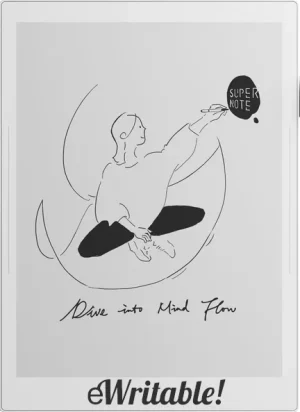 |
| Notes ⓘ Any additional notes | Excellent pure note-taking tablet |
| My rating ⓘ My own subjective rating | 👍 Recommended |
| Approx. price (USD) ⓘ Approximate price at last check (in USD) | $580* |
| Buy ⓘ A link to the best distributor based on your geographical location | * |
| Buying options ⓘ A list of places to buy the device from | Supernote* Supernote (EU)* |
| Screen size ⓘ The size of the screen (measured across the diagonal) | 10.7" |
| Brand | Ratta Supernote |
| Operating system | Android 11 |
| Screen type ⓘ The type of e-ink screen used | Mobius Carta |
| Screen resolution (BW) ⓘ Monochrome screen resolution | 1920 × 2560 (300PPI) |
| Screen resolution (Color) ⓘ Color screen resolution | - |
| CPU ⓘ Speed and cores of the CPU | 1.8GHz Quad-core |
| CPU Benchmark (single) ⓘ The single core CPU benchmark | 200 |
| CPU Benchmark Multi ⓘ The multi core CPU benchmark | 489 |
| RAM ⓘ The amount of memory on the device | 4Gb |
| Storage capacity ⓘ The amount of storage capacity on the device | 32Gb |
| Battery ⓘ The capacity of the battery (in milliamps per hour) | 3600mAh |
| Battery life ⓘ Typical battery life (based on some assumptions) | 5.5 days |
| Release year ⓘ The year that the device was launched | 2024 |
| Buy ⓘ A link to the best distributor based on your geographical location | * |
| HARDWARE | Supernote A5 X2 Manta |
| Frontlight ⓘ If the device has its own light source (for reading in dim/dark conditions) | ⨯ |
| Color screen ⓘ If the device can display colours | ⨯ |
| Fast refresh rate) ⓘ If the device has hardware/software that can improve performance in certain apps (e.g. web browsing, animation etc) | ⨯ |
| Wacom EMR ⓘ If the device uses a Wacom EMR layer for stylus input | ✓ |
| Speakers ⓘ If the device has onboard an speaker(s) | ⨯ |
| Microphone ⓘ If the device has an onboard microphone | ⨯ |
| Bluetooth ⓘ If the device has Bluetooth connectivity | ✓ |
| Optional keyboard folio ⓘ If the device has an official folio with built-in keyboard | ⨯ |
| G-Sensor ⓘ If the device automatically re-orientates the screen between portrait/landscape when it is physically rotated | ✓ |
| Ceramic tip ⓘ If the device supports ceramic tips that don't wear down and never need replacing | ✓ |
| Fingerprint scanner ⓘ If the device has a built-in fingerptint scanner for security | ⨯ |
| MicroSD card slot ⓘ If the device supports MicroSD cards | ✓ |
| Rear camera ⓘ If the device has a rear-facing camera | ⨯ |
| Front camera ⓘ If the device has a front-facing camera | ⨯ |
| Waterproof ⓘ If the device is waterproof (has an IPX rating) | ⨯ |
| Replaceable battery ⓘ If the battery can easily be replaced by the owner | ✓ |
| Page turn buttons ⓘ Whether it has physical page turn buttons | ⨯ |
| Dimensions (w x h) ⓘ Physical dimensions of the tablet (width x height/length in millimetres) | 182.6 x 251.3mm |
| Thickness ⓘ The physical thickness/thinness of the tablet (in millimetres) | 6mm |
| Weight ⓘ The physical weight of the tablet (in grams) | 385g |
| Weight (with folio) ⓘ The weight of the device when inside the official folio | 485g |
| Weight (with kb folio) ⓘ The weight of the tablet and official keyboard folio (where available) | unknown |
| Tablet rating ⓘ Rating of the tablet (hardware and accessories only) without taking into account the firmware/brand. |
Read review
👍 Recommended |
| Buy ⓘ A link to the best distributor based on your geographical location | * |
| SOFTWARE | Supernote A5 X2 Manta |
| Firmware ⓘ The version of firmware currently available (and link to details) | 3.24 |
| Google Play Store ⓘ If the device supports installation of third-party Android apps from the Google Play Store | ⨯ |
| Kindle support ⓘ If the device supports the installation of the Kindle app | ✓ |
| Handwriting search ⓘ If the device support searching for word in your handwriting | ✓ |
| Handwriting-to-text conversion ⓘ If the device supports converting your handwriting into text | ✓ |
| Insert shapes ⓘ If the device supports inserting shapes into your notebooks | ⨯ |
| Insert images ⓘ If the device supports inserting images into your notebooks | ⨯ |
| Draw straight lines ⓘ If the device supports easily drawing straight lines | ✓ |
| Desktop/mobile app ⓘ If the brand has a proprietary app for accessing your books or notebooks from other devices | ✓ |
| Native apps ⓘ A list of the native apps that come pre-installed with the firmware | E-Reading, Note-taking, Calendar, E-mail, Todo List, Digest (Reading Notes), Kindle, Atelier (drawing), Inkflow (use tablet as drawing pad with PC) |
| Supported cloud drives ⓘ Cloud drives supported by the firmware (for saving your files externally) | Proprietary, Google Drive, Dropbox, OneDrive |
| Brush types ⓘ A list of the brush types in the note-taking app | Needlepoint, Ink Pen, Marker |
| PRODUCT | Supernote A5 X2 Manta |
| Buying options ⓘ A list of places to buy the device from | Supernote* Supernote (EU)* |
| Buy ⓘ A link to the best distributor based on your geographical location | * |
| PRODUCT | Supernote A5 X2 Manta |

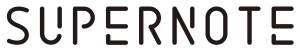
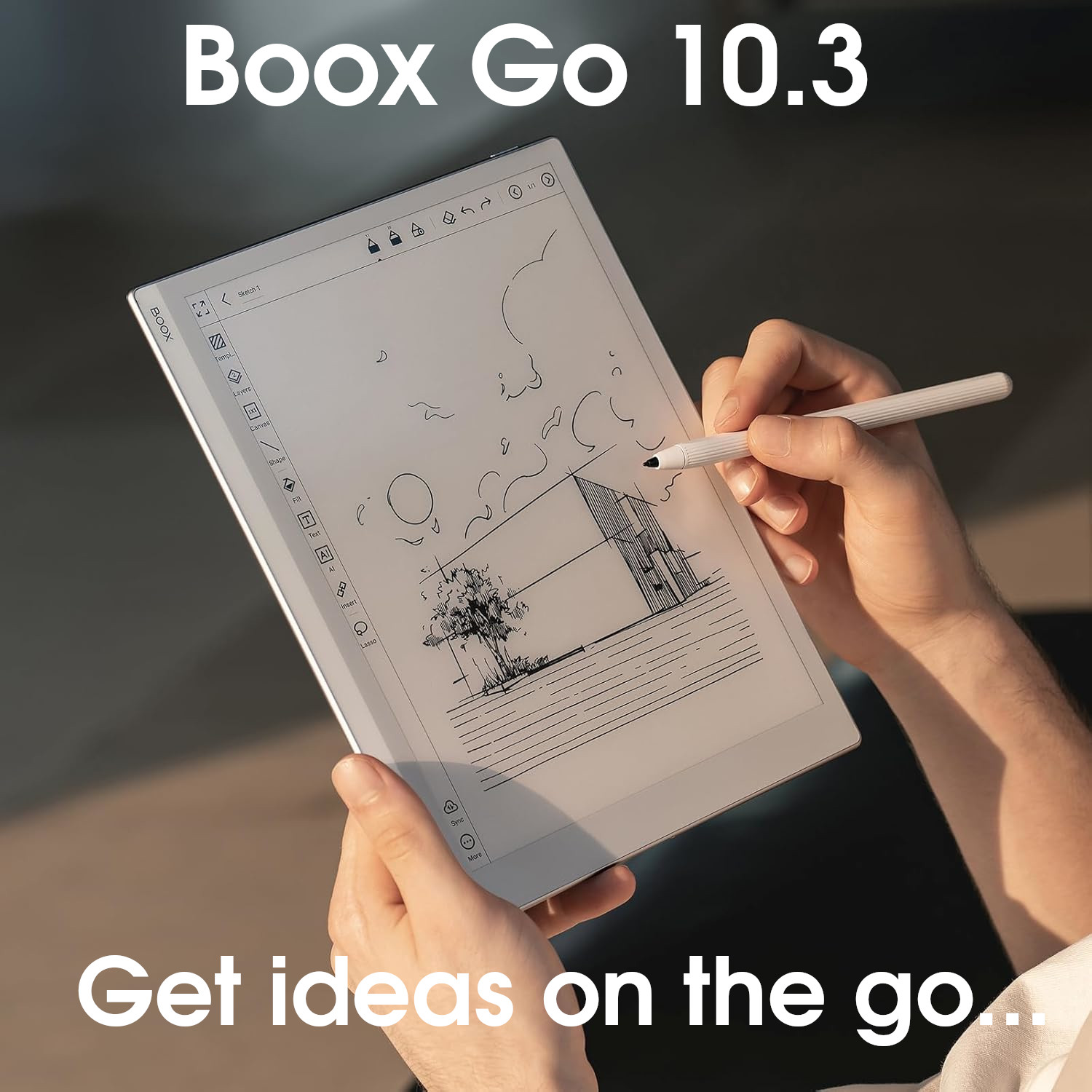
Thanks for the review, Dan! I’m super interested in the manta but EU pricing is way too high for me to consider with my budget, which is a shame.
I am going to give the aipaper a try first (coming Monday) and decide during the trial. Do you have any top of mind comparisons with aipaper vs manta?
If you’ve not already checked out my Viwoods AI Paper review, take a look at that first (https://ewritable.net/brands/viwoods/tablets/viwoods-ai-paper/)
They are quite similar devices.
They use the same 10.7″ Mobius Carta 300PPI screen (I think), however the casing of the Viwoods is more rigid. They are both light and appear to be quite durable.
The Manta has much better handwriting-to-text conversion. It is a lot faster and slightly more accurate in my experience. In addition, because the AI Paper uses AI for conversion, you can only convert one page at a time. However, you can use other AI commands on the AI Paper (e.g. translate your handwriting to Italian, or summarise a page etc.)
Viwoods also has support for 3rd-party apps (and a faster processor for running them). And the ability to link notebooks to the calendar is a really cool feature. The native reading software is quite poor though (you can’t really extract highlights)
I really like both of these tablets but I stopped just short of recommending the AI Paper because I experienced a pretty big privacy/security issue. To be fair to Viwoods, they fixed it very quickly and were transparent about what happened. And the software is still a bit immature, but they appear to be actively improving it. If they carry on like this (and don’t have any further security issues) I expect that I will be bumping them to a recommendation early next year.
Thank you for the quick response, Dan! I have read your review but I can’t decide if it was the company history (could go belly up) or feature set was the problem. Thank you for putting my mind at ease.
I heard e-ink is addictive so maybe I’ll branch out to other models later. Happy Holidays!
Thank you for a refreshingly honest review amidst all the hype surrounding this device. Your detailed feedback will help to set realistic expectations especially regarding things like side loading. It’s great to read thoughts from someone with such attention to detail.
I completely agree with your point about the LAMY pens being too thick; I had the same issue and ended up buying the pen fill and modifying it into a Pilot G2 — a great feature of Supernote’s/Ratta’s versatility!
As a lefty, I’m usually at a disadvantage with tech but I think the pen loop might work for me in that it won’t actually get in the way!
Thanks for taking the time to comment. I do try to highlight both the good and bad points of the tablets I review.
With regards the LAMY pens, I see a lot of posts about how much people love them, but personally, I’ve never been too keen on them.
I’m glad that I bought onyx boox tab ultra c pro. Literally there is no competition. What a shame in 21st century.
Any frustration with not being able to write in straight lines or inserting images or shapes? Do you think future software updates could address those? Personally have never owned an e-ink tablet but looking to get my first one and don’t want to make the wrong initial purchase.
Occasionally I wish I could draw a straight line but I believe this feature is available in the new beta firmware so will be coming soon.
The other stuff such as inserting images, shapes etc. I don’t really need for my day to day notetaking so don’t really miss them. However when I’m studying (maths/physics) it is really useful to be able to insert shapes and I often use a boox device for this. With the latest boox firmware there’s also an x/y axis (coordinate plane) shape that is very useful. However, I do find the extra tools distracting sometimes – the fact that you can potentially do much does make my mind wander whereas the limited toolset of the supernote enables me to just write. It’s difficult to explain lol.
If you just want to write, I think the supernote is best, but if you want to have more options, a boox offers lots of additional functionality.
Great thank you Dan
Hi, as Ruari said thank you for this thorough and honest review (and all the other reviews you made too !).
I am considering buying a first e-ink tablet mostly (exclusively?) for note-taking as I want to let my brain be able to “breathe” rather than being on a laptop with a keyboard that makes everything feels more artificial in a way…
The Supernote Manta seems like a really good alternative to reMarkable 2 (which I was initially planning on buying) and I do like all the features of the note taking app !
Although I have a, probably innocent, question remaining : how is the note taking app handling notes that span for more than one screen worth of height ? Is it strictly a “page by page” approach like in a Word / pure PDF file, or can you do an “infinite scroll” behavior like Notion or some smartphone apps do for example ?
Sometimes my notes takes *slightly* more than one page and it infuriates me to see it takes two pages when it could just be one bigger single page… hopefully you get what I mean 🙂
Thanks in advance for your answer !
Esios
The Supernote is strictly page-by-page. Off the top of my head, I believe only reMarkable has an infinite scroll facility. You can extend the canvas on a Boox by increasing the size of it so that some (finite) part of the canvas lies off-screen.
However, Supernote notebooks do support “headings”, which can be used to split your pages into sections, with each heading/section showing in a table of contents.
Dan
Hi Dan,
My question is related to your “infinite scroll” comment. I’ve been reading many of your very helpful reviews, thank you! I recently purchased a reMarkable Paper Pro, but am not sure I want to keep it, due to disappointment with a number of things. But one of the things I really do like is the ability to extend any template page as far down as I would like. I am a dancer teacher and choreographer, and when planning a class or a section of choreography the ability to keep everything on one page is very desirable. Are you saying that reMarkable is the only brand with template pages that can do this?
Off the top of my head, I think it is only reMarkable that offer infinite scroll. Boox devices do have the option to increase the canvas size of a notebook page so that it is larger than the screen, but this is still finite – I think you can double either the height or width or both but no more. Typed notes on Boox (like with reMarkable)are infinite scroll, but these are text-only (no stylus input).
Hello Dan,
I’m currently researching devices of this type, but I couldn’t find this information anywhere. Could you please tell me if the Manta allows users to mark text in a PDF file and then create a new file containing only the marked words, similar to what the Boox Go 10.3 reportedly offers (though I’m not certain about the accuracy of this claim)?
As a student, this functionality would be incredibly useful for me, and it could be the deciding factor for choosing the Supernote.
Thank you in advance !
Are you talking about pen strokes or highlighted text?
As far as I’m aware, neither Supernote nor Boox can extract just the pen strokes from a PDF (without the underlying layer).
However, both support exporting text highlights. With Supernote, you draw square brackets around a passage of text, and then go to the Digest app, which has a list of all the books your have made highlights in. Tapping on a book displays a list of all your highlights for that book (you can also attach handwritten notes to each excerpt). Long-pressing each excerpt selects it and then you can export all the selected excerpts (along with any handwritten notes) to a separate PDF.
With Boox, you long press with your finger and drag (or underline/lasso with the stylus) to highlight text. Then you go into a tab in the Table of Contents to see a list of all your highlights, which can be selected and exported as text.
I guess the main differences are that Boox exports as text and Supernote as PDF. Supernote supports adding handwritten stickynotes to each excerpt (hence, I guess the reason for exporting as PDF rather than text). But Boox has more options for selecting text to highlight (long press with finger, underline with stylus, lasso-select with stylus).
Bear in mind that the PDF file itself must support text for this to work. Most textbooks I’ve used do, but occasionally I come across some old books that have been scanned in, and each page is an image rather than text-based.
Hope this helps,
Dan
Hello Danilo,
just to say indeed, this doesn’t seem possible on the a5-x2, as of 2025/june/06. There is the option to export as pdf only the pages with annotations; however: I see only pages with scribbles, as opposed to also pages with highlighting, are exported.
Good luck in your studies!
Etienne
Hello Dan,
Thank you for your complete review!
I noticed the supernote store also offers the h.o.m. 2 pen. Did you get to try this one too? If so, you have better experience with this pen?
Yes, I find the HoM2 pen fits better into pen loop than LAMY pens as well – it has similar dimensions to the HoM.
Thank you for your quick reply!
Hey Dan, thanks to you I just ordered the manta (openbox). its due to be delivered tomorrow. Thank you for giving clear and descriptive reviews. It made choosing my first eink device enjoyable and I feel informed. I noticed some chatter about flawed updates. Should I not update when I get the device tomorrow?
Thank You
Yehuda Grunhut
Hey Yehuda,
Thanks for commenting. I just commented on another thread that I’m using my Manta daily and am not having any issues with the software. Having said that, it is not possible to roll back an update, so if you do get issues, you would be stuck with them. If it were me, I would probably check the release notes and if there is nothing in the latest firmware that I 100% need, I would probably hold off on updating until Ratta have resolved the issues. Other than the ability to draw straight lines, I don’t think that there is anything in the latest update that would make a massive amount of difference to using the the Manta.
Dan
Hello Dan,
Thanks for the very informative and comprehensive reviews. I choose for the Supernote Manta. I’m looking forward to using it.
You’re very welcome 🙂 Hope you enjoy using the Manta as much as I do.
Thanks Dan, that makes sense. Thanks for replying and thanks for knowing so much!
Hi Dan,
I like the reviews you made for the Supernote Nomad and Manta. I’m struggling choosing between the two. I want a notebook to create todo tasks and be more organized. Along with maybe journaling for mental health and light note taking for my job as a software engineer. Which product would you recommend?
Personally, I prefer the Manta because the screen is bigger so it gives me a larger canvas for my note-taking – I find the extra space is particularly useful for MH journalling. However, the Nomad does have the advantage of being smaller and more portable.
Since the pen loop is on the Manta itself, what’s your recommendation for getting the half folio? Do you think the experience would be as good without it?
I would strongly recommend the half-folio because it protects the screen when tablet is not being used. E-ink screens are a bit more fragile than conventional screens and when it is bouncing around in a rucksack pressure/impact from another item (such as the prongs of a power adapter) could inadvertently damage it. If it will only be used in a single location (such as on a desk), I think it could possibly be used without the half folio, but there are other advantages to having it (such as closing the cover to put the tablet into standby mode).
Hi Dan,
Thank you so much for all your reviews. I am on a journey of choosing my first e-ink tablet and you’ve helped me select a few features that will benefit me. I narrowed my choice down to Boox Go 10.3 or the Supernote A5 X2 Manta. (The Boox air 4 c also still lingers on my mind). Can you help me choose?
I want to use the e-ink tablet for my job which consists of taking notes for different projects. I need to be able to store, categorize and search my notes easily (in Google Drive or OneDrive). It would be great if I can transfer my handwriting to typed text so I can use to make minutes to send to everyone.
I love writing on paper but it prevents me from organizing my notes and switching between notebooks is not always possible. Considering I’ll mainly be taking notes I decided I don’t need color. Knowing myself I would get frustrated if there’s a lag between writing and seeing what I wrote I decided I don’t need a frontlight.
Questions that are now on my mind are: Which of the tablets feels more like ‘writing on paper’? Will a different pen (stylus?) add a paper feel to the experience? Which operating system will give me the best categorizing options for my notes?
Hope you can help me make a decision. Thanks in advance for your time,
Patricia
Hey Patricia, Thanks for commenting.
In my opinion both the Go 10.3 and Manta have a great writing feel, although they are very different. The Go 10.3 is more scratchy and the screen’s surface is hard. The Manta has a softer screen but harder pen nib. The analogy I always use is the Go 10.3 is like writing on a single sheet of paper on a desk with a pencil, and the Manta is like writing with a ballpoint or gel pen on a stack of slightly-glossy paper. Using a different stylus may make the subjective writing experience a little better, but wouldn’t make any massive difference – you would still have the same screen hardness, and the Wacom nibs are often the same across pen designs.
Both have handwriting search and handwriting-to-text conversion, although I find Supernote to be quicker at these tasks. Both sync with Google Drive and OneDrive, however, only Boox will sync your notebooks in PDF format automatically. Supernote syncs notebooks in a proprietary format which can only be opened on Supernote tablets – it is possible to export PDF copies of your notebooks, but this is a manual process which would need to be performed each time they are updated. Categorisation of notes would be by creating hoerarchical subfolders. There are other ways to organise on the tablet (such as tags) but this would not transfer over to a cloud drive.
Hope this helps,
Dan
Hi!
I’ve just spent a couple hours reading your reviews. Thank you for the thoroughness and efforts!
One thing I’d be interested in using an e-ink device for is google sheets, specifically this/similar templates (www.tiktok.com/@plansbychloe/video/7182924709338664198?is_from_webapp=1&web_id=7228109504368510469). Purely for personal use and not productivity/work.
It appears that the scrolling function of spreadsheets is not very compatible with e-ink but I thought that particular template appears to involve less scrolling.
I was thinking I could fill it out/personalize these templates on my laptop, then put the template to use on the Manta (mainly drop-down menus and checklists).
Do you think that would be a relatively smooth experience? If not this device, is there another that you think could? Would the amount of FUNCTIONS/equations used in the template have an effect?
Left-handed compatible is also a priority for me, which the A5X2 has great reviews for as well.
Thanks for your time!
Thank you for your kind words about eWritable.
If I’m honest I don’t think that the Manta would be the best option for running Google sheets because it uses an older version of android, does not have a very powerful cpu, and there’s no default support for 3rd party apps. A Boox would probably be a better option – if I get time later, I’ll test out the spreadsheet on one of my Boox tablets.
Update: Ah, it appears the spreadsheet isn’t free to download, so I won’t be able to test it.
Dan
Thank you for the response. I may have to give up that need-to-have.
Thanks for a great site Dan!
I’m primarily interested in the Manta for drawing/sketching. I’ve heard that the built-in app is pretty good.
Can you tell me how many grey pen options there are, if there is a white pen option, and how many different pen tools there are please? Does it have set pen sizes like reMarkable or a sliding scale like Boox? Also are there layers? Thanks!
Hey Kate, thanks for commenting.
In Atelier, there are 16 shades of gray (or, more accurately 14 grayscale plus black and white). There is a pencil tool with 7 thicknesses (4H, 2H, HB, 2B, 4B, 6B, and 8B), as well as Ink Pen (5 set thicknesses), Marker (regular, pressure sensitive, and Ink Block), and two ‘Spray’ tools. All tools can be set to white colouring. Layers are supported (up to 5, I believe).
Hope this helps,
Dan
Hi Dan,
I’m exploring Manta as an alternative option to ReMarkable for use in a healthcare setting. Primary use case is annotating PDFs in a community care setting. Notes need to be reviewable later in office for transfer to clinical system. What’s the PDF viewing and annotation experience like on Manta in your experience? Most of these PDFs are not long FYI. Is the process of getting the PDFs onto device relatively straightforward? From other reviews I’ve seen that users can use asterisk to mark any content (bookmark?) allowing easy options to review/jump back to key points in annotations. Any other notes on this aspect of annotation note taking in PDFs would be appreciated. If there are any other options you strongly recommend us to check out (e.g. Boox) would appreciate your thoughts. Simplicity, ease of use, and writing experience close to paper (which we want to eliminate for multiple reasons) are factors. Are there any options to secure the device?
Warm regards,
Rod
Hi Rodney,
PDF viewing/annotation on the Manta is very good, but perhaps not the best – the Boox PDF reading app does offer more flexibility, but it is also more complex.
There’s many ways of getting PDFs onto the Manta; USB, cloud drive, email, wifi transfer etc. The annotated PDF would then need to be exported as a new file, which ends up in Supernote’s Export folder. You can then transfer it to other devices via USB, Email, wifi, or cloud drive.
I believe the star-marking is only available through the note-taking app (not the PDF reading app). It is possible to use a PDF as a template within the note-taking app (thereby allowing the star-marking to feature to work) bit this requires a bit more time/effort. You can add regular bookmarks in the e-reading app though tapping on an icon on the toolbar, and you can also highlight passages of text, which can then be viewed as a condensed list.
Supernote is HIPAA-compliant, which I believe means it has passed standard for storing patient data in the US, but I’m not from the US, so don’t really know exactly what that means. The Supernote can be secured with a lock-screen password, and files can also be locked, but the data is not encrypted. Only reMarkable has full data encryption, and they are currently developing enterprise solutions (all other brands are really designed for stand-alone use). But it does mean becoming deeply dependent on reMarkable’s own ecosystem. I should also add that corporate IT policies tend to err on the side of caution with e-ink devices (particularly Chinese manufacturers) and don’t allow them to connect to corporate networks.
And, to be honest, my experience is using e-ink tablets as a personal/consumer device so I wouldn’t like to guess what would be best for multi-user company/enterprise use. It will probably require some hands-on experimentation to see which devices fit best with your existing systems and workflows. My gut tells me that there is nothing on the market at the moment that meets this need, but reMarkable do seem to be pushing down this route – it may be worth looking at their business solutions.
Sorry I couldn’t be of more help,
Dan
Hi!
I really appreciate your detailed reviews of the different e ink tablets. I’m a writer, and am considering one mainly for drafting scenes and writing ideas for my story instead of typing.
I’ve tried two tablets so far but haven’t found the right fit yet. The Remarkable 2 had a great writing feel, smooth zooming, and excellent page navigation, but the AI handwriting to text conversion was frustrating. It seemed like I couldn’t just edit converted text directly without re-converting the entire page, and that process wasn’t always accurate.
I then tried the Kindle Scribe (on the recent Amazon deal). Its ‘Refine’ feature made the text far more readable and easier to edit, which I liked a lot. However, syncing felt inconsistent, and I lost some notes after a factory reset, which made me cautious about relying on it.
That brings me to the Supernote A5 X2 Manta. Based on your review, it seems to have strong handwriting recognition and sketching capabilities, which might fit my workflow.
My question is:
How well does the Supernote handle handwriting conversion and text editing for long-form writing, especially for someone who writes stories or scripts?
Is it reliable for that kind of creative use, or does it still feel limited compared to typing directly on a laptop?
Thanks again for your time and insight!
Hi Jonathan,
I’ve found Supernote to have the fastest and most accurate handwriting-to-text conversion, but I couldn’t say if it would be suitable for your requirements.
On Supernote, you export the converted pages into a txt or docx file and then edit within SN’s text/doc editing app (you can’t edit the text within the note-taking app). I made a quick video to demonstrate the process:
https://youtube.com/shorts/HjUhQNB2PqA?feature=share
I’m not very good at making videos, so apologies, but I hope you find it useful.
Dan
Hi Dan, I hope all is well. I’m a writer, and I’ve been looking into an e-ink tablet for typing up stories etc. Ideally, I would use Word for this, but that is not entirely necessary so long as I can copy and paste the text later etc etc. My main issue with typing on my laptop is the eye strain. However, I’ve read that typing on e-ink comes with lots of lag.
While it would be great to have a keyboard folio, I wouldn’t mind finding a separate keyboard and connecting it with Bluetooth (though if you think this would be quite inconvenient, you can please say so). I don’t need color – I’d prefer not to have it, actually, given the generally higher price + darker screen combination.
I know you’ve prefer the ReMarkable for typing. The Manta, however, seems so wonderful overall. What tablet would you recommend, if any?
Hey David,
It’s been a while since I tested a keyboard with my Manta, but to me the lag was a bit too much to be bearable. This may have improved since, so if I get time I’ll give it another try sometime this week.
I like the reMarkable for typing because of the excellent keyboard folios that they make – it is a physical connection (POGO pins), so there is hardly any lag at all. Boox also offer similar keyboard folios (with physical connections) with some of their tablets (Tab Ultra C Pro, Note Max, Tab X C), and the Bigme 1051C does as well but they are far less elegant and have some design issues.
Something I have found that works pretty well is the Boox Note Air4C with a third-party Bluetooth keyboard. There is slightly more lag than with a physical connection but not enough to make it an unpleasant experience (for me, anyway). I also found this great for working with Word docs because the official folio has a vertical stand, so you can work on your document in portrait and fit more of the document on the screen. In contrast, the tablets with keyboard folios are used in landscape, so more of the document is in a non-visible that you have to scroll down to (if that makes sense!?)
Hope this helps,
Dan
I tested my Manta with a BT keyboard and it is still a bit too laggy, in my opinion.
Dan, thank you so much. I really appreciate your reply here.
No worries 🙂