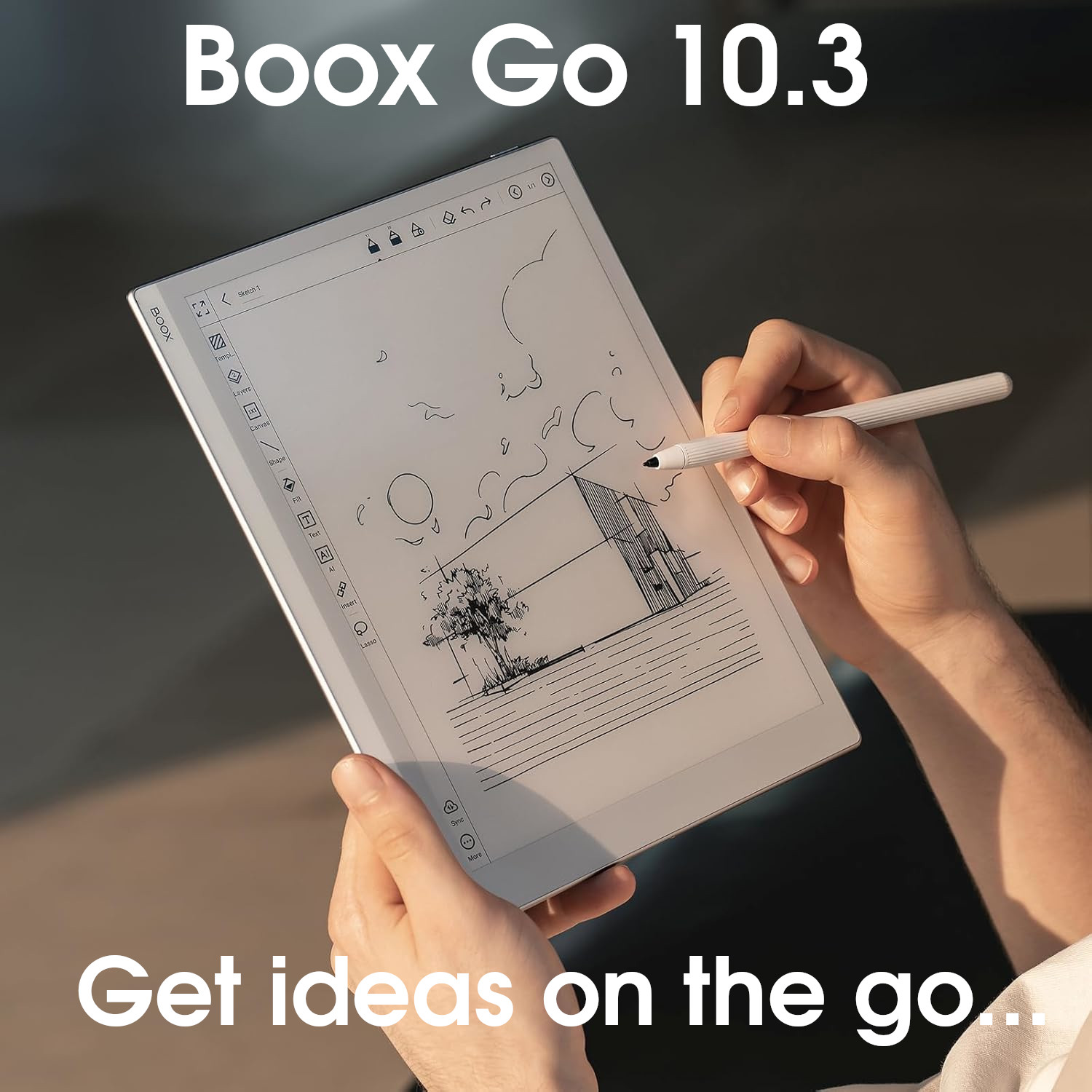Pros
Tablet:+ Nice design
+ Portable (small, thin, and light)
+ 300PPI Color Screen
+ Frontlight
+ Audio (speakers/4x mic)
+ Rear-facing camera
+ Nice tactile writing feel
+ Great stylus
+ Fingerprint scanner
+ Touch sensitive bar on lower bezel
+ Support for third-party Android apps
+ Meeting voice recording, transcription, and translation
+ Notebooks integrate well with calendar/task list
+ Excellent global search (inc. handwriting)
Firmware review
+ Have developed proprietary software in the areas of transcription, translation, voice recognition, and AI
Brand overview
Cons
Tablet:- Poor CPU performance
- Poor battery life
- Limited third-party cloud drive integration
- Inadvertent page turns in note-taking app (palm rejection not working well)
- Limited lasso-select options (cannot copy, resize etc.)
- AI text generation is slow
- Dictionary/word lookups requires wifi
- UI has some poor translations into English
- Can only import ebooks/PDFs via USB or local wifi
Firmware review
- Relatively new e-ink tablet brand (unknown quantity)
- Early signs of possible ongoing subscription/membership costs for certain features
Brand overview
An e-ink tablet with voice recording, transcription, and translation features
TRANSPARENCY NOTICE:
The iFlyTek AINote Air2 e-ink tablet featured in this article was sent to me free-of-charge by iFlyTek for review purposes.
Like all brands that send me review units, this was on the understanding that I would maintain full editorial control, and that they would have zero influence over the content I write.
I have not been paid any money to write this review, however, I may earn a small commission when somebody clicks on a link to the manufacturer and goes on to make a purchase. This does not incur any additional cost the buyer, but goes a long way to helping support this website and my work (for those manufacturers that do not agree to my terms of non-interference above, I have to buy their products myself at full cost).
In short, this is my true and honest opinion of the tablet. I will objectively highlight both good and bad points, as well as provide my own subjective perspective.
This article was:
- Inspired by the iFlyTek AINote Air2*
- Drafted on the Supernote A5 X2 Manta*
- Typed up on the reMarkable Paper Pro*
Design and Build
The iFlyTek AINote Air2 has a metal body that surrounds the 8.2″ screen on the rear and all four sides.


Although listed as being 6.3mm thick, this only really applies to the top 1cm of the tablet, which appears to have been made thicker for the camera housing. The rest of the tablet is only around 5mm thick. However, it is still one of the thinner tablets in this form factor. The rear camera itself is flush with the thicker part of the rear panel. By making the whole thick edge slightly thicker (rather than just the area around the camera, as is the case with the Boox Tab Ultra C Pro), the iFlyTek is level and stable when laid flat on a desk.
At just 332g, the iFlyTek is the lightest 8″ device I have reviewed, but it does still take a a bit of a toll on your arm if held upright for long periods of reading. However, this is primarily due to the larger screen, when compared to 6″ or 7″ e-readers so is a compromise that must be made – if you want a bigger screen, you usually have to make a compromise with the heft of the tablet (or, alternatively look for a smaller 7″ device with a plastic chassis). The metal rear panel, as you would expect, feels quite cold to the touch. It is also smooth and so a little slippery in the hand, however, I have been using it almost constantly within the folio, so this has not really been an issue.
The screen is flush with the front panel and has a thin black bezel surrounding it. At the top of the front panel (above the screen) is a grille, which houses the speakers and 4 microphones.
And at the bottom of the screen is a touch-sensitive bar that can be swiped left and right to activate specific features (I’ll explore this further in the Hardware Features section).
The corners are rounded and the edges are slightly contoured. This does mean that when the stylus is attached magnetically to the right edge of the tablet, it is not fully flush and rolls a little. But the magnets are quite strong and offer a decent hold – the tablet has to be shaken quite vigorously for the stylus to fall off, but if the stylus gets a small knock (e.g. if it is bouncing around in a rucksack) it falls off very easily. Thankfully, this issue is mitigated by storing the stylus in the pen loop on the official folio (see below) rather than relying on the magnets. I also want to note that there is a line on both the stylus and the edge of the tablet to indicate where the stylus should be magnetically attached to provide the optimum hold.
Both the right and bottom edges of the tablet are smooth and nondescript. The left edge has two holes, which are used to hook the folio to the tablet. And the top edge has a power button on the right, and a USB Port (for charging and data transfer) and LED indicator on the left. The power/sleep button is slightly raised to make it easy to locate with fingertips and also doubles up as a fingerprint scanner.




The unit as a whole feels very robust and durable. There is no rattling when shaken, nor creaking when applying bending stress with my hands – the rigid build means that there is very little flexibility/movement when I do this. There are no obvious manufacturing defects, and it looks aesthetically pleasing.
Overall, I think the iFlyTek AINote Air2 is very well designed and built
Hardware specs
Internally, the iFlyTek AINote Air2 has an ARM Cortex-A55 quad-core processor with a clock speed of 1.8GHz.
There’s also 4Gb RAM, and 64Gb of storage capacity. There is no onboard GPU or proprietary Superfast refresh technology (such as Boox’s Super Refresh or Bigme’s xRapid) that can sometimes improve performance of third-party apps on e-ink screens.
Using the Geekbench 6 CPU Benchmark app, the iFlyTek scored 201 in the single-core test, and 497 in the multi-core test (the mean average of three tests).


This places the iFlyTek at the lower end of the scale in terms of CPU performance when compared to other e-ink tablets I’ve tested. This means that it is likely that some third-party apps (particularly those that are resource-intensive) will not perform too well on this device.
However, this must be kept within the context of what you plan to use the device for. If you plan to use it for the core features of note-taking, reading, scheduling etc. performance is absolutely fine. But if you are thinking of using it as a regular tablet with an e-ink screen, and opening large spreadsheets or installing graphics-heavy third-party apps, you’re probably going to run into performance bottlenecks quite quickly.
In general e-ink screens aren’t really equipped to deal with this sort of use case, but there are some devices that come pretty close. The iFlyTek AINote2 is not one of them – some third-party apps will work okay, but others will have problems. In addition, there seems to be no inherent ‘Back‘ gesture, which is required by many third-party Android apps for navigation.
Screen
The iFlyTek AINote AIr2 uses a monochrome Carta 1000 e-ink panel, which is a somewhat older technology than that used on most newer e-ink tablets, but works absolutely fine. You still get a pixel density of almost 300DPI because the screen is smaller (Carta 1000 panels on ~10″ tablets decreases the pixel density to around 230DPI). Text and images are not quite so crisp as on newer panels, but I feel it is only something you would notice if you looked very closely.
For me, monochrome is preferable to colour e-ink because I don’t really need colour all that often, and it has a few other drawbacks (such as the overall screen being darker).
The panel is glass, so it is a bit more fragile than the plastic Mobius Carta screens used on other tablets, but as long as it is cared for properly, I don’t expect it to break very easily.
At 8.2″ across the diagonal, the screen is slightly larger than the 7.8″ of other e-ink tablets in the same class. However, viewing PDFs on screens smaller than around 10″ can be a little uncomfortable, particular if the text is small. Fortunately, this can be mitigated somewhat by viewing the PDF in landscape mode, half-a-page at a time, but if you are going to be reading a lot of these types of PDFs, I would always recommend a tablet with bigger screen (ideally 13.3″). On the other hand, an 8″ e-ink tablet like the iFlyTek does have its own benefits – it is smaller, lighter, and more portable.



There is an integrated frontlight, which is invaluable for using the tablet in dark or dimly-lit conditions, but this does have the drawback of increasing the distance between the physical surface of the screen and where the ‘ink‘ is displayed – a bit like having a transparent piece of glass or plastic placed on top of a sheet of paper. This also affects the writing experience, which I’ll cover more in the next section. It’s not a massive deal-breaker, but personally, I prefer tablets without frontlights for general use because I usually have enough ambient light around me to illuminate the screen. But if it is likely it will be used in environments with low light, the presence of a frontlight is a non-negotiable compromise. The iFlyTek also has temperature settings, which provides a orangy-reddish hue, which can be more comfortable on the eyes for some users.
The iFlyTek has a capacitive layer for touch-screen input, as well as a Wacom layer for stylus input. Some other brands use different technologies for stylus input, but in my experience, Wacom is by far the best option.
There also appears to be a ‘paper-like’ film over the screen that offers a more textured tactile writing experience and some friction.
Overall, the screen is not the absolute best in terms of quality, because it uses a slightly older e-ink panel, but is still very good. I’ve read three or four books on it over the last couple of weeks and it has been a very pleasant experience. I don’t know if it is psychological (rather than being an objective observation), but the slightly larger screen does seem to make a difference to both reading and writing activities – it doesn’t feel quite so cramped as 7.8″ tablets. Of course, the frontlight does have drawbacks as well as benefits, but its a compromise that has to be made, and affects all tablets that use e-ink technology.
Writing feel
As mentioned in the previous section, the presence of the frontlight creates a tiny gap between the surface of the screen and where your pen strokes are displayed. This makes it feel a bit like you are writing slightly below the surface the screen, which can be a little off-putting. It also creates a higher degree of error between where the stylus touches the screen and the actual strokes, giving the impression of it being ever-so-slightly imprecise. For general writing, this is not really an issue, but for tasks that require more precision (such as plotting points on a graph, or even a dot-to-dot puzzle) it can be a little frustrating. I just want to reiterate again that this is not an issue with the iFlyTek tablet itself, but a more general issue with all e-ink tablets that have frontlights. And when compared to other e-ink tablets that have a frontlight, the iFlyTek appears to have one of the smaller and less noticeable gaps between pen and ink.
The rigid build of the iFlytek, with it’s metal body and glass screen means the screen is quite hard and has very little flex to it. However, the nibs used on the stylus are quite soft, so there is no harsh tapping sound when the tip of the stylus hits the screen. In addition, the grainy texture of the screen provides a satisfying audible and tactile feel when writing, along with a little friction, which makes writing feel pleasant and not too slippery.
There is also very little lag at all when writing, with strokes appearing almost as soon as you make physical contact.
Within the native note-taking app, both pressure and tilt sensitivity has been enabled for the pencil and paintbrush tools but it is very subtle.
One of the most frustrating things that I found with writing in the native note-taking app is that the palm rejection does not work very well. After finishing a sentence and lifting my hand from the screen, the page would turn. This happened with such regularity that it became very annoying (probably just under 50% of the occasions when I lifted my hand). There is an option to disable page-turning with a swipe (which I used a lot) but then I had to enable it again before adding a new page, which interrupted my flow. Fortunately, this is a software issue that will hopefully be resolved in a future firmware update.

Overall, I found the tactile writing experience to be very pleasurable and enjoyed writing on the iFlyTek, but this was spoiled somewhat by the frequent unwanted page turns.
Hardware features
The iFlyTek has a host of additional hardware features that provide extra flexibility in the functions it can perform.
As mentioned previously, it has an integrated frontlight and warmlight for screen illumination. It also has a basic speaker for listening to audiobooks/podcasts and sounding notifications, as well as four microphones for picking up voice input. The presence of four microphones is perhaps one of the more unique features of the iFlyTek – not all e-ink tablets have microphones, and those that do only have one or two. With four, the iFlyTek can pick up sound with more clarity, as well as pinpoint the location of the sound. Although this doesn’t make much of a difference if you are only recording your own voice, it can be very useful when recording multiple voices in a meeting – the iFlyTek Meeting Notes software can recognise the direction of each voice.

In addition, the iFlyTek also has a 5Mp camera. This is included primarily for scanning in and digitizing paper documents, so that they can be viewed on the tablet.
There is both wifi and Bluetooth for connectivity and data transfer, as well as a USB-C port for charging and data transfer. In addition, there’s a fingerprint scanner (integrated into the power button) for device security.
Although there’s no g-sensor (for auto-orientation of the screen between landscape and portrait) you can rotate the screen manually in the software. And the iFlyTek doesn’t have a MicroSD slot (for increasing storage capacity).
Along the lower edge of the screen is a touch-sensitive bar that can be used for certain functions:
- Swiping left-to-right opens up a ChatGPT interface where you can query AI for answers
- Swiping right-to-left opens Quick Notes, a pop-up that provides a small and basic writing canvas. Your handwriting remains even if you close the window and go back to it later. When you’ve finished, you can export it to your main Notes and open a new blank canvas.
- Swiping from the middle to either the left or right allows you to flip pages of the book or notebook. The faster you swipe, the more pages will be turned at once

At the time of writing, these functions are hard-coded and cannot be customised (it would be useful to have a ‘Back‘ gesture.
Overall, the iFlyTek offers a decent selection of additional hardware features that expand the device’s capabilities.
Battery
The iFlyTek AINote Air2 has a 2600mAh battery, which is around the average capacity for e-ink tablets of this form factor.
The table below shows how much battery is depleted by performing certain operations for an hour.
| Test (1hr) | AINote AIr2 (% battery used) |
|---|---|
| Note-taking | 13% |
| Reading | 4% |
| Wifi On | +2% |
| Frontlight On (medium) | +4% |
| Frontlight On (full) | +10% |
iFlyTek AINote Air2 Battery Test
So, you could expect to drain about 13% of the battery per hour when note-taking, and 4% per hour when reading. Having Wifi turned on uses around 2% extra per hour. With the frontlight on medium, you could expect to consume around 4% extra per hour, and if on full brightness, around 10% extra per hour.
I calculate typical battery life from these figures by assuming 3 hours of note-taking and 3 hours of reading each day. If the frontlight is not used, you could expect to use up about 51% of the battery per day, which would give you about 2 days of usage. If the frontlight is turned on on a medium setting for the duration, the percentage of battery used increases to around 75% per day, and you could expect it to last around 1.3 days before recharging.
I want to point out that when I test the medium frontlight battery usage on an e-ink tablet, I use the middle (median) setting on whatever scale is provided in the firmware. And when testing the full frontlight, I use the maximum setting. This ensures that I use the same method for all tablets I review. For the iFlyTek, there are 24 levels and I used the twelfth level for medium frontlight and the 24th level for full frontlight. However, this is quite a bright intensity and realistically, you probably do not need to use anything higher than the fifth or sixth level (even when reading in darkness). I’m not sure why iFlyTek provide these extra intense (and impractical) levels of brightness, but I thought it was important to mention because it perhaps unfairly skews the results.
Nevertheless, even when the frontlight is not used, the iFlyTech appears to consume a lot more power than other e-ink tablets, particularly when note-taking. And as such will require recharging more frequently. You can see a full comparison of battery life across e-ink tablets here.
Accessories
Along with the iFlyTek tablet, I also received the iFlyTek stylus, and the official folio/cover.
Stylus
The iFlyTek stylus is very sleek and visually appealing. Although it has a dark metallic colouring, it is made from plastic and is light and well-balanced.


The shaft is quite smooth, which meant that it became a little slippery as it became moistened by the sweat of my hand, but on the whole, it is very comfortable to hold and write with
It is almost cylindrical, with a single flat edge where it attaches magnetically to the right edge of the tablet. It does taper ever-so-slightly towards the top, and this combined with the fact that edge of the tablet is slightly curved, means that it does not snap entirely flush to the tablet, which weakens the grip a little. This is mitigated by strong magnets to hold it in place, but it can still ‘roll‘ off quite easily. However, this was not a major issue to me because there is also a pen loop built into the folio (see below), which is much more secure, and this is where I stored the stylus for 99% of the time. I imagine that the magnetic option is a temporary backup solution for the rare occasions when the tablet is used outside of its folio.
At the top of the shaft is an eraser, which (in contrast to most other styluses with an eraser) is thinner at the top, providing a little more precision when erasing pen strokes. The eraser is spring loaded, but movement is very subtle and there is no rattling of moving parts when the stylus is shook.
Towards the lower end of the shaft is a side button, which is used to activate iFlyTek’s SmartPen. Essentially, this acts as a lasso-select tool, but also allows you to add headings to your notebooks and tasks/reminders to your schedule simply by drawing certain shapes. Usually I don’t like side buttons because I find myself accidentally pressing them without meaning to, but in this case the side button offered some pretty neat features, and is quite firm, so I didn’t mind it so much (although I still inadvertently activated it on occasion).
As mentioned earlier, the nibs are rigid, but quite soft, so the noise made when it hits the screen is very quiet and muted, which is another plus point.
Overall, I really like the iFlyTek stylus. It felt natural to hold and write with, and did not create any unwanted noises (such as rattling or harsh tapping). The side button is something I am not usually keen on, but in this case, I felt it worked well with the unique features of the SmartPen.
Folio
The iFlyTek folio is made from plastic, but has a black faux leather texture on the exterior, and a softer grey faux-suede texture on the interior.


On the front panel, in the lower right corner is a silver iFlyTek logo (a bird), and on the rear, a square hole has been cut out for the camera.
The interior has a vertical metal bar/bracket down the central spine, with two hooks on it. These hooks attach to the holes on the left edge of the tablet to keep it in place. All you have to do is line the hooks up with the holes and slide the tablet downwards. This creates a very firm hold, and personally I prefer a physical connection between tablet and folio rather than a magnetic one because it is less likely to slip out. The only time I find a magnetic bond is preferable is if I am frequently removing/replacing the tablet to/from the folio, because it isn’t as fiddly, but in the case of the iFlyTeK, I can see no reason to do this.
In my unboxing of the iFlyTek, I did have reservations about the physical integrity of the bracket/hinge, but it’s had a lot of use over the past few weeks and is not showing any signs of wear or tear.
Also on the interior is a pen loop, used for storing the stylus. Again, this kind of physical connection is preferable to the magnetic variety because it is much more secure. However, for those that do not want to use the pen loop, it can be folded back into the interior folio (there is a small indent for it so that it doesn’t create a bump). One of my pet hates with folios is when they have extra unused appendages that get in my way or just look ugly, so it is nice to see that iFlyTek have addressed this.
The folio is very thin, but appears to protect the screen of the tablet adequately (it’s been bouncing around inside my rucksack for weeks and hasn’t suffered any damage).


Overall, it’s a decent folio that does the job of protecting the tablet. The pen loop and physical ‘hook‘ connection keep everything (folio, tablet, and stylus) securely together, and it looks nice, too.
Software
My review of this tablet should be read in conjunction with my review of the current firmware (see table below), which includes aspects such as the Operating System, User Interface, and Native Apps.
The hardware and software reviews have been separated because the firmware used at the time that this review was written may not be the same firmware being used currently. This could result in the review quickly becoming outdated. Also, as several tablets may use the same firmware, this would mean going back and updating every single tablet review from a particular manufacturer to account for the new firmware. By splitting them up, if there is a firmware update, I am able to make the updates on a single page.
Current versions of this brand’s firmware are shown in the table below, along with the tablets running them.
| My rating | Firmware version | Tablets using this firmware |
|---|---|---|
| 1.6 (current version) Oct 2025 | iFlyTek AINote 2 | |
| 1.4 (current version) Mar 2025 | iFlyTek AINote Air2 | |
| Older iFlyTek firmware versions may be found here | ||
Brand
For some people, it is also worth considering the brand as whole, including aspects like customer service, ecosystem, values, and criticisms.
My full overview of the iFlYtek brand can be found here, but I have provided a summary below.
+ Have developed proprietary software in the areas of transcription, translation, voice recognition, and AI
- Relatively new e-ink tablet brand (unknown quantity)
- Early signs of possible ongoing subscription/membership costs for certain features
Although iFlyTek have been in business for over two decades, they are still very a relatively new brand in the e-ink marketplace. This means that there is still a level of uncertainty about their long-term viability.
However, they do have some existing proprietary software solutions in the areas of voice recognition, transcription, translation, and AI that could offer something unique.
Final Verdict
There’s a lot to like about the iFlyTek AINote2…but also some things that aren’t so good.
On the positive side, it has a solid design and build, great tactile writing feel, a nice selection of additional hardware features, a very nice stylus and a decent folio.
On the negative side, CPU and battery performance isn’t great, and there are limitations within the current firmware (for example, palm reject not working well, you can’t cut/copy/paste selections or change the color of your pen/brush, you can’t download files directly into your reading library (it has to be via Wifi or USB) etc. In addition, the low performance benchmark of the CPU means that even though third-party Android apps can be installed, some will not perform too well.
If I’m honest, it reminds me a lot of a Bigme e-ink tablet. There are a lot of similarities, and If you check out my reviews of Bigme devices you will see a similar pattern. In fact, it wouldn’t surprise me if iFlyTek had partnered with Bigme for the manufacturer of the hardware (because Bigme have a big manufacturing plant in China and work with a lot of other brands). The main difference is that the Bigme firmware is quite buggy and janky, whereas the iFlyTek firmware feels a lot more stable. Other than the dodgy palm rejection, I never experienced any major bugs with the iFlyTek software – there were some missing features/capabilities that I would like to have seen, and there are some system options that haven’t been translated from the original Chinese very well, but on the whole it worked without any issues.
To maintain balance, iFlyTek do offer some cool and unique features in their firmware, such as the SmartPen (for quickly and easily creating headings, tasks and reminders using only pen strokes and without flicking between tools), and meeting recording, transcription, and translation. And I love the way that the native note-taking app seamlessly integrates with the native scheduling/calendar app.
But I feel that the iFlyTek firmware still needs a few more version iterations before it comes up to par with the big-hitters in the e-ink tablet marketplace.
So, although the iFlyTek AINote Air2 is a perfectly capable device as it stands, it’s something that I would only really recommend to users that are looking to utilise the unique voice transcription/translation services it offers. If this is not something that appeals, then there are other e-ink tablets that are more capable in the core reading and note-taking areas.
However, most of what is holding the iFlyTek back is in the firmware and can be solved with software development. As a fairly new entrant to the e-ink marketplace, I think they have done a bloody good job of their software development so far, and I look forward to seeing how they improve, optimize, and polish their firmware over the upcoming months.
Definitely one to keep an eye on for the future…
Buying options
The iFlyTek AINote Air2 can be purchased from:
- iFlyTek (direct)
- Amazon (the following discount code may knock a bit off the price for Amazon.COM users: GW9TJYKB)
Technical Specs
| PRODUCT | iFlyTek AINote Air2 |
|---|---|
| Product image | [Affiliate link]We may earn a commission if you buy this product 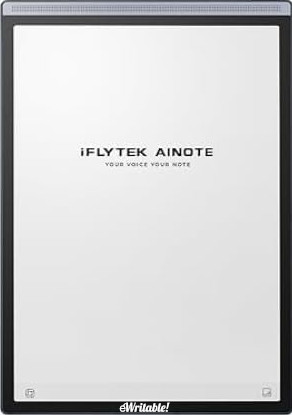 |
| Notes ⓘ Any additional notes | An e-ink tablet with voice recording, transcription, and translation features |
| My rating ⓘ My own subjective rating | Rated |
| Approx. price (USD) ⓘ Approximate price at last check (in USD) | $540* |
| Buy ⓘ A link to the best distributor based on your geographical location | * |
| Buying options ⓘ A list of places to buy the device from | iFlyTek* Amazon* |
| Screen size ⓘ The size of the screen (measured across the diagonal) | 8.2" |
| Brand | iFlyTek |
| Operating system | Android 11 |
| Screen type ⓘ The type of e-ink screen used | Carta 1000 |
| Screen resolution (BW) ⓘ Monochrome screen resolution | 1440 x 1920 (293PPI) |
| Screen resolution (Color) ⓘ Color screen resolution | - |
| CPU ⓘ Speed and cores of the CPU | 1.8GHz Quad-core |
| CPU Benchmark (single) ⓘ The single core CPU benchmark | 201 |
| CPU Benchmark Multi ⓘ The multi core CPU benchmark | 497 |
| RAM ⓘ The amount of memory on the device | 4Gb |
| Storage capacity ⓘ The amount of storage capacity on the device | 32Gb |
| Battery ⓘ The capacity of the battery (in milliamps per hour) | 2600mAh |
| Battery life ⓘ Typical battery life (based on some assumptions) | 2 days |
| Release year ⓘ The year that the device was launched | 2024 |
| Buy ⓘ A link to the best distributor based on your geographical location | * |
| HARDWARE | iFlyTek AINote Air2 |
| Frontlight ⓘ If the device has its own light source (for reading in dim/dark conditions) | ✓ |
| Color screen ⓘ If the device can display colours | ⨯ |
| Fast refresh rate) ⓘ If the device has hardware/software that can improve performance in certain apps (e.g. web browsing, animation etc) | ⨯ |
| Wacom EMR ⓘ If the device uses a Wacom EMR layer for stylus input | ✓ |
| Speakers ⓘ If the device has onboard an speaker(s) | ✓ |
| Microphone ⓘ If the device has an onboard microphone | ✓ |
| Bluetooth ⓘ If the device has Bluetooth connectivity | ✓ |
| Optional keyboard folio ⓘ If the device has an official folio with built-in keyboard | ⨯ |
| G-Sensor ⓘ If the device automatically re-orientates the screen between portrait/landscape when it is physically rotated | ⨯ |
| Ceramic tip ⓘ If the device supports ceramic tips that don't wear down and never need replacing | ⨯ |
| Fingerprint scanner ⓘ If the device has a built-in fingerptint scanner for security | ✓ |
| MicroSD card slot ⓘ If the device supports MicroSD cards | ⨯ |
| Rear camera ⓘ If the device has a rear-facing camera | ✓ |
| Front camera ⓘ If the device has a front-facing camera | ⨯ |
| Waterproof ⓘ If the device is waterproof (has an IPX rating) | ⨯ |
| Replaceable battery ⓘ If the battery can easily be replaced by the owner | ⨯ |
| Page turn buttons ⓘ Whether it has physical page turn buttons | ⨯ |
| Dimensions (w x h) ⓘ Physical dimensions of the tablet (width x height/length in millimetres) | 137 x 193mm |
| Thickness ⓘ The physical thickness/thinness of the tablet (in millimetres) | 6.35mm |
| Weight ⓘ The physical weight of the tablet (in grams) | 231g |
| Weight (with folio) ⓘ The weight of the device when inside the official folio | 332g |
| Weight (with kb folio) ⓘ The weight of the tablet and official keyboard folio (where available) | unknown |
| Tablet rating ⓘ Rating of the tablet (hardware and accessories only) without taking into account the firmware/brand. |
Read review
Rated |
| Buy ⓘ A link to the best distributor based on your geographical location | * |
| SOFTWARE | iFlyTek AINote Air2 |
| Firmware ⓘ The version of firmware currently available (and link to details) | 1.4 |
| Google Play Store ⓘ If the device supports installation of third-party Android apps from the Google Play Store | ✓ |
| Kindle support ⓘ If the device supports the installation of the Kindle app | ✓ |
| Handwriting search ⓘ If the device support searching for word in your handwriting | ✓ |
| Handwriting-to-text conversion ⓘ If the device supports converting your handwriting into text | ✓ |
| Insert shapes ⓘ If the device supports inserting shapes into your notebooks | ⨯ |
| Insert images ⓘ If the device supports inserting images into your notebooks | ⨯ |
| Draw straight lines ⓘ If the device supports easily drawing straight lines | ⨯ |
| Desktop/mobile app ⓘ If the brand has a proprietary app for accessing your books or notebooks from other devices | ✓ |
| Native apps ⓘ A list of the native apps that come pre-installed with the firmware | E-reading, Note-taking, Meeting Recording, Calendar, Todo list, Email, Document scanning, WPS Office |
| Supported cloud drives ⓘ Cloud drives supported by the firmware (for saving your files externally) | OneDrive |
| Brush types ⓘ A list of the brush types in the note-taking app | Pen, Pencil, Quill Pen, Fountain Pen, Paintbrush |
| PRODUCT | iFlyTek AINote Air2 |
| Buying options ⓘ A list of places to buy the device from | iFlyTek* Amazon* |
| Buy ⓘ A link to the best distributor based on your geographical location | * |
| PRODUCT | iFlyTek AINote Air2 |